Tracking Based on QoS Rule
Users can check to see the status of the current Application for the Rule created under Monitor > Statistics in the web UI and select Applications from the dropdown. This allows the user to be able to see at a glance the amount of traffic being generated by a specific Application, and how many sessions are generating it. This can be useful to track bandwidth utilization for specific application types.
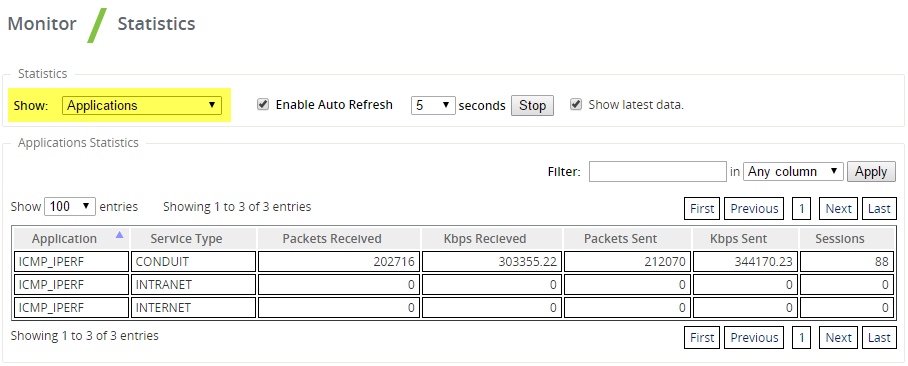
Figure 7: Tracking QoS by Application