WAN Link IP Address Learning (DHCP Client)
Edge 5.0 introduces WAN Link IP Address Learning via DHCP Clients. This functionality reduces the amount of manual configuration to deploy Oracle Talari Appliances and reduces customers' ISP costs by eliminating the need to purchase static IP Addresses. Now Oracle Talari Appliances can obtain dynamic IP Addresses for WAN Links on untrusted interfaces eliminating the need for an intermediary WAN router to perform this function or a static IP.
Note: DHCP Client can only be configured for Oracle Talari Appliances configured as Client Nodes.
To Configure DHCP for an Untrusted Virtual Interface, choose Client from the DHCP dropdown menu under Sites, and then [Client Name], and then Interface Groups, and then Virtual Interfaces.
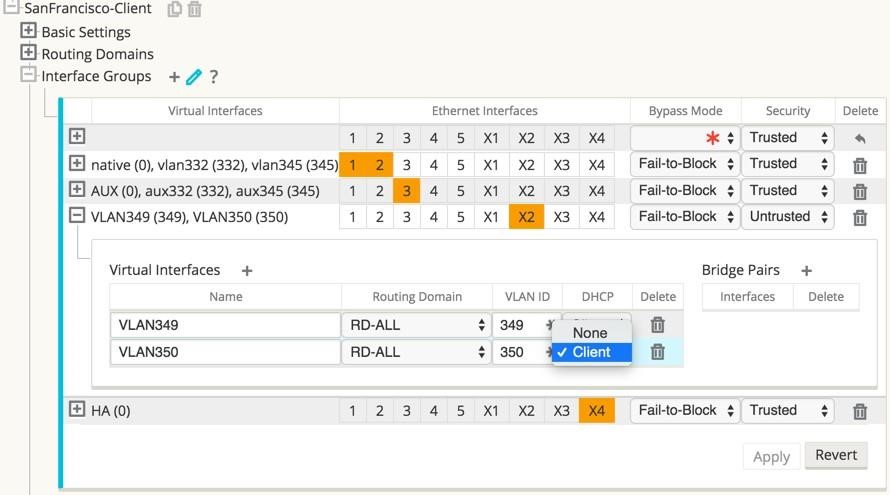
Figure 23: Enable DHCP for a Virtual Interface
Under WAN Links, and then [WAN Link Name], and then Settings, and then Basic Settings click the Autodetect Public IP checkbox to enable the Network Control Node (NCN) to detect the Public IP Address to be used by the Public Internet WAN Link.
Note: This is required when DHCP Client mode is configured for the WAN Link.
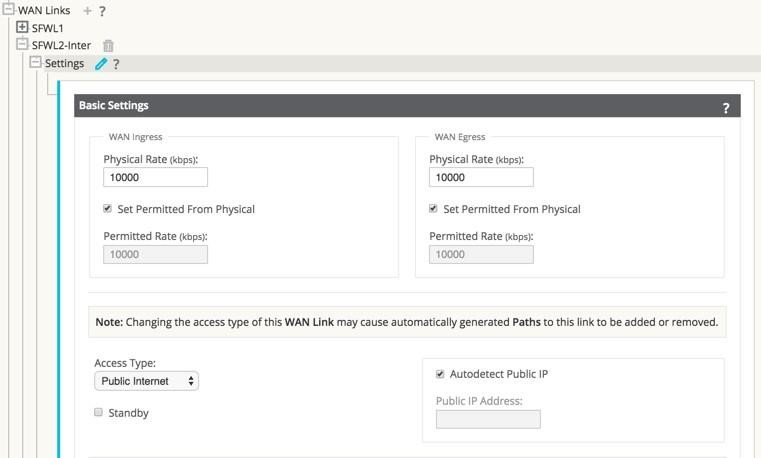
Figure 24: Autodetect Public IP