Availability Reports
The Availability Reports screen (Monitor, and then Availability Reports) was reorganized and updated for both usability and readability.
Figure 10: Availability Reports
The Incidents column was enhanced to include a cluster of sub-columns that convey the following information:
- Total: The number of times a Path or Conduit has transitioned to a BAD or DEAD state.
- Loss: The number of times a Path has been marked BAD due to packet loss.
- Silence: The number of times a Path has been marked BAD or DEAD due to packet silence (i.e., no packets are received).
- Peer: The number of times a Path has been marked BAD or DEAD because the remote site indicated it was BAD or DEAD.
The Badtime column was enhanced to include a cluster of sub-columns that convey the following information:
- Total: The total time a Path or Conduit has been in a BAD state.
- Loss: The total time a Path has been marked BAD due to packet loss.
- Silence: The total time a Path has been marked BAD due to packet silence (i.e., no packets are received).
- Peer: The total time a Path has been marked BAD because the remote site indicated it was BAD.
The Downtime column was enhanced to include a cluster of sub-columns that convey the following information:
- Total: The total time a Path or Conduit has been marked DEAD.
- Silence: The total time a Path has been marked DEAD (i.e., no packets are received).
- Peer: The total time a Path has been marked DEAD because the remote site indicated it was DEAD.
Additional changes to Availability Reports:
- Path and Conduit information in Availability Reports is also included in the Periodic Status Reports when they are configured to include the Path or the Conduit in the report.