Define WAN Link Basic Properties (Private MPLS)
Once the Private MPLS WAN Link with its MPLS Queues is defined, users should assign an Autopath Group to the WAN Link under a specific Conduit definition. Go to Connections
[Site
Name]
WAN
Links
[MPLS WAN
Link Name]
Conduits
[Conduit
Name]
[Local
Site]
WAN
Links and click Edit (![]() ). Click the
Autopath
Group drop-down menu and choose from the available groups. By
default, MPLS Queues inherit the Autopath Group assigned to the MPLS WAN Link.
You may choose to set the individual MPLS Queues to
Inherit the chosen
Autopath
Group or choose an alternate from the
Autopath
Group dropdown menu for each MPLS Queue. Figure 3 illustrates this
process.
). Click the
Autopath
Group drop-down menu and choose from the available groups. By
default, MPLS Queues inherit the Autopath Group assigned to the MPLS WAN Link.
You may choose to set the individual MPLS Queues to
Inherit the chosen
Autopath
Group or choose an alternate from the
Autopath
Group dropdown menu for each MPLS Queue. Figure 3 illustrates this
process.
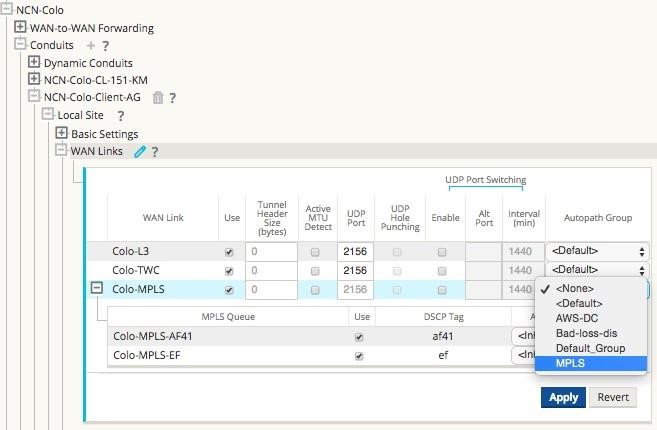 Figure 3:
Conduit WAN Link Autopath Group Drop-Down Menu
Figure 3:
Conduit WAN Link Autopath Group Drop-Down Menu
Note:
If there is not a one-to-one mapping, based on DSCP tag, between queues at the local site and the remote site, users must map MPLS Queues to specific Autopath Groups. Inheriting an Autopath Group from the MPLS WAN Link will only automatically generate paths between queues with matching DSCP tags.