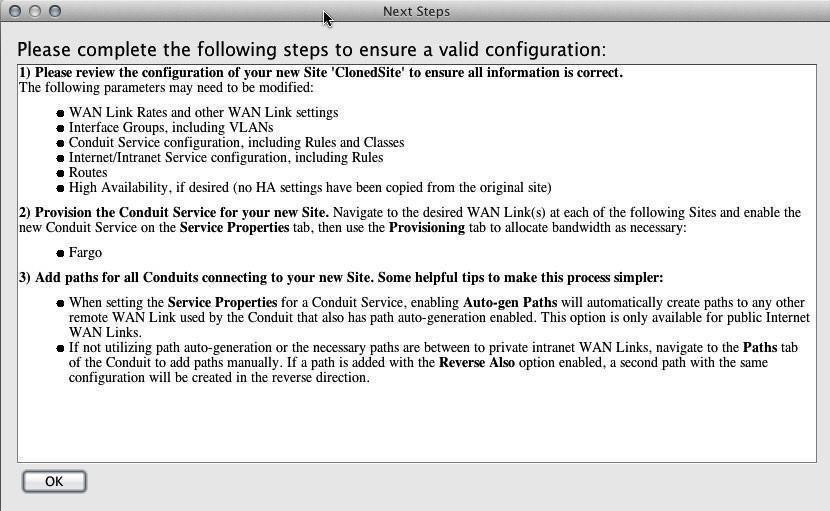The Site Cloning Process
A new cloned site must contain its own valid site configuration. In other words, the existing information from the site being cloned (presented on the screen in red) must be changed before the new site can be created. As you make the needed changes, the text will change from red to black. Any particular portion of the site being cloned that is unneeded in the new cloned site may be excluded by clicking on that line item and then clicking the Exclude button, and graying out the unneeded information. Please see Figure 15 below.
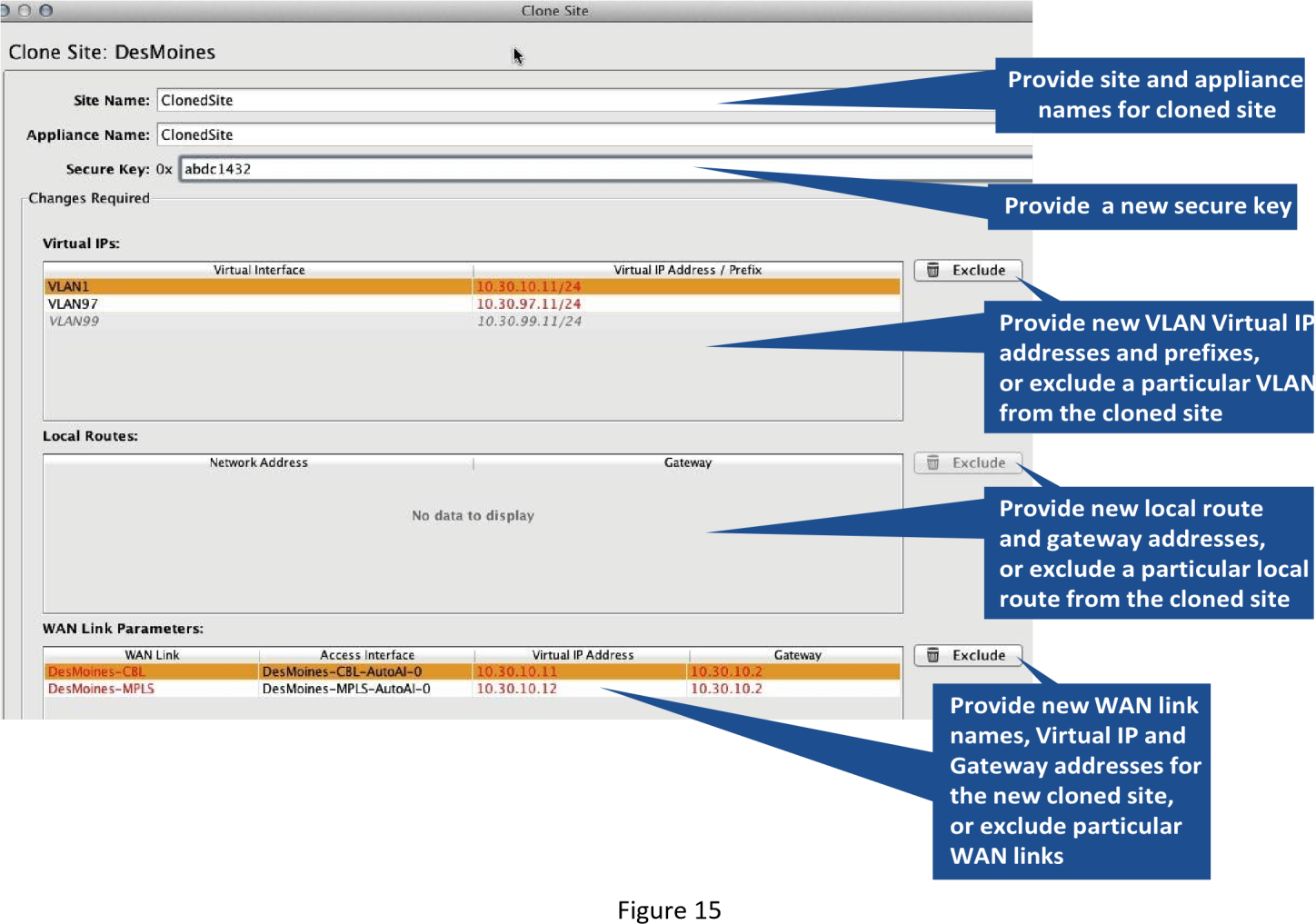
Once you have edited the screen making sure that all fields are valid and unique from their original values, the OK button will be enabled (Figure 16). Clicking the OK button will allow an audit of the new site to make sure the information will be valid for your configuration. If any errors are found, you will receive an error message pointing out that needs to be corrected.
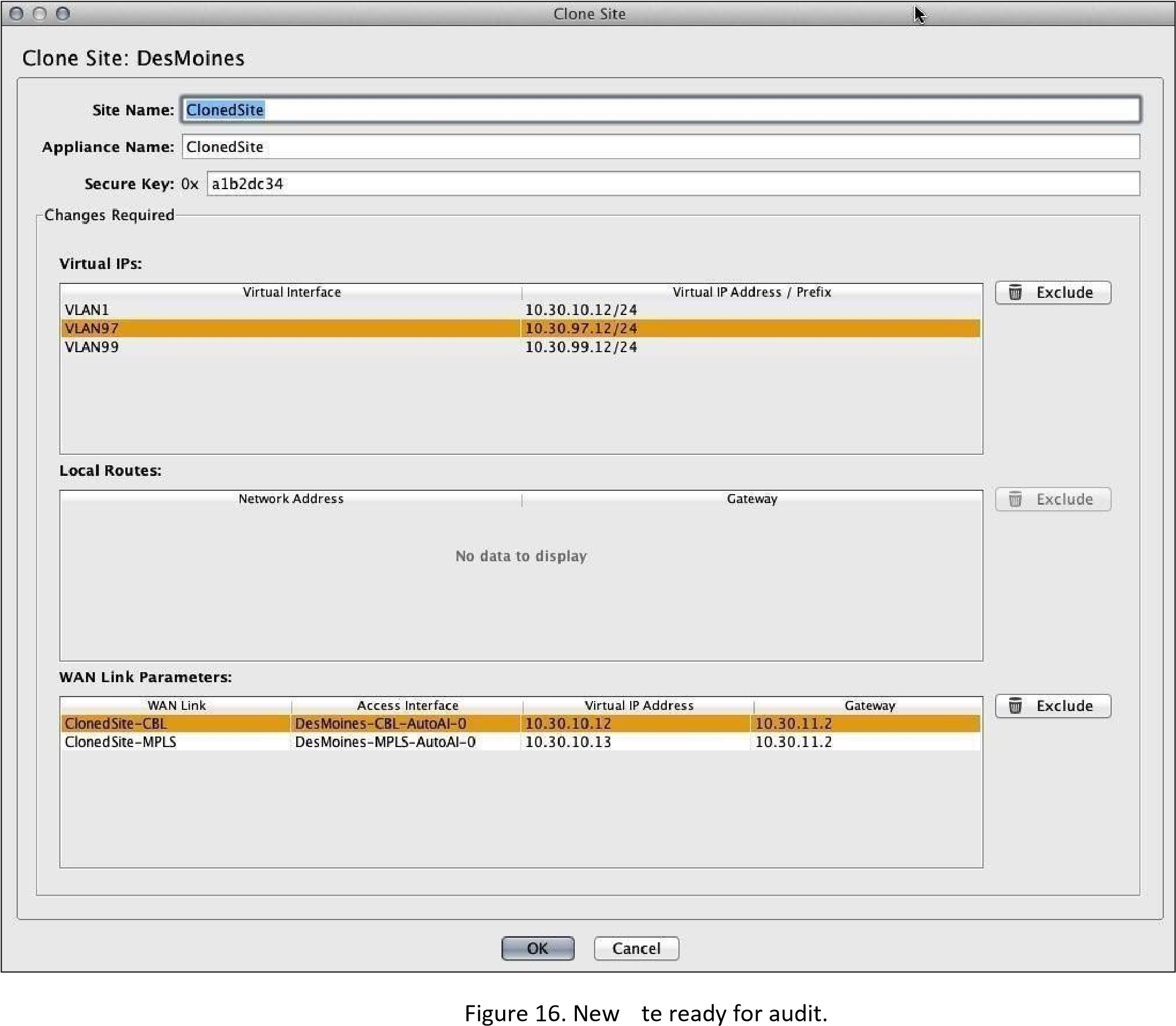
If the audit succeeds, you will be presented with a screen detailing the next steps that need to be performed in making your new site functional in your network (see Figure 17).