RTT Relay Support
SBC supports real-time text (RTT) relay, where T.140 protocol text messages are exchanged in real time, as in a voice conversation.
RTT is commonly used by hearing impaired people, or to safely exchange messages in emergencies when voice communication is not possible. It is required for both emergency and non-emergency traffic, on virtual and physical platforms.
To support RTT relay, when SDP in an INVITE for a new session or a reINVITE for an ongoing session contains T.140 text in the media description, either by itself or along with an audio media type, the SBC relays it in both directions.
By default, when the audio component of a session is transcoded, the T.140 component is forwarded without transcoding, as long as the codec-policy allows it. However, if you have configured the codec policy for T.140 to Baudot Relay, T.140 to Baudot Relay transcoding will be instead invoked. See the T.140 to Baudot Relay topic in this guide's Transcoding chapter for more information.
The bandwidth calculation for RTT sessions is defined in the media profile.
The SBC adds RTT information to the appropriate RADIUS and Diameter CDRs and ACR messages in the same way as for audio flows. For example, RTT information is added to fields like Flow Type, Flow Media Type, RTP Calling Packets Transmitted, and RTP Called Packets Transmitted. See the SBC Accounting Guide for more information about CDRs and ACRs.
RTT relay is supported in the following scenarios:
- RTT to RTT calls, alone or with other audio and video calls
- Emergency RTT sessions
- Priority RTT sessions
- Lawful Intercept
- SRTP
- PRACK IWF
- SIPREC
- High availability
Call Flows for RTT Relay
The following images illustrate example call flows for RTT relay, when codec policies allow text. For call flows when codec policies do not allow text, see the T.140 to Baudot Relay topic in the Transcoding chapter of this guide.
No Audio Transcoding
The following image illustrates the call flow when neither media stream is transcoded.
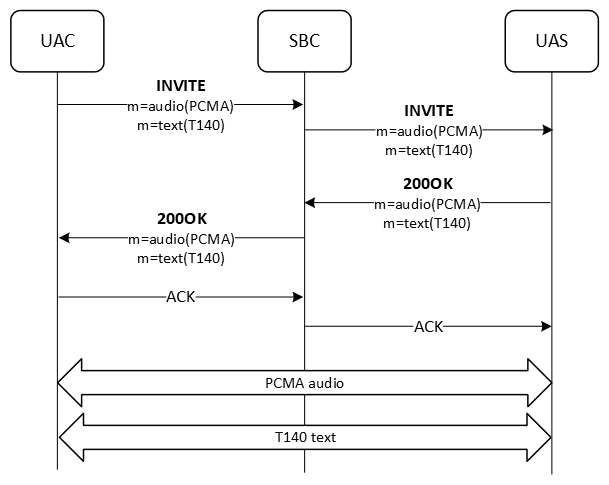
In the flow:
- The UAC issues an invite with SBC that offers PCMA audio and T140 text.
- The SBC forwards this list to the UAS. Because T.140 to Baudot Relay is not configured, the m=text line is not stripped.
- The UAS sends a 200OK.
- The UAC and UAS confirm the call.
- The call proceeds without transcoding of either audio or text.
Audio Transcoding
This scenario illustrates the call flow when the audio media stream is transcoded. Unless you have configured T.140 to Baudot transcoding, the T.140 media is not transcoded.
In the example, the following codec policies are applied:
- To the UAC side
realm:
ACMEPACKET (codec-policy)# name PCMA to PCMU allow-codecs (PCMA T140) add-codecs-on-egress PCMA - To the UAS side
realm:
ACMEPACKET (codec-policy)# name PCMU to PCMA allow-codecs (PCMU T140) add-codecs-on-egress PCMU
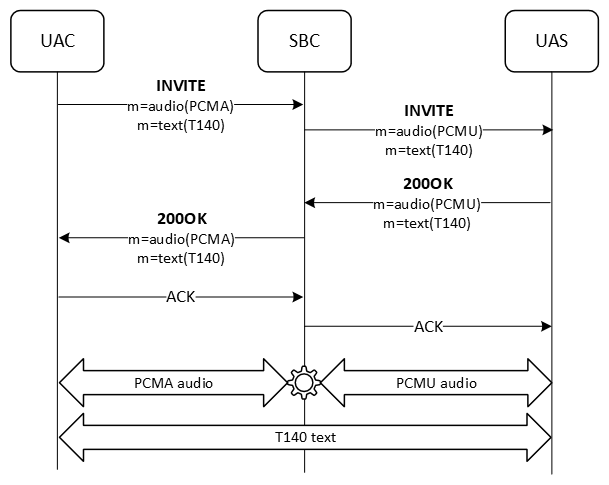
In the flow:
- The UAC issues an invite with SDP that offers PCMA audio and T.140 text.
- The SBC forwards the invite with PCMA stripped, PCMU added, and T.140 left in.
- The UAS sends a 200OK with PCMU and T.140.
- The SBC forwards the 200OK with PCMU stripped, PCMA added, and T.140 left in.
- The UAC and UAS confirm the call.
- The call proceeds with PCMA-PCMU transcoding and no text transcoding.