HMR Components
Each SIP manipulation ruleset contains one or more header rules and element rules for use as an inbound or outbound HMR ruleset. Generally, you set a header rule that will store what you want to match, and then you create subsequent rules that operate on this stored value.
Because header rules and element rules are applied sequentially, a given rule performs its operations on the results of all the rules previously entered. For example, if you want to delete a portion of a SIP header, you would create Rule 1 that stores the value for the purpose of matching, and then create Rule 2 that would delete the portion of the header you want removed. This prevents removing data that might be used in the other header rules.
Relationship Between Rulesets and Its Rules
The relationship between manipulation rules and manipulation rulesets is created once you load your configuration. The order in which you enter rulesets does not matter. It also means that the OCSBC cannot dynamically perform validation as you enter rules, so you should use the verify-config command to confirm your manipulation rules contain neither invalid nor circular references. Invalid references are those that point to SIP manipulation rules that do not exist, and circular references are those that create endless loops of manipulation rules being carried out over and over.
Ruleset Guidelines
Keep the following guidelines in mind when creating rulesets:
- One ruleset per inbound message
- One ruleset per outbound message
- Header or element rules can call another HMR
- An HMR can have multiple header rules
- A header rule can have multiple header rules
Ruleset Components
The following table lists ruleset components.
| Component | Description |
|---|---|
| header-rule | Header rules form the basis of rulesets. Used to operate on one or more SIP headers within the SIP message; operations performed at this level work on the entire header value, excluding the label. Within a ruleset, each HR is performed in order. Typically one performs regular expression "store" action HRs before manipulation ones, although there are exceptions depending on the needs. There is no hard limit to the number of HR elements included in a ruleset, although in practical terms one would probably not configure thousands of them. |
| match-value | Used to perform a matching
comparison to decide whether to store values, add a header, or delete a header.
The type of matching comparison performed is based on the comparison-type
field.
If the match-value is left blank, the action is performed regardless. Therefore, if the header rule action is "delete", "add", or "manipulate", and the match value is left blank, the action will be performed on the header. If the header rule action is "store" and the match
value is left blank, the
OCSBC automatically
stores everything, as if the match value were
|
| element-rule | Used to operate on specific portions of a SIP header, such as components of a URI value within the header or the parameters of the header; if the header value contains a URI, then this class operates only on the specified portion (i.e., URI user or header parameter); this class does not operate on headers with multiple header values. |
| mime-rule | Used to operate on any MIME part within a SIP message (SDP, test, or some other proprietary body type); used as a general facility to operate on the entire body as a single continuous string. |
| mime-header-rule | Used to operate on the SIP headers within a body part; the body part contains headers only when the MIME content is contained in a multi-part message; when used to operate on a MIME body that is not multi-part, then this class operates as through it were a header-rule. |
| mime-isup rule | Special type of mime-rule because it expects the MIME content of the specified body to be part of a valid binary ISDN User Part (ISUP) format. |
| isup-param-rule | Used to perform operations on the parameters contained in an ISUP body. |
| mime-sdp-rule | Special kind of mime-rule that is used to operate on the SDP MIME content of a SIP message; at this level, the rule operates on the entire SDP as a single contiguous string. |
| sdp-session-rule | Used to operate on only the session portion of the SDP content consists of all the characters starting from the beginning until the first media line. |
| sdp-media-rule | Used to operate on only a specific media portion of the SDP content; consists of all the characters starting from the beginning of the specified m-line until the next m-line or the end of the SDP. |
| sdp-line-rule | Used to operate on a single descriptor line within either the session or media portion of the SDP. |
Guidelines for Header and Element Rules
Header rules and element rules share these guidelines:
- References to groupings that do not exist result in an empty string.
- References to element rule names alone result in a Boolean condition of whether the expression matched or not.
- A maximum of ten matches are allowed for a regular expression. Match 0 (grouping 0) is always the match of the entire matching string; subsequent numbers are the results for other groups that match.
- Rule names must start with a letter, and then can contain any number of letters, numbers, or underscores.
- All uppercase rule names are not allowed because this syntax is reserved for variables.
- To avoid being interpreted as a minus operator, dashes are not permitted in rule names.
Guidelines for Header Rules
Header rules guidelines include:
- Header names must be unique in a given HMR.
- Each header rule operates on one header.
- Multiple header rules can operate on the same header.
- Header rules can contain multiple element rules.
Guidelines for Element Rules
Element rule guidelines include:
- Element rule names must be unique within a header rule
- Each element rule operates on one component of the header
- Multiple element rules can operate on the same component
Duplicate Header Names
If more than one header exists for a configured header-name, the OCSBC
stores each value in an array whose index starts at 0. To reference those values, use the
syntax $<header-name>[<index>].
Add a trailing [<index>] value after the header-name parameter to represent the
specific instance of the header on which to operate. Additional stored header values are
indexed in the order in which they appear within the SIP message, and there is no limit
to the index. The OCSBC takes no action if the header does not exist.
Use index 0 to reference the first header. In addition to numerical values, possible index values are:
*The OCSBC references all headers.^The OCSBC references the last stored header in the header rule.
Note that the header instance functionality has no impact on HMR’s add action, and you cannot use this feature to insert headers into a specific location. Headers are added to the end of the list, except that Via headers are added to the top.
SIP Header Pre-Processing HMR
By default, the OCSBC performs in-bound SIP manipulations after it carries out header validation. Adding the inmanip-before-validate option in the global SIP configuration allows the OCSBC to perform HMR on received requests prior to header validation. Because there are occasional issues with other SIP implementations—causing invalid headers to be used in messages they send to the OCSBC—it can be beneficial to use HMR to remove or repair these faulty headers before the request bearing them is rejected.
When configured to do so, the OCSBC performs pre-validation header manipulation immediately after it executes the top via check. Inbound SIP manipulations are performed in order of increasing precedence: SIP interface, realm, and session agent.
The fact that the top via check happens right before the OCSBC carries out pre-validation header manipulations means that you cannot use this capability to repairs the first via header if it is indeed invalid. If pre-validation header manipulation were to take place at another time during processing, it would not be possible to use it for SIP session agents. The system learns of matching session agents after top via checking completes.
For logistical reasons, this capability does not extend to SIP responses. Inbound manipulation for responses cannot be performed any sooner that it does by default, a time already preceding any header validation.
To enable SIP header pre-processing:
Back Reference Syntax
You can use back reference syntax in the new-value parameter for header and element rules. Denoted by the use of
$1,
$2,
$3, etc. (where the number refers to the regular expression's stored value), you can reference the header and header rule's stored value without having to use the header rule's name. It instead refers to the stored value of this rule.
For example, when these settings are in place:
- header-rule=changeHeader
- action=manipulate
- match-value=
(.+)([^;])
you can set the new-value as
sip:$2 instead of
sip:$changeHeader.$2.
You can use the back reference syntax when:
- The header-rule action parameter is set to manipulate or find-replace-all
- The element-rule action parameter is set to replace or find-replace-all
Using back reference syntax simplifies your development work because you do not need to create a store rule and then manipulate rule; the manipulate rule itself performs the store action if the comparison-type parameter is set to pattern-rule.
Dialog Matching
The
out-of-dialog setting is useful for To/From NATing rules.
Service providers can use HMR to support legacy RFC 2543 devices and some non-compliant RFC 3261 devices. The header-rule msg-type setting called
out-of-dialog has been added, which applies the rule (and any of its sub-rules) only to out-of-dialog requests. If the rule was applied as an outbound sip-manipulation to the first request, then it will apply the rule against all subsequent requests going in the same direction. The primary purpose of this new configuration setting is to support changing the To/From URI's in mid-dialog requests without breaking dialog matching for some over-strict SIP devices.
About Dialog-Matching Header Manipulations
The goal of this feature is to maintain proper dialog-matching through manipulation of dialog-specific information using HMR. Two fundamental challenges arise when looking at the issue of correctly parameters manipulating dialog-matching:
- Inbound HMR
- Outbound HMR
The new setting out-of-dialog (for the msg-type parameter) addresses these challenges by offering an intelligent more of dialog matching of messages for inbound and outbound HMR requests. This is a msg-type parameter, meaning that it becomes matching criteria for operations performed against a message. If you also specify methods (such as REGISTER) as matching criteria, then the rule is further limited to the designated method.
For both inbound and outbound manipulations, using the out-of-dialog setting means the message must be a request without a to-tag in order to perform the manipulation.
Inbound HMR Challenge
Because inbound manipulations take place before the message reaches the core of Oracle Communications Session Border Controller (OCSBC) SIP processing, the SIP proxy takes the manipulated header as directly received from the client. This can cause problems for requests leaving the OCSBC for the UAC because the dialog does not match the initial request sent.
The unmodified header must be cached because for any subsequent request (For example, a BYE originating from the terminator. See the following diagram.) the OCSBC might need to restore the original value, enabling the UAC to identify the message correctly as being part of the same dialog. For out-of-dialog requests (when the To, From, or Call-ID headers are modified) the original header is stored in the dialog when the msg-type out-of-dialog is used.
The OCSBC performs the restoration of original headers outside of SIP manipulations. There are no manipulation rules to configure for restore the header to their original context. The OCSBC recognizes that the headers are modified, and restores them to their original state prior to sending the message out. Restoration takes place prior to outbound manipulations so that any outbound manipulation can those headers after they are restored.
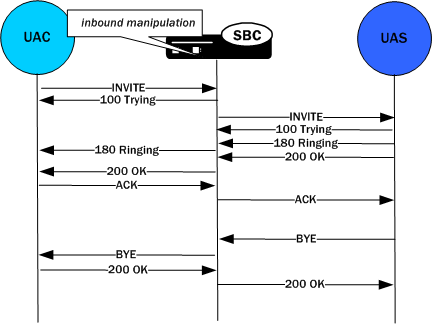
Outbound HMR Challenge
When you use the out-of-dialog setting for an outbound manipulation, the Oracle Communications Session Border Controller executes this specific SIP header rule only if the same SIP header rule was executed against the initial dialog-creating request.
For example, if the INVITE’s To header was not manipulated, it would not be correct to manipulate the To header in the BYE request. To do so would render the UAC unable to properly match the dialog. And this also means that the outbound manipulation should be carried out against a To, From, or Call-ID header in the BYE request if it was manipulated in the INVITE.
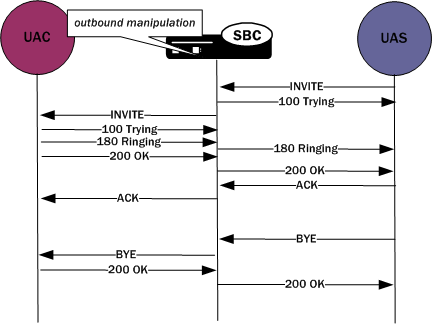
Built-In HMRs
In the course of HMR use, certain SIP manipulations have become commonly used. Oracle created a library of built-in SIP manipulations that you use exactly like the HMRs you create yourself. You apply the built-in HMRs as arguments to the in-manipulationid and out-manipulationid parameters for session agents, realms, and SIP interfaces. You can also apply them in HMR sets as a nested manipulation.
Built-in rules start with the prefix ACME_, so Oracle recommends you name your own rules in a different manner to avoid conflict.
You can view a list of built-in manipulations using the following ACLI command:
show built-in-sip-manipulationACME_NAT_TO_FROM_IP
When performed outbound, this rule changes:
- The To-URI hostname to the logical $TARGET_IP and port to $TARGET_PORT
- The From-URI to the logical $LOCAL_IP and port to be $LOCAL_PORT
Note:
This built-in HMR only runs when the URI-host is an IP address, not when it's a domain name.When applied in an inbound manner, the remote and local ports are reveresed.
Built-In Variables
There are built-in variables for common components of the SIP message available for use in your HMRs to improve performance and reduce development complexity. These are reserved variables that operate exactly like the variables you define. The recommended syntax is:
$<variable>.$0For example:
$PAI_USER.$0If you omit the $0, the resulting value is TRUE or FALSE, which can be useful to determine if there was no username in the PAI header or that no PAI header exists.
The values for the variables are obtained when they are resolved. For example if the To-URI has been changed by a previous rule, the current rule gets the changed value (as would apply to $ORIGINAL). If the header or value does not exist in the SIP message, either an empty string is returned or, for Boolean uses, the value FALSE is returned.
The following table lists and describes those built-in variables.
| Variable | Description |
|---|---|
| $LOCAL_IP | IP address of the SIP interface on which the message was received for inbound manipulation or sent on for outbound manipulation. |
| $LOCAL_PORT | Port number of the SIP interface on which the message was received for inbound manipulation or sent on for outbound manipulation. |
| $REMOTE_IP | IP address the message was received from for inbound manipulation or sent to for outbound manipulation. |
| $REMOTE_PORT | Port number the message was received from for inbound manipulation or sent to for outbound manipulation. |
| $REMOTE_VIA_HOST | Host from the top Via header of the message. |
| $TRUNK_GROUP | Legacy reserved variable that can resolve to <TRUE/FALSE>. |
| $TRUNK_GROUP_CONTEXT | Legacy reserved variable that can resolve to <TRUE/FALSE>. |
| $MANIP_STRING | Legacy reserved variable that can resolve to <TRUE/FALSE>. |
| $MANIP_PATTERN | Use a regex pattern from the most specific
matching session agent, realm, or SIP interface. Only this variable can
be used in the match-value field. You cannot combine it with additional
characters. This variable can be used in any rule you use a pattern-rule
match value, including store action rules.
You can also reference the stored values from those referenced in later rules. For example, you can create a whitelist based on trunk From header uri-user parameter. The each session agent passes a different string to perform the whitelist operation on. Because the MANIP_PATTERN is dynamically decided at
run-time every time the HMR executes for each message, it is
possible no manipulation pattern will be found. In this case, it
will use the default It's also possible a sub-group could be referenced that was not in the pattern chosen, in this case the variable resolves to empty/FALSE. |
| $CRLF | Search for carriage returns in new lines.
Because you can search for these value and replace them, you also must
be able to add them back in when necessary. Resolves to \r\n and is
commonly used in MIME manipulation. If you are creating a new body,
there might be a need for many CRLFs in the new-value parameter.
|
| $ORIGINAL | Original value of element |
| $REPLY_IP | IP address where the SIP message came from |
| $REPLY_PORT | Port number where the SIP message came from |
| $TARGET_IP | IP address where the SIP message is sent to |
| $TARGET_PORT | Port number where the SIP message is sent to |
| $M_STRING | Manipulation string |
| $M_PATTERN | Manipulation pattern |
| $TO_USER | URI username from To header without any user parameters. |
| $TO_PHONE | URI user of the To header as a phone number without any visual separators and with the leading + if it is present. |
| $TO_HOST | URI host portion from the To header. |
| $TO_PORT | URI port number from the To header. This is set to 5060 if it is not actually in the message. |
| $FROM_USER | URI username from the From header without any user parameters |
| $FROM_PHONE | URI user of the From header as a phone number without any visual separators and with the leading + if it is present |
| $FROM_HOST | URI host portion from the From header. |
| $FROM_PORT | URI port number from the From header. This is set to 5060 if it is not actually in the message. |
| $CONTACT_USER | URI username from the first instance of the Contact header without any user parameters. |
| $CONTACT_PHONE | URI user of the first instance of the Contact header as a phone number without any visual separators and with the leading + if it is present. |
| $CONTACT_HOST | URI host portion from the first instance of the Contact header |
| $CONTACT_PORT | URI port number from the first instance of the Contact header. This is set to 5060 if it is not actually in the message. |
| $RURI_USER | URI username from the Request-URI header without any user parameters. |
| $RURI_PHONE | URI user of the Request-URI header as a phone number without any visual separators and with the leading + if it is present. |
| $RURI_HOST | URI host portion from the Request-URI header. |
| $RURI_PORT | URI port number from the Request-URI header. This is set to 5060 if it is not actually in the message. |
| $PAI_USER | URI username from the first instance of the P-Asserted-Identity header without any user parameters. |
| $PAI_PHONE | URI user of the first instance of the P-Asserted-Identity header as a phone number without any visual separators and with the leading + if it is present. |
| $PAI_HOST | URI host portion from the first instance of the P-Asserted-Identity header. |
| $PAI_PORT | URI port number from the first instance of the P-Asserted-Identity header. This is set to 5060 if it is not actually in the message. |
| $PPI_USER | URI username from the first instance of the P-Preferred-Identity header without any user parameters. |
| $PPI_PHONE | URI user of the first instance of the P-Preferred-Identity header as a phone number without any visual separators and with the leading + if it is present. |
| $PPI_HOST | URI host portion from the first instance of the P-Preferred-Identity header. |
| $PPI_PORT | URI port number from the first instance of the P-Preferred-Identity header. This is set to 5060 if it is not actually in the message. |
| $PCPID_USER | URI username from the P-Called-Party-ID header without any user parameters. |
| $PCPID_PHONE | URI user of theP-Called-Party-ID header as a phone number without any visual separators and with the leading + if it is present. |
| $PCPID_HOST | URI host portion from theP-Called-Party-ID header. |
| $PCPID_PORT | URI port number from the P-Called-Party-ID header. This is set to 5060 if it is not actually in the message. |
| $CALL_ID | Resolves to the Call-ID of the current SIP message; is a commonly stored rule. |
| $TIMESTAMP_UTC | Gets the current time from the OCSBC's system clock in RFC 3339
format:
YYYY-MM-DDTHH:MM:SS.PPPZ The PPP is partial seconds and the time is based on UTC. For example: 2012-01-01 T22:00:09.123Z |
| $T_GROUP | Trunk group |
| $T_CONTEXT | Trunk group context |
Built-In SIP Manipulation Configuration
When you want to enable this feature for a realm, session agent, or SIP interface, you configure the in-manipulationid or out-manipulationid parameters with the rule.
The sample here shows this feature being applied to a session agent, but the realm and SIP interface configurations also have the same parameter you use to set up the feature.
To use built-in SIP manipulations:
Unique Regex Patterns Per Peer/Trunk
The build-in variable $MANIP_PATTERN reduces the complexity of writing HMRs for multiple peers and trunks.
Similar to the reserved variable $MANIP_STRING, the variable $MANIP_PATTERN uses a regex pattern from the most-specific matching session-agent, realm or sip-interface. Within these configuration objects, the "manipulation-pattern" attribute allows setting a unique regex pattern. Only one regex pattern can be specified in the configuration attribute, and only the variable $MANIP_PATTERN can appear in the match-value field (i.e. the "$MANIP_PATTERN" cannot be combined with additional characters in the match-value).
This feature enables service providers to configure one or a few common global HMRs while having a unique regex pattern for each SIP trunk/peer. It reduces the number of sip-manipulation sets that need to be provisioned, reducing provisioning work and system memory usage.
The $MANIP_PATTERN can be used in any rule you can use a pattern-rule match-value in, including store action rules. You can also reference the stored values from those referenced in later rules (i.e., using the $RuleName for the Boolean TRUE/FALSE, or $RuleName.$0 for the whole matching string). For example, a whitelist can be created based on trunk From header uri-user parameter. Then each session-agent passes a different string to perform the whitelist operation on. A configuration example is shown below:
sip-manipulation
name sipTrunkWhiteList
...
header-rule
name whiteListOnFrom
header-name From
action manipulate
comparison-type case-sensitive
msg-type out-of-dialog
methods INVITE
match-value
new-value
element-rule
name checkFromUriUser
parameter-name
type uri-user
action store
match-val-type any
comparison-type pattern-rule
match-value $MANIP_PATTERN
new-value
element-rule
name rejectIfNoMatch
parameter-name
type uri-user
action reject
match-val-type any
comparison-type boolean
match-value !$whiteListOnFrom.$checkFromUriUser
new-value 403:Forbidden
session-agent
hostname 172.16.50.101
ip-address 172.16.50.101
port 5060
realm-id peer1-core
...
manipulation-string
manipulation-pattern ^78132841([0-4][0-9])$
session-agent
hostname 172.16.50.102
ip-address 172.16.50.102
port 5060
realm-id peer2-core
...
manipulation-string
manipulation-pattern ^78132841([5-9][0-9])$Rejecting SIP Requests
SIP requests can be rejected using HMRs.
To simplify rejecting SIP requests with HMRs, the OCSBC
supports the reject action in any rule type. This rejects SIP requests if the conditions
within the rule (match-value, msg-type, etc.) are true. When a SIP message is rejected, the
OCSBC
increments the counter called "Rejected Messages," which can be displayed in the ACLI with the
show sip transport command.
SIP responses cannot be rejected but the counter is still incremented.
A new MIB object in the ap-smgmt.mib for SNMP GET is available to obtain the counter value. The OCSBC can send an SNMP trap when the counter exceeds a configured threshold in a configured time window. The threshold is set by new “reject-message-threshold” and “reject-message-window” config attributes in session-router config.
When rejecting a matching SIP Request, a response-code and reason-phrase can be
specified. In the rule configured with the "reject" action, enter the syntax status-code[:reason-phrase] in the
new-value field. For example 401:Denied in the new-value of a reject action rule will cause the SD to reject
the SIP Request with a 401 response and "Denied" as the reason-phrase.
sip-manipulation
name rejectINV
description
header-rule
name from508
header-name from
action manipulate
comparison-type case-sensitive
msg-type any
methods INVITE
match-value
new-value
element-rule
name fromUser
parameter-name
type uri-phone-number-only
action reject
match-val-type any
comparison-type case-sensitive
match-value 5085551212
new-value 401:DeniedNote:
When a SIP request matches a rule with a reject action, the rejection is immediate and later rules aren't executed.Note:
The reject action should not respond with a 200 OK. Instead, use a response code in the 400, 500, or 600 range.HMR Information in Logs
You can apply an action type called log to all manipulation rules. When you use this action type and a condition matching the manipulation rule arises, the OCSBC logs information about the current message to a separate log file. This log files will be located on the same core in which the SIP manipulation occurred. On the core where sipt runs, a logfile called matched.log will appear when this action type is executed.
The matched.log file contains a timestamp, received and sent
OCSBC network interface, sent or received IP address:port information, and the peer IP address:port information. It also specifies the rule that triggered the log action in this syntax:
rule-type[rule name]. The request URI, Contact header, To Header, and From header are also present.
----------------------------------------
Apr 17 14:17:54.526 On [0:0]192.168.1.84:5060 sent to 192.168.1.60:5060
element-rule[checkRURIPort]
INVITE sip:service@192.168.1.84:5060 SIP/2.0
From: sipp <sip:+2125551212@192.168.1.60:5060>;tag=3035SIPpTag001
To: sut <sip:service@192.168.1.84>
Contact: sip:sipp@192.168.1.60:5060