Oracle SPL Plug-ins
An SPL is an Oracle signed plug-in that integrates with the Oracle Communications Session Border Controller (SBC) application software to quickly add feature extensions without requiring a software upgrade or causing operational impacts. Each SPL plug-in is an executable, customized script that is based on the Lua open scripting language. Oracle SPL plug-ins allow you to add enhancements when you need them, rather than waiting for the next software release.
The following illustration shows how an SPL plug-in integrates with the SBC platform.
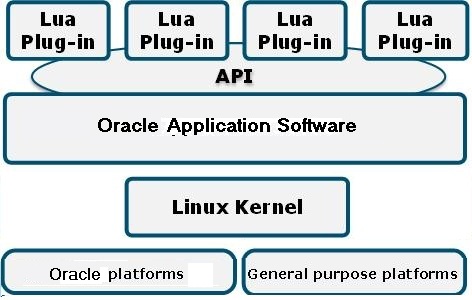
Supported SPL Engines
Each release supports a number of versions of the SBC Programming Language (SPL) engine, which is required to run SPL plug-ins on the Oracle Communications Session Border Controller (SBC).
View the Release Notes to see which SPL engines are supported for your software release.
Use the show spl command to see the version
of the SPL engine running on the SBC.
SPL Parameter Configuration
SPL Plugins may create the spl-options parameter in either the session-agent, sip-interface, realm-config, or spl-config configuration elements. The spl-options parameter appears in the ACLI after an SPL plugin that creates the parameter is executed. The spl-options parameter will not necessarily appear in all four (or any) configuration elements. Where and when to configure the spl-options parameter is discussed in each plugin’s specific documentation.
Upload an SPL Plug-in
The SBC comes preloaded with many SPLs.
Use show spl to see the preloaded SPLs.
To upload a non-preloaded SPL to the SBC, SFTP the plugin file to the SBC's
/code/spl directory.
Add an SPL Plug-in to the Configuration
Before the SBC executes an SPL, you must add the SPL plug-in file to the global spl-config element. SPLs that are not preloaded must also be configured in the plugins element.
The system executes SPL plug-ins in the order they are configured.
Executing SPL Files
SPL files are executed in one of the following ways.
- Run a save-config and activate-config.
- Run a save-config and reboot the system.
- Run the reset spl command.
ORACLE# reset spl HelloWorld.spl Operators must remember that HelloWorld.spl will not be loaded on the next reboot.
Note:
Oracle suggests that scripts are only refreshed during system downtime.If an non-preloaded SPL file exists in the /code/spl directory, but is not configured in the spl-files parameter, it will be ignored when the SBC loads all SPL plugins. You may still manually load an SPL file directly with the reset command.
Synchronize SPL Plug-in Files Across an HA Pair
In a High Availability (HA) configuration, both the active and the standby systems require the same version of the SBC Programming Language (SPL) plug-in script.
SPL files do not automatically synchronize when saving and activating your configuration. To configure the standby system, use the synchronize spl command from the active node in the HA pair.
ORACLE# synchronize splIf you have any SPL files in the /code/spl directory on
the active system, these files will sync and overwrite any existing SPL files in the
/code/spl directory on the standby system.
To copy individual files, add the specific filename as an argument to the synchronize spl command. For example:
ORACLE#synchronize spl /code/spl/MediaPlayback.1.0.spl
ORACLE#synchronize spl /code/spl/LyncEmergencyCall.1.0.spl
ORACLE#synchronize spl /code/spl/SipHeaderExtensionMetadata.1.2.spl
ORACLE#synchronize spl /code/spl/UniversalCallId.1.spl
ORACLE#synchronize spl /code/spl/ComfortNoiseGeneration.1.1.spl