Acme Packet 6300/6350 Physical Interfaces
The Acme Packet 6300/6350 integrates interfaces for console, alarm, USB, and network management into the rear of the chassis, above the power supplies. The system also includes three PHY slots.
Acme Packet 6300/6350 Management Interfaces
Management interfaces include 3 x 10/100/1000 Ethernet interfaces labeled Mgmt 0, 1, and 2. (These interfaces are often referred to as wancom0, 1, and 2.) Mgmt 0, is for SSH access to the ACLI. The other two interfaces are used for state replication for High Availability (HA). For HA, connect these interfaces directly using a crossover cable.
The console port is serial and the alarm is "dry contact".
The USB port is reserved for use by Oracle personnel, only. The following illustration displays the rear view of the Acme Packet 6300 and 6350 platform and labels the interfaces per the following table, which identifies the interface information per the software.
Figure A-6 Acme Packet 6300/6350 Management Interfaces
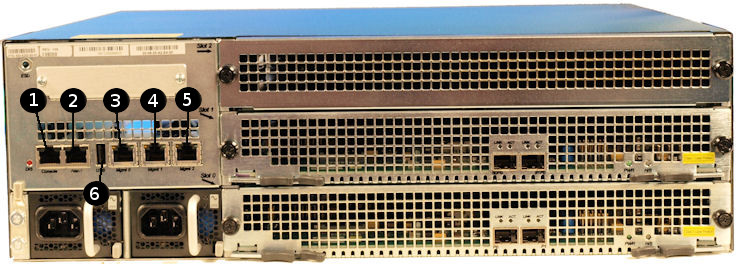
The following table maps the reference numbers in the preceding illustration and the labeling on the management interfaces. It also, where applicable, lists the operation-type, slot and port parameters in the phy-interface configuration element for the management interfaces.
| Graphic Label | NIU Label | Operation-type | Slot | Port |
|---|---|---|---|---|
| 1 | Console | NA | NA | NA |
| 2 | Alarm | NA | NA | NA |
| 3 | Mgmt 0 | Maintenance | 0 | 0 |
| 4 | Mgmt 1 | Maintenance | 0 | 1 |
| 5 | Mgmt 2 | Maintenance | 0 | 2 |
| 6 | USB | NA | NA | NA |
Signaling and Media Interfaces
The signaling and media interfaces provide network connectivity for signaling and media traffic. Each interface can connect to a network at 10-Gigabit speeds.
Network Interface Units (NIUs) are available in the following configurations:
- 2-port 10GbE NIU
- 4-port 10GbE NIU
The optical 10GbE cards can accept an LC fiber connector using either single mode or multimode cable.
Mixed transceiver types are not supported on SFP+-based NIUs because compliance testing shows that the NIU SFP+ ports must be populated with identical SFP+ types.
Note:
When using the 4x10GbE NIU, you must put it in slot 0.Acme Packet 6300
Acme Packet 6300 Media Interface
The Acme Packet 6300 contains three PHY card slots. Slots 0 and 1 support network-facing media interface cards. Slots 1 and 2 support transcoding cards. The Acme Packet 6300 PHY cards contain 2x10Gb Ethernet ports.
The Acme Packet 6300 only supports the 2x10GbE Network Interface Unit (NIU).
Note:
Do not put any 2x10Gb NIU into slot 2.Figure A-7 Acme Packet 6300 Media Interfaces
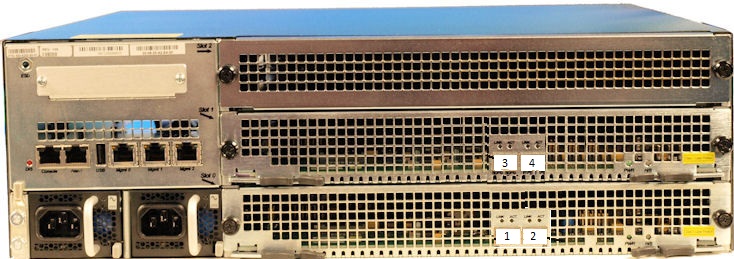
The following table maps the reference numbers in the preceding illustration and the labeling on the media interfaces. It also lists the operation-type, slot, and port parameters in the phy-interface configuration element for the applicable interfaces. The table distinguishes between these using "left" and "right", with the perspective of you looking at the NIU panel.
| Graphic Label | NIU Label | Operation-type | Slot | Port |
|---|---|---|---|---|
| 1 | NA (left) | Media | 0 | 0 |
| 2 | NA (right) | Media | 0 | 1 |
| 3 | NA (left) | Media | 1 | 0 |
| 4 | NA (right) | Media | 1 | 1 |
Acme Packet 6350
Acme Packet 6350 Media Interface
The Acme Packet 6300 contains three PHY card slots. Slots 0 and 1 support network-facing media interface cards. Slots 1 and 2 support transcoding cards. The Acme Packet 6350 supports both the 2x10GbE NIU and 4x10GbE NIU. The Acme Packet 6350 can support more than one 2x10Gb Ethernet NIU, but it supports only one 4x10Gb Ethernet NIU.
If you use two 2x10GbE NIUs, put the first one in slot 0, the second one in slot 1. When using the 4x10GbE NIU, you must put it in slot 0.
Note:
Do not put the 2x10GbE NIU in slot 2, and do not put the 4x10GbE NIU in either slots 1 or 2.The Acme Packet 6350 supports up to 4x10GbE ports each running at full duplex line
rate for all packet sizes. The following illustration shows the media ports
numbering pattern. 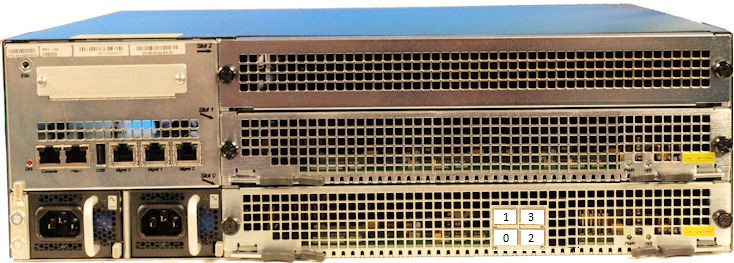
Figure A-8 Acme Packet 6350 - Media Interface
The following table maps the reference numbers in the preceding illustration to the labeling on the media interfaces. It also lists the operation-type, slot, and port parameters in the phy-interface configuration element for the applicable interfaces. The table distinguishes between these using "left" and "right", with the perspective of you looking at the NIU panel.
| Graphic Label | NIU Label | Operation-type | Slot | Port |
|---|---|---|---|---|
| 0 | NA (left) | Media | 0 | 0 |
| 1 | NA (left) | Media | 0 | 1 |
| 2 | NA (right) | Media | 0 | 2 |
| 3 | NA (right) | Media | 0 | 3 |
Dual Port and Quad Port NIUs
The Acme Packet 6350 supports Dual 10 GbE and Quad 10 GbE Network Interface Units (NIU). The Dual NIU contains two 10G interfaces, while the Quad NIU contains four 10G interfaces to provide greater session scaling capacity and Packet Processing Module (PPM) support. The Quad NIU also includes an internal Ethernet switch to allow for more flexible traffic loading to the multi-core processor.
- Acme Packet 6350 owners using the Dual 10GbE NIU, can replace the Dual NIU with the Quad NIU.
- Acme Packet 6300 owners must purchase the Acme Packet 6350 and specify the Quad 10 GbE NIU.
If you own the Acme Packet 6350 and you replace the Dual 10 GbE NIU with the Quad 10 GbE NIU, you must re-set the port numbers in your PHY Interfaces, if you configured them by slot and port. The order of the port numbers for the Quad 10 GbE NIU differs from the Dual 10 GbE NIU, as follows.
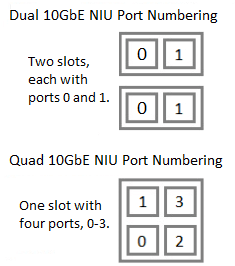
Note:
The Quad 10 GbE NIU must go in slot 0.