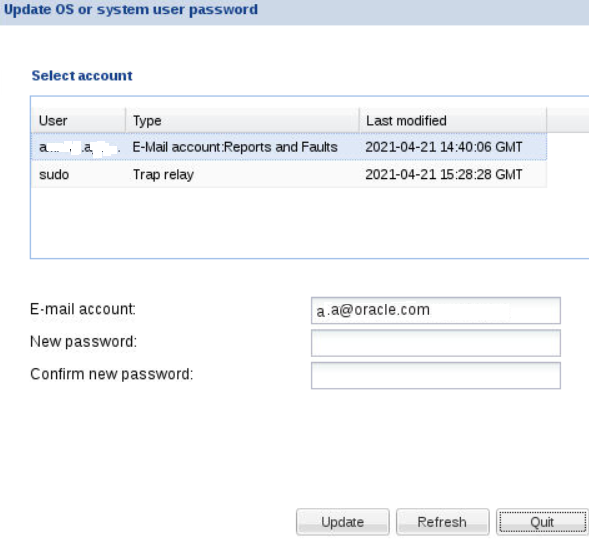Update OS or System User Password in SDM
Update the root or Sudo password in SDM if it has been changed in the system.
These root credentials are used to start the trap relay process. This is an alternative
method to run the setup to change the Sudo password. After the Sudo password has been
updated from the SDM GUI, you will need to the restart the SDM server.
Use this option only to update the new root password in SDM. You cannot change the
root password of the underlying system using this option.
Note:
For an SDM Cluster set up, ensure that root password is same on all cluster nodes. After you update the password using the SDM user interface, all cluster nodes must be restarted.