1 Pre-Installation Tasks
Read and understand the summary of pre-installation tasks that need to be done before installing Oracle Communications Session Delivery Manager. Each of these pre-installation tasks are described in more detail in subsequent sections.
- If you have a software version of OCSDM that is installed on your system that is older than OCSDM, Release 7.5M3, you must upgrade to OCSDM, Release 7.5M3 before you can install OCSDM, Release 8.x.
- Once the OCSDM system is installed and operational, use the instructions in the Oracle Communications Session Delivery Manager Administration Guide for more information regarding the installation of service provider and enterprise product plugins.
- Read and understand this guide to install
OCSDM for the first time or
when you upgrade
OCSDM from a previous
version. You must do the
OCSDM installation before
you can install Oracle Communications Report Manager. Refer to the flow diagram
below for more information:
Figure 1-1 Installing or upgrading OCSDM with Report Manager
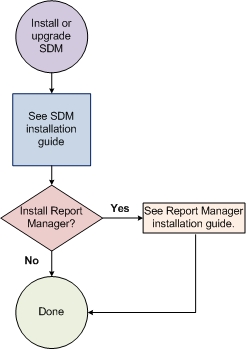
- Check to ensure your system meets the minimum requirements.
- Shut down your OCSDM server and shut down all applicable server nodes (if you have OCSDM deployed as a server cluster).
- Upgrade the version of Linux on your server(s) on which OCSDM is running, if the version of Linux is not supported with the release of OCSDM that you are installing.
- Open the appropriate ports on the network and system firewall.
- If your system does not rely on DNS, edit the /etc/hosts file to specify a host name for your system and verify that the required SDM_localhost entry is in the /etc/hosts file.
- Disable the default httpd daemon.
- Specify your system locale to the US English language UTF-8 character encoding method (LANG=en_US.UTF-8).
- If any required Linux
software libraries that are shared with
OCSDM are missing, you
must install them using the yum program.
Note:
Your system may already have these software libraries. - Setup the nncentral group and user account to administer OCSDM server operations on your Linux server.
- Decide what type of installation for OCSDM that you want to do (Easy-Install, Headless, Typical, and Custom) based on the setup options that are available for each installation type.
- Start the OCSDM installation.