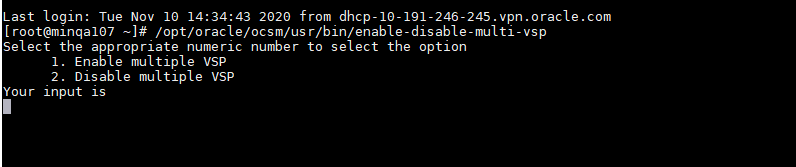18 Multiple-VSP - Overview
Enabling Multi-VSP feature improves user experience for ME UI concurrent users and overall reliability of applications.
With this feature enabled on the Meditaion Engine, the NGINX or the Apache httpd web server acts as a load balancer and the REST API HTTP request load is distributed across multiple servers (VSPs) based on the API requests. For example, all KPI requests can be handled by one instance of VSP and all requests from the Calls page by another VSP instance.