Check Link Quality to a Proxy
To start pinging a new address, you must add the IP address to the Network Link Quality page by clicking on the Add button. IP address is added and is configured to be pinged for 2 days. Once you add a pinged address, the interval is extended by pressing the Extend Expiry Interval button of the Link Quality panel.
Figure 5-11 Add a Target to Ping
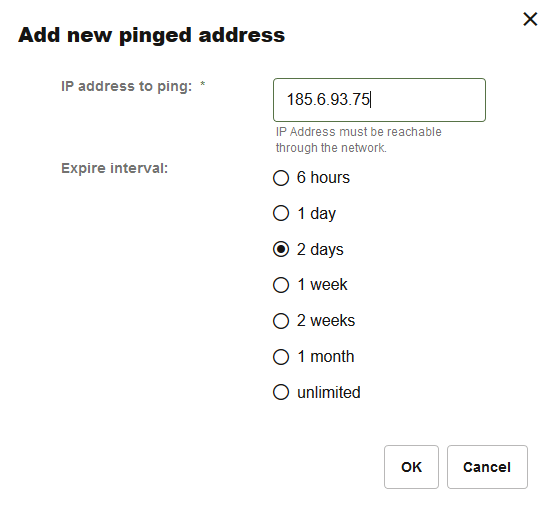
To stop pinging a target, you can delete the address by selecting it and pressing the Delete button of the Link Quality panel.
The Link Quality panel describes the quality of a link through its columns.
Table 5-2 Link Quality Panel
| Column Name | Description |
|---|---|
|
IP Address |
Uses the IPv4 address of the target to ping either the subscriber or a proxy. |
|
User |
In case of a subscriber, the User field provides the username. |
|
Expiry Date |
Define the time when Operations Monitor ceases to ping the target. |
|
Expires in (sec) |
Define the pinging interval period in seconds. |
|
RTT (ms) |
Takes the average value of the round trip time in milliseconds. |
|
Loss Rate (%) |
Takes the average value of the loss rate in percentage. |
|
Last Updated |
Describes when the link quality values were last updated. |
As an example, displays link quality results with three particular targets. The first two targets have a good link quality as their medium loss rate is equal to 0% and the average value of the RTT is 0.04ms and 11.95ms. The last target is unreachable as it doesn't respond at all to ping requests. Thus its average loss rate is equal to 100%.
Figure 5-12 Good Link Quality
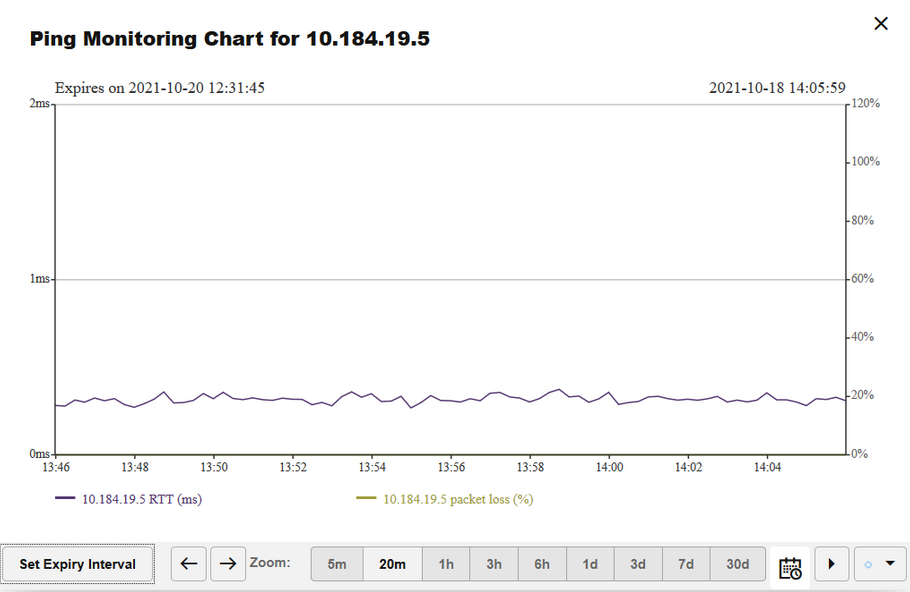
A time chart of positive link quality presents RTT and Loss Rate values over one hour. The dark blue wave defines the RTT values, and the light green wave defines loss rate. On a scale of 0ms up to 1ms from the left side of the graph, RTT values slightly variate around the medium value of 0.04ms. As the loss rate value stays constant at 0%, it overlaps with the horizontal axis with 2 exceptions where is 100%.
Figure 5-13 Poor Link Quality
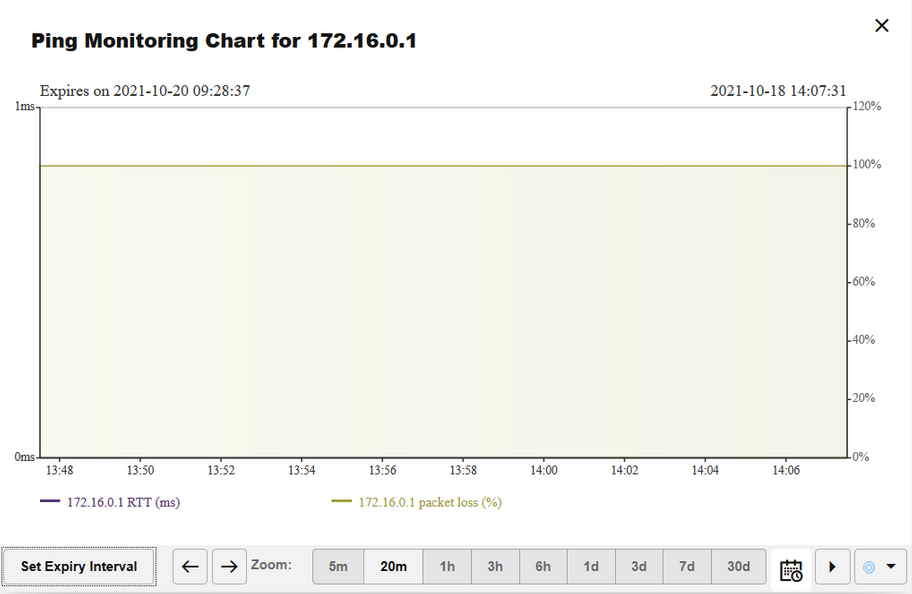
A poor link quality evolution is shown in the graphic.