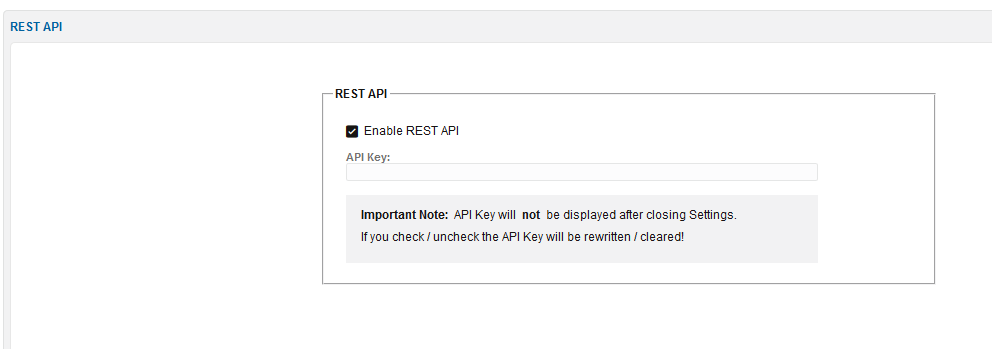API Key
The new API Key is used to authenticate the user when using the new REST API. The API Key is connected to your user account — so when using the REST API with the API Key you have the same access rights as with your user account. Before using the new REST API you first have to enable and generate your personal API Key. The API Key is comprised of the username and a hexcode delimited by a semicolon.
For security reasons the API Key is disabled by default.
To enable your API Key:
-
From the Settings menu, select General Settings, and then select REST API.
-
Select the Enable REST API option, which generates a new API Key.
If the Enable REST API option is deselected, the API Key will automatically be deleted, which disables the REST API. For more information how to use the API Key and the new REST API, see "Getting Started".
Note:
It is strongly recommended that you store your API Key in a safe and secret place. For example, your script's configuration files.Note:
After closing the Settings dialog box the API Key will no longer be displayed. The API Key is displayed only once when it is first created.The graphic shows the General Settings REST API page.
Figure 11-1 How to Enable the New REST API