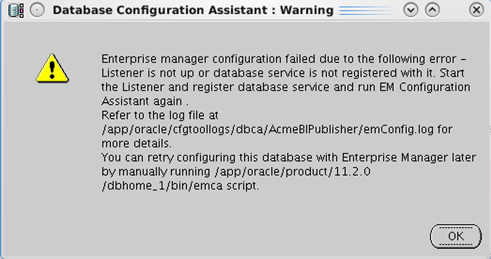- Installation Guide for Oracle Fusion Middleware 11g
- Create an Oracle Database Instance for BI Publisher
4 Create an Oracle Database Instance for BI Publisher
- Log in as the
oracle user. For example:
ssh -Y oracle@<my_oracle_server> - Run the Database
Creation Assistant.
[oracle@vm ~]$ cd /app/oracle/product/11.2.0/dbhome_1/bin [oracle@vm bin]$ ./dbca - After the Welcome window, select Create a Database and click Next.
- In the
Database
Templates window, select
General
Purpose or Transaction Processing and click
Next.
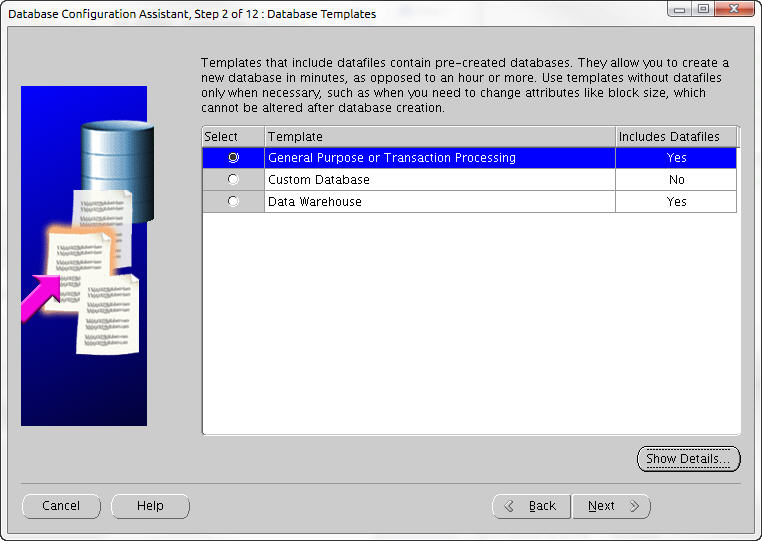
- In the
Database
Identification window, enter
AcmeBIPublisher in
the
Global
Database Name field and click
Next.
The SID is filled in automatically and truncated after 12 characters.
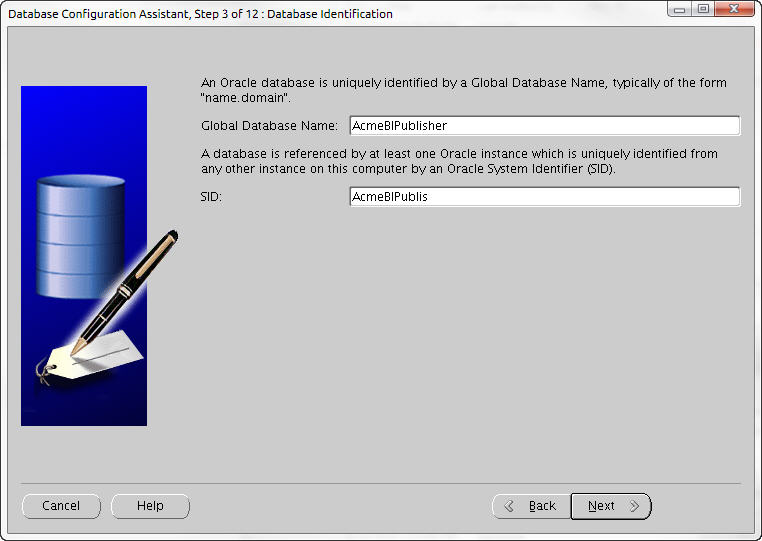
- In the Management Options window, click Next to select the defaults that are provided.
- In the Database
Credentials window, select the database credentials option which suits your
needs, enter the password or passwords, and click
Next.
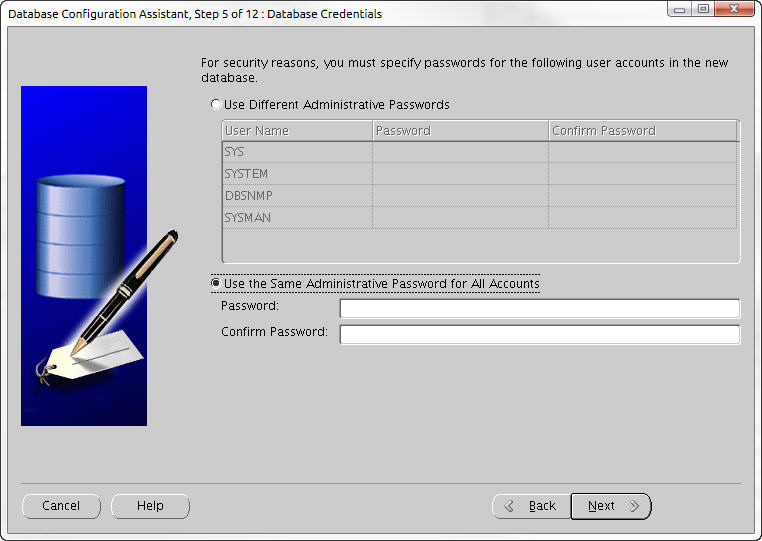
- Click
Next to accept the
default settings for each of the following screens:
- Database File Locations
- Recovery Configuration
- Database Content
- Initialization Parameters
- Database Storage
- In the Creation Options window, click Finish.
- In the Confirmation
dialog box, click
OK.
Note:
Unless you want to create a separate listener for the newly created AcmeBIPublisher database, this error may be safely ignored.