Updating Unified Assurance
Overview
The Unified Assurance package system allows for near seam-less installation of new packages and updates to installed packages. Installing updates is first done on the primary presentation server, then other servers can be updated as well.
The image shows four individual servers running Unified Assurance, namely, Presentation, Database, Processing and Collection. For simplicity, this given example is a non-redundant setup.
-
To perform an update, the Primary Presentation Server must be updated first. In the figure this is shown on the second column.
-
Once the Primary Server has been updated, the Database, Processing and Collection servers can be updated at the same time.
-
During install the Database, Processing and Collection servers check the Version of the Primary Server. Those servers then update to the same version as the Primary.
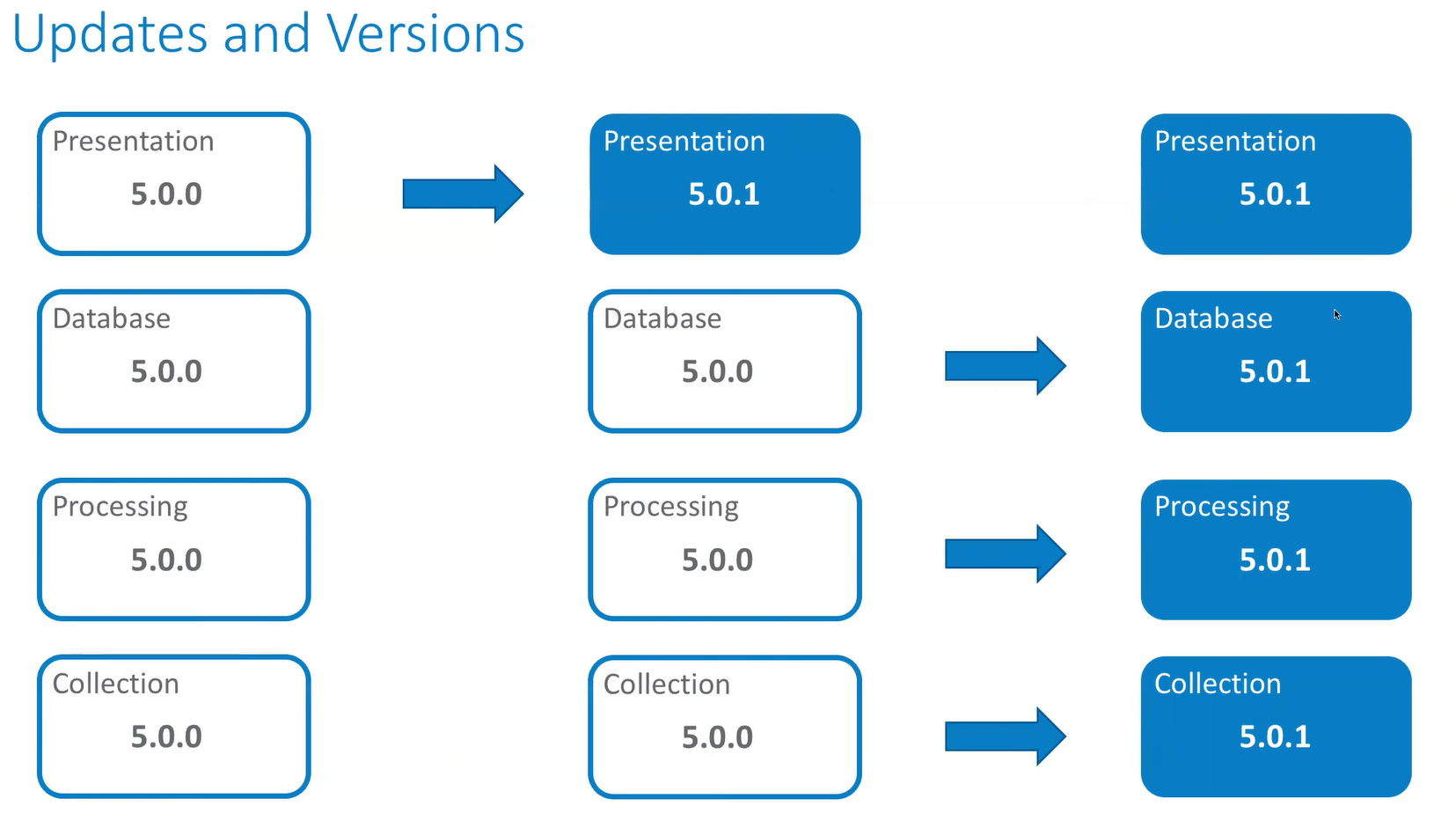
Description of illustration update-path.png
Updating
Dependencies
The Oracle-Communications-Unified-Assurance-6.W.X.Y.Z.zip collection file should be downloaded from the Oracle Communications Support Site before beginning this process, and placed in the /opt/install/ directory on the primary presentation server (or wherever the collection file was placed during the initial installation).
Steps
-
On the primary presentation server, extract the contents of the collection to the /opt/install/ directory (or wherever the packages were placed during the initial installation):
unzip -d /opt/install/ Oracle-Communications-Unified-Assurance-6.W.X.Y.Z.zip -
Navigate to the Servers UI:
-
In the grid, select the primary presentation server.
-
In the button bar, click on the "Version" picker, then select the version to be installed.
-
In the button bar, click on the "Update Server(s)" button. Updated packages will be copied from the directory they were extracted and copied into the internal package location on the primary presentation server. After the package file copy process is complete, packages that have updates on the primary presentation server will be installed. Wait for the "Status" column to show Complete before continuing.
-
After the primary presentation server has been updated, other servers in the installation can be selected using "Control" or "Shift + Click" functionality.
-
In the button bar, click on the "Update Server(s)" button. Packages that have updates available will be downloaded from the primary presentation server to the other servers. After the download process is complete, packages that have updates on the server will be installed.
-
After the other servers' show Complete, the package update process is complete.