Sources
This section allows you to change settings related to Sources.
Viewing Existing Sources
In this tab you can view and edit all existing sources in Vision. The following shows you how to navigate in the UI:
- Sources -> View
The following figure shows all added sources in Vision.
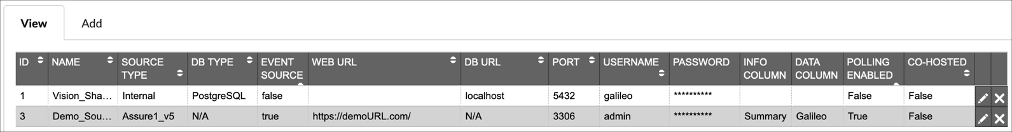
Description of illustration sources-view.png
You can edit the following columns:
-
Name: Name of the source.
-
Source Type: Type of source.
-
DB Type: Type of database we are accessing.
-
Event Source: Set this to true if the source will be providing events.
-
Web URL: URL for the source.
-
DB URL: URL for the database.
-
Port: Port that the database is on.
-
Username: Username used to access the database.
-
Password: Password used to access the database.
-
Info Column: name of column where we get summary information from events.
-
Data Column: name of custom column that holds information for Vision.
-
Co-hosted: enable if Vision resides on the same server as the source.
Adding a Source
Use this tab to add a new source to be used in Vision. The following path shows you how to navigate in the UI:
- Sources -> Add
The following figure shows the form for adding a source in Vision.
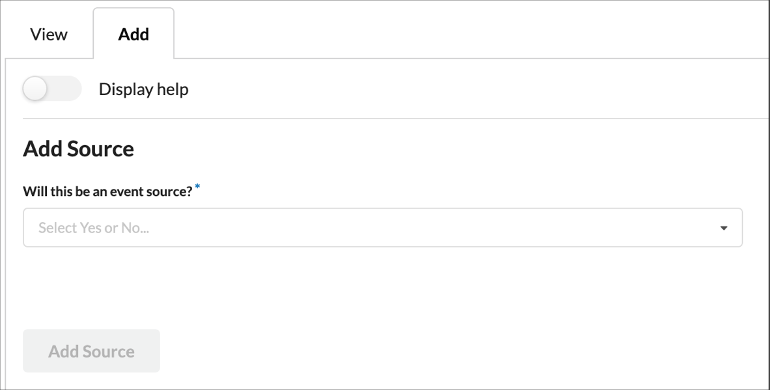
Description of illustration sources-form.png
Use this interface to add an event Source in Vision.
Select from the first dropdown whether or not you are adding an event source, based on this the form will display a number of fields. Click the Display Help slider on this page for help in Vision.
Once a source has been added it will appear in Source -> View.