Tasks
This section covers all configuration related to tasks for Vision.
View the Tasks
The following path shows how to navigate in the UI:
- Tasks -> View
The following figure shows the table of Tasks.
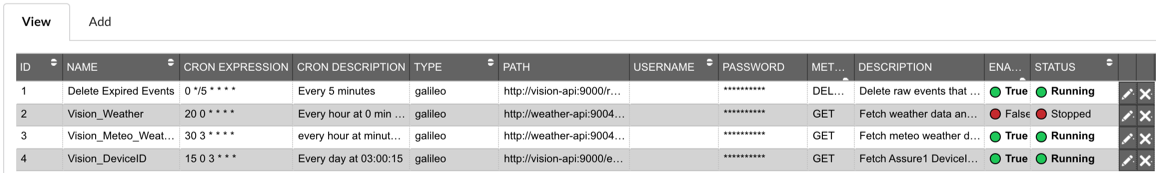
Description of illustration tasks-view.png
This tab gives a list of all tasks currently in Vision. This list can be ordered by clicking on the column you wish to order by. The table contains the following columns:
-
Name: Name of the task.
-
Cron Expression: A CRON expression that tells the API how often to execute the task.
-
Cron Description: (Not Editable) A human readable version of how often the task is updated. This value will be changed when the CRON expression is changed. You will need to refresh the table to see the change.
-
Type: The type of task it is, galileo is a request to a Vision endpoint, rest is a request to a rest endpoint, script is when the task executes a script file.
-
Path: The URL for galileo and rest tasks. The location of the file on the filesystem for script tasks.
-
Username: Username to access the endpoint.
-
Password: Password for the user.
-
Method: HTTP method type used for the galileo and rest tasks.
-
Description: A description of what job the task is performing.
-
Enabled: Flag for if the task is currently set to be executed at its interval.
To edit an task, click the pencil on the end of the row, click the column you wish to edit, change the required value and click the tick to confirm your change. A popup appears asking you to confirm your edit.
Adding a Task
The following path shows how to navigate in the UI:
- Tasks -> Add
The following figure shows the form for adding a Task.
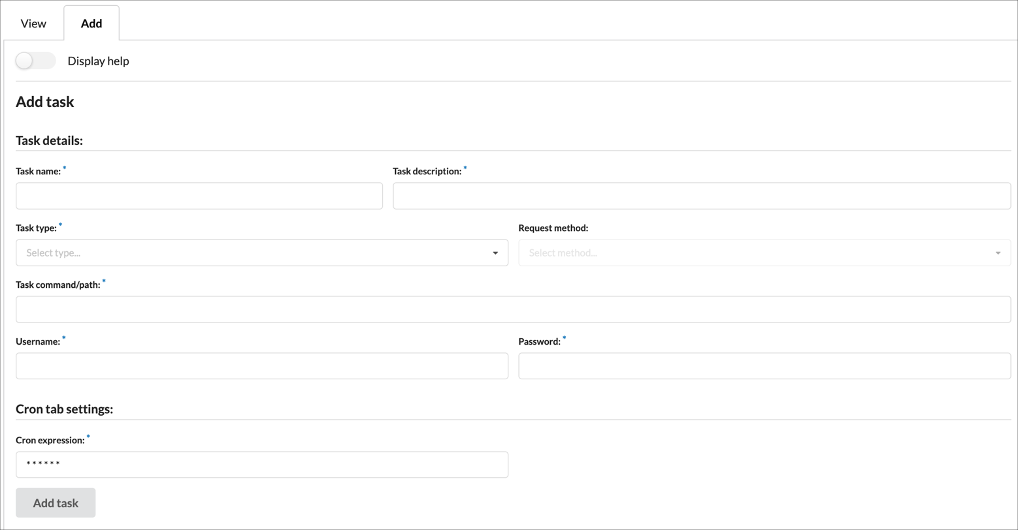
Description of illustration tasks-form.png
This tab allows you to add in a Task. The mandatory field are Task name, Task description, Task type, Task command/path, Username, Password and Cron expression. For tasks that are Galileo or Rest tasks Request type is also required. Click Add task after fields are filled out to create a task.