Email Introduction AMI Customer Education Report
The email Introduction Customer Education Report is the first report in the program. By default, it is delivered 30 days after smart meter installation. It provides an introduction to smart meters as well as personalized hourly and daily energy use insights. It also encourages customers to engage with other AMI programs and communications offered by the utility.
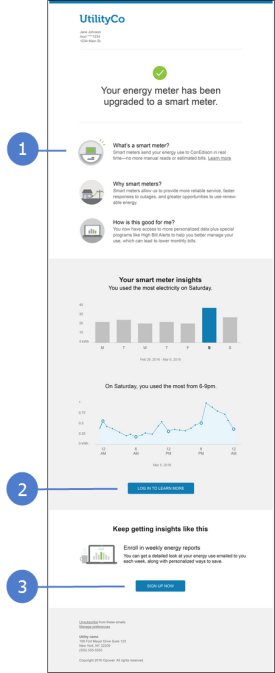
Configuration Options
For each element listed in the table, indicate the desired configuration in the Input Value column. If you do not provide an input for optional configurations, the default will be used.
| Configuration Option | Input Value |
|---|---|
|
Subject Line (Not Depicted) The email subject line may be altered. Default: "Your energy smart meter has been upgraded to a smart meter". |
Optional Choose one of the following: Use the default option Use the following email subject line: |
|
1. Smart Meter FAQs
All questions and answers in the FAQs can be edited. Default: See the image for default FAQ language. |
Optional Talk to your Service Delivery Manager for FAQ editing options. |
|
2. "Log In To Learn More" Button Label
Button labels may be altered. Default: By default, the button that appears under the smart meter insights says, "Log In To Learn More". |
Optional Choose one of the following: Use the default option Use the following label:
|
| 3. "Sign Up Now" Button Label
Button labels may be altered. Default: By default, the button that appears at the bottom of the report says, "Sign Up Now". |
Optional
Choose one of the following: Use the default option Use the following label: |