MDM Extract Parameters and Bucket Configuration
This page provides information about the configurations required for the Oracle Utilities Meter Data Management (MDM) application to enable successful data extracts for Oracle Utilities Extractors and Schema. The activities to be performed as a part of the configuration needed for MDM application are the following:
- BI Oriented Master Configuration
- BI Oriented Extendable Lookup Configuration
- Service Point Configuration
- BI Aggregators
- Setting up the Dynamic Group Extracts
- Setting up Snapshot Fact Extracts
The setting up of the Dynamic Group Extracts and Snapshot Fact Extracts are discussed on the Set Up the Dynamic Usage Group Extracts and Set Up the Snapshot Fact Extracts pages respectively.
Note: You must complete these setup and configuration steps before starting the ELT processes to load data into the Oracle Utilities Analytics Warehouse (OUAW).
On this page:
Meter Data Analytics Configuration Page
The Oracle Utilities Meter Data Management (MDM) source application provides the Analytics Configuration portal that holds all the BI-oriented and the Oracle Data Integrator-based ELT configuration tasks.
The Meter Data Analytics Configuration portal is a display-only portal that gives an overview of the configurations set up for Oracle Utilities Extractors and Schema, providing links and guidelines for further configurations required to successfully run the data extraction process on MDM.
To access the Meter Data Analytics Configuration portal, log in to the source application and select Meter Data Analytics Configuration from the Admin menu.
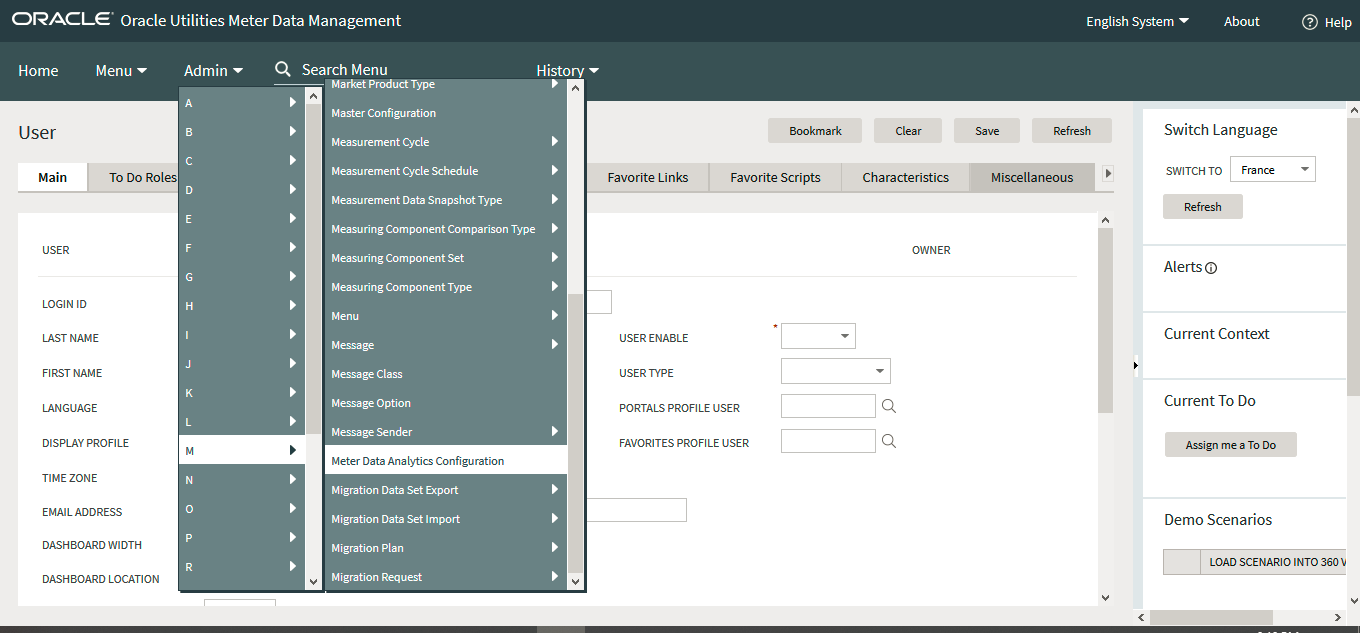
Use the Meter Data Analytics Configuration portal to set up the following:
- Analytics-Oriented Master Configuration
- Analytics-Oriented Extendable Lookup List
- Service Point Configuration List
On the right side of each of the configuration sections, you will find a link to the Master Configuration page.
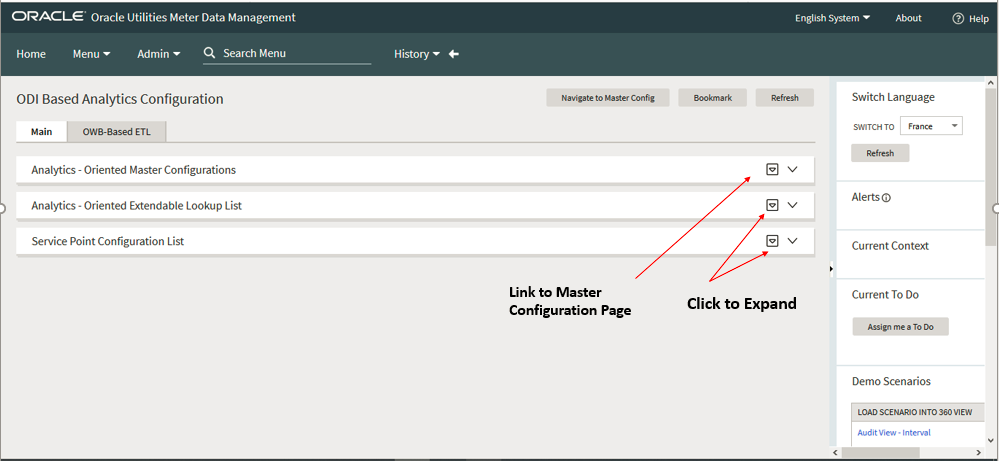
Analytics-Oriented Master Configuration Details
There are certain parameters that need to be configured during the extraction of source data to the BI Data Warehouse to identify or filter data in accordance with business requirements. Once these parameters have been set up by the end user, the ELT process can then use this information to selectively extract or transform data from the source application and to populate it into the warehouse.
The Analytics-Oriented Master Configuration Details section lists the master configuration Business Objects that were created for Oracle Utilities Extractors and Schema and the extract parameters required to be set before running the ELT loads.
Note: The ELT job that loads these parameters into the warehouse is configured to be initial load only. Any changes made to these buckets after the initial run are not going to be automatically captured in Oracle Utilities Analytics Warehouse because they could cause inconsistency in the loaded data. However, in case it is necessary to reconfigure the parameters, they can be modified on the source system and reloaded into warehouse through certain additional steps. Note that the star schema tables would also need to be truncated and reloaded. For the detailed steps involved in reloading the parameters, see Configure ETL Parameters and Buckets.
The BI Master Configuration-Oracle Data Integrator-Based master configuration BO contains the list of parameter values that need to be configured to be used by the ELT
process:
- Market Relationship Types
- Subscription Types
- Activity Category Types
- Device Event Business Objects (BOs) to Exclude
Market Relationship Types Parameter
A service point may have several service providers (for example, distributor, retailer, and so on) where each is defined with a specific market relationship type on either the service point directly or on the service point's market indirectly. All fact tables for meter data management populate SPR1_KEY and SPR2_KEY column based on two configured market relationship types.
To set the value for this parameter:
- Navigate to the Master Configuration page from the Analytics-Oriented Master configuration portal.
- Navigate to the Oracle Data Integrator-Based master configuration option in the table and click the Edit button under the Action column. This will open the Oracle Data Integrator-Based master configuration page where the values for the parameters can be set.
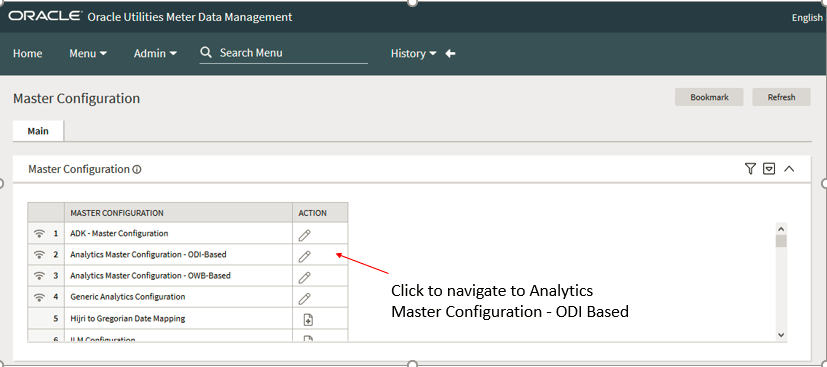
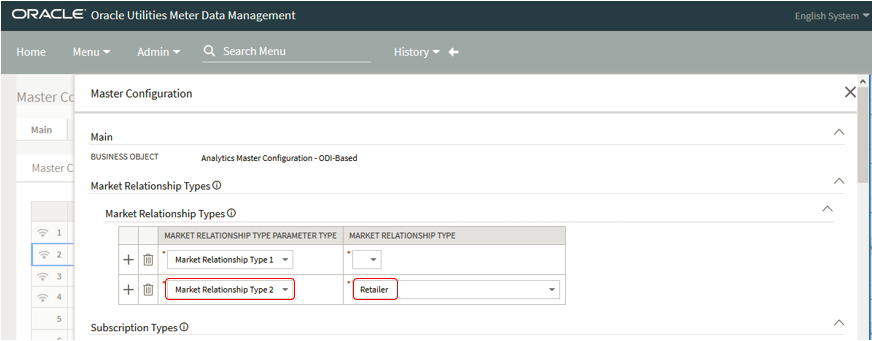
Subscription Types Parameter
A service point may have several usage subscriptions. The service point-oriented facts can extract up to two usage subscription records, which are defined through Subscription Types. The third subscription type, the Oracle Utilities Customer Care and Billing (CCB) Subscription Type, is used to determine the usage subscription that holds the external ID to the CCB service agreement so that references to the CCB dimensions can be populated on the facts.
Note: It is not an error if no usage subscription is found.
To set this parameter:
- Navigate to the Subscription Types parameter on the Oracle Data Integrator-Based master configuration page as shown in Market Relationship Types parameter description above.
- Select the applicable subscription type from the drop-down menu and click Save.
- To add multiple values, click the plus (+) button on the left, and set the parameter values accordingly.
Activity Category Types Parameter
The Activity accumulation fact (CF_DEVICE_ACTIVITY) can be limited to activities of specific activity-type categories. Only activities whose Activity Type Category is specified on this master configuration BO are included in the extract. This fact will not load any data if this parameter is not configured.
To set this parameter:
- Navigate to the Activity Category Types parameter on the Oracle Data Integrator-Based master configuration page as shown in Market Relationship Types parameter description above.
- Select the applicable subscription type from the drop-down menu and click Save.
- To add multiple values, click the plus (+) button on the left, and set the parameter values accordingly.
Device Event BOs to Exclude Parameter
Device Event accumulation fact (CF_DEVICE_EVT) can be filtered to exclude certain device events. Thus, the device events whose Device Event BO is specified on this master configuration BO are excluded from the extract. For example, if this BO is configured with deviceEventBOs value, then ELT will exclude any related device event.
To set this parameter:
- Navigate to the Device Event BOs to Exclude parameter on the Oracle Data Integrator-Based master configuration page as shown in Market Relationship Types parameter description above.
- Select the applicable subscription type from the drop-down menu and click Save.
- To add multiple values, click the plus (+) button on the left, and set the parameter values accordingly.
Note: Some of the parameters that have already been set will have a foreign key link to the parent page of the parameter type, while those that have not been set will only have the parameter name header column.
Analytics-Oriented Extendable Lookup Configuration
Every Extendable Lookup BO created for Business Intelligence is listed in this section, which serves as a guide for the setting up of the lookup values. The extendable lookup values can be set for the following BOs.
- Measurement Condition
- Days Since Last Normal Measurement
- Usage Snapshot Type
- Days Since Last Usage Transaction
- Unreported Usage Analysis Snapshot Type
- External System Mapping
- External System Entity Name
- External System ID Mapping
To set the values for every BO:
- Click the corresponding link under the Description section to navigate to the Extendable Lookup Maintenance portal.
- Click the Edit button for the bucket for which the modification is to be made. This will take you to the page for the individual bucket.
- Modify the values appropriately and click Save.
Measurement Condition Lookup Value
This extendable lookup is used to define a measurement, such as the source or type of the measurement (for example, a system estimate versus a normal read versus a human override). For more details on how condition codes are used on measurements, see the Measurements section in the Oracle Utilities Meter Data Management Business User Guide.
These values are extracted into the Measurement Condition Code dimension (CD_MSRMT_COND).
Days Since Last Normal Measurement Lookup Value
This extendable lookup is used to define the age ranges for days since the last normal measurement was received. Each active instance in this extendable lookup is a bucket definition, where you describe what it is and what is the bucket's upper threshold. If a bucket is meant to have no upper limit (for example, 90+ days), it should be defined with an empty threshold (there should ideally only be one). The lookup value codes should be defined in such a way that when all the instances for the lookup BO are read in ascending order of the lookup value code, their corresponding upper thresholds are also in ascending order. This is important because the extract logic retrieves all the buckets in ascending order of lookup code, will compare the actual number of days on the ordered threshold, and will also apply whichever matches first (less than the upper threshold or the empty threshold). What this means is that the catch-all bucket (empty threshold) should ideally be defined so that it will be the last bucket retrieved. Otherwise, any other bucket definition after the empty threshold will be of no use.
For example, the desired bucket definition is as follows: 0-30 Days, 30-45 Days, 45-60 Days and 60+ Days. This means that the following extendable lookups should be created:
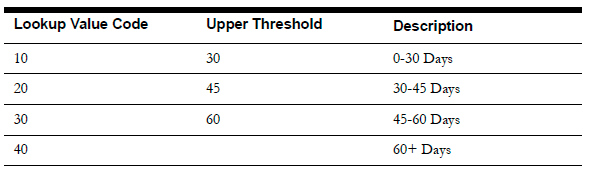
The SP Snapshot fact has a measure for the number of days since the service point's last normal measurement, and this configuration is used to find the age bucket that corresponds with that number of days since the normal measurement.
These configured values are extracted into the Days Since Last Normal Measurement dimension (CD_DAYS_LAST_MSRMT).
Usage Snapshot Type Lookup Value
This extendable lookup is used to define the granularity of the aggregated consumption of a service point. It defines the TOU map that is applied to the service point's consumption, where every resultant TOU and condition results in a row on the SP Usage Snapshot fact. It is also used to define the target UOM that is used to convert the source UOM prior to TOU mapping (for example: convert KW to KWH).
The Usage Snapshot Type lookup value allows an implementation to have different snapshots, such as:
- On/Off/Sh for CCF
- Day of Week for Therm
- Seasonal On/Off/Sh for Loss Adjusted kWh
This means that a given service point can have several consumption snapshots (but most implementations will have just one).
Days Since Last Usage Transaction Lookup Value
This extendable lookup is used to define the bucket definitions for the number of days since the last usage transaction was created for the service point. These age bucket definitions are used while extracting data for the Unreported Usage Snapshot fact. Unlike the Days Since Last Normal Measurement lookup value, the upper threshold is not defined here because of the possibility of differing bill cycles for different customer classes. For example, residential customers that bill quarterly vs. commercial or industrial customers that bill monthly. The thresholds are defined on the service point type configuration instead.
For more details, see Service Point Configuration.
Unreported Usage Analysis Snapshot Type Lookup Value
This extendable lookup is used to define the different aging snapshots that can be taken for a service point for different types of usage subscriptions. Multiple snapshots of a single service point are allowed, as implementations could have multiple systems to send consumption to, and it may need a snapshot for each.
This allows an implementation to have different snapshots, such as Oracle Utilities Customer Care and Billing, Distribution, and so on.
This means that a given service point can have different Unreported Usage Analysis snapshots (for different types of usage subscriptions).
External System Mapping Lookup Value
This extendable lookup provides a mapping between an external system and its data source indicator. If the external system is one of Oracle Utilities edge applications, the data source indicator should be the environment ID on the installation options of that external system. The data source indicator is used to uniquely identify the source of the system data.
External System Entity Name Lookup Value
This extendable lookup defines the entity names of entity information that can be received from external systems.
External System ID Mapping Lookup Value
This extendable lookup provides a mapping between the external identifiers captured in Oracle Utilities Meter Data Management and the external system where that identifier is from. Since it is possible that different sets of records for a particular entity may be synchronized from multiple external systems, it is necessary to specify the identifier type to use for each external system. The key information that is captured in this mapping is the maintenance object (which identifies the MO that stores the identifier collection), the identifier type, the external system, and the entity name (which identifies the type of entity that uses this identifier as its external primary key). For example, the Service Point MO can contain identifiers for the Oracle Utilities Customer Care and Billing Service Point ID and Oracle Utilities Customer Care and Billing Premise ID, as well as the Oracle Utilities Operational Device Management Service Point ID.
Service Point Configuration
This section lists all the service point types in the system and indicates whether the BI configuration has been set up for each of them or not. It provides a navigation link to the service point type where the necessary configuration can be set up or modified.
The service point type allows two configurations:
- Usage Snapshot Configuration
- Unreported Usage Snapshot Configuration
Usage Snapshot Configuration
This section of the service point type defines the configurations to be used to take the weekly or monthly usage snapshots. The configuration here is used when extracting data for the Usage Snapshot fact.
The Usage Snapshot Type defines the type of usage snapshot. Its extendable lookup definition contains the TOU map (used to map the consumption), and the target unit of measure (used if it is necessary to convert the source UOM to a target UOM prior to TOU mapping). The UOM, TOU, and SQI are used to define the source MCs value identifier that will be TOU mapped.
A given service point type can have many usage snapshot types if there are different ways to look at the monthly consumption. This is not limited to just different TOU maps, but could also be used to create snapshots of different measured values. For example, if a measurement contains two values, Actual and Normally Used, this can be used to create a snapshot of normal usage so it can be compared to a separate snapshot of actual usage. If the service point type does not have at least one configuration type, service points of this type do not have their usage snapshot taken.
Unreported Usage Snapshot Configuration
This section of the service point type defines the configurations to be used to take the weekly or monthly unreported usage snapshots. The configuration here is used while extracting data for the Unreported Usage Snapshot fact. The Unreported Usage Analysis Snapshot Type defines the type of unreported usage snapshot. The UOM, TOU, and SQI are used to define the source MC's value identifier that will be used to calculate the amount of unreported usage in various age buckets.
The Subscription Type is the type of subscription that the analysis will perform on for this type of snapshot. If the service point is not linked to such a subscription, the fact will be linked to a None-usage subscription, so analysis of consumption with no usage subscription can be performed.
The Days Since UT Buckets and their corresponding descriptions are used to categorize into different age buckets the amount of consumption that has not been billed. For example, if bucket 1 is defined as 30, bucket 2 as 45, and bucket 3 as 60, any unbilled consumption that is less than or equal to 30 days old will fall into bucket 1. Any unbilled consumption that is older than 30 days but is less than or equal to 45 days old will fall into bucket 2. Any unbilled consumption that is older than 45 days but is less than or equal to 60 days old will fall into bucket 3. Any unbilled consumption that is older than 60 days will fall into bucket 4.
A separate snapshot can be taken for different subscription types, so that a given service point can have multiple snapshots for a given month or week. If the service point type does not have at least one unreported usage configuration type, service points of this type do not have their unreported usage snapshot calculated.
BI Aggregators
The following types of groupings are used in Oracle Utilities Analytics Warehouse (OUAW) to calculate the totals by interval for every combination of dimensions.
- Postal Code: This is retrieved from the service point’s address information.
- City: This is retrieved from the service point’s address information.
- Head-End System: This is retrieved either from the override head-end system defined on the device or from the fallback head-end system on the device type, if there is no override on the device.
- Usage Group: This is retrieved either the override usage group on the usage subscription or the fallback usage group on the usage subscription type, if none on the usage subscription. The Usage Group can be set up as an optional dimension, and if so, service points without primary usage subscription can be included.
- Market: This is retrieved from the service point’s market. The Market can be set up as an optional dimension, and if so, service points not participating in a market can be included.
- Service Provider of Role ‘X’: If the service point participates in a deregulated market, the service provider is for the role specified. The Service Provider can be set up as an optional dimension, and if so, service points that do not participate in a market and do not have any service provider for a given role can be included.
- Service Type: This is retrieved from the service point's details.
- Device Type: This is retrieved from the device currently installed on the service point.
- Manufacturer and Model: This is retrieved from the device. The Manufacturer and Model can be set up as optional dimensions, and if so, devices with no manufacturer or model definition can be included.
- Geographic Code: This is retrieved from the service point. The Geographic Code can be set up as an optional dimension, and if so, service points without geographic information can be included.
The BI Aggregators section includes the following:
- Aggregator Measuring Components
- Setting Up Aggregation Parameters
- Creating and Aggregating BI Aggregators
- Refreshing Materialized Views
Aggregator Measuring Components
For every combination of the dimensions listed above and for each type of aggregation there is a distinct aggregator measuring component. These measurements include the aggregated totals for their constituent measuring components.
The four types of aggregators are:
- Measured Quantity: In this type of aggregation, the aggregated measurements of the constituent measuring components are spread across buckets in accordance with their measurement conditions.
- Quality Count: In the quality count aggregation type, a count for each interval related to a constituent measuring component is placed into one of the quality buckets.
- Timeliness Count: In this aggregation type, a count for each interval related to a constituent measurement component is placed into one of the late buckets.
- Timeliness Quantity: In this aggregation type, the aggregated measurements of the constituent measuring components are spread across late buckets as per their measurement conditions.
Set Up Aggregation Parameters
This section contains the required and recommended aggregation parameters that should be set up while configuring the Oracle Utilities Meter Data Management application in Oracle Utilities Analytics Warehouse (OUAW), including:
- Master versus Sub Aggregator
- Measurement BOs
- Timeliness Master Configuration
- Determining Initial Measurement Data Timeliness
- Value Identifiers on Aggregator MC Type (Recommended)
Master vs. Sub-Aggregator
Note: This is a required configuration.
-
Nominate one of the BI aggregation types as the master aggregator, particularly if the data analysis in BI for various aggregation types is for the same set of customers. Nominating a master aggregator makes the setup and aggregation processes easier, because the master aggregator controls how and when the aggregations are to be performed.
-
Define this type's aggregator measuring component type as the master (the Master Aggregation Hierarchy Type option must be set as its MC Type BO). The master aggregator measuring component type controls the aggregation parameters (horizon, lag, and cutoff time), the valid measuring component types to aggregate, and its sub-aggregator measuring component types.
-
Ensure that the measuring component BO of the master aggregator measuring component type has the appropriate algorithms plugged in: a BO system event Find Constituent Measuring Components algorithm (which contains the logic on how to find the constituent measuring components) and an Enter algorithm on its Aggregate state (which contains the logic on how to aggregate the measurements).
Notes:
- The sub-aggregator measuring component types can only define the value identifiers that are applicable to it. Its aggregation parameters and valid measuring component types are inherited from the master aggregator measuring component type. Similarly, the Find Constituent MC and Aggregate algorithms are defined on the master (defining these algorithms on the sub-aggregators BO will be ineffectual as they will never get triggered).
- The usage of each type of the BI aggregation depends on the implementation. In this case, the implementation should exclude defining this type of BI aggregation as master aggregator or in any of the sub-aggregator types.
Measurement BOs
Note: This is a required configuration.
-
Define the special measurement BOs for the four types of BI aggregation (described under Aggregator Measuring Components). These are used to differentiate the aggregated measurements from normal measurements created by initial measurement data.
-
Define the business objects on the corresponding aggregation type's measurement component type. The materialized views that were built to aggregate the individual intervals use this specific measurement BOs for performance reasons. These views are accessed directly by the BI analytics.
The measurement business objects are listed as follows:
- Measured Quantity: Measured Quantity Measurement (D2-MeasuredQuantityMsrmt)
- Quality Count: Quality Count Measurement (D2-QualityCountMsrmt)
- Timeliness Count: Timeliness Count Measurement (D2-TimelinessCountMsrmt)
- Timeliness Quantity: Timeliness Quantity Measurement (D2-TimelinessQuantityMsrmt)
Timeliness Master Configuration
Note: This is a required configuration.
For this configuration you must add the appropriate definitions for the timeliness buckets in the Timeliness Master Configuration. This is where definitions, gradation and ranges for lateness are set.
Depending on its severity, the lateness can be defined as On Time, Late, Very Late, or Missing (a measurement is considered missing if it does not exist or if its condition is either System Estimated or No Read-Other). In addition, this master configuration is where the heating and cooling degree day’s factors are set up.
Determine Initial Measurement Data Timeliness
Note: This is a required configuration.
Mark the initial measurement data with the number of hours of lateness. This definition is used to qualify whether or not a measurement arrived on time or late. This is done on the initial measurement data-level to allow dynamic configuration of what it means for initial measurement data (and measurements) to be late without the need to re-configure the aggregation logic. There is a measure on the initial measurement data's processed data that should store the number of hours of lateness that the initial measurement data have.
The base application is delivered with an Enter algorithm that calculates the initial measurement data's timeliness as the difference between the initial measurement data's end date time and its actual creation date/time in the system (Determine initial measurement data's Timeliness D2-DET-TML). This algorithm can be plugged in on the Pending state of the initial measurement data life cycle.
Value Identifiers on Aggregator MC Type (Recommended)
Note: This is a recommended configuration.
The base Enter algorithm for aggregating BI measurements (Aggregate Measurement Counts and Quantity D2-AGG-MCQ) has allocated the measurement buckets for Measured Quantity and Quality Count. While using this base algorithm, it is recommended that the following value identifiers are set up on the appropriate aggregator measuring component type, so that you looking at the aggregated data within the Oracle Utilities Meter Data Management system can see the appropriate identifier labels of each quantity.
-
Measured Quantity
- Measurement Value: Measured Quantity
- Value 1: Regular Measurement Quantity
- Value 2: Estimated Measurement Quantity
- Value 3: User-Edited Measurement Quantity
- Value 4: Misc Condition 1 Measurement Quantity
- Value 5: Misc Condition 2 Measurement Quantity
- Value 6: MC Count (per interval)
- Value 7: Heating Degree Days
- Value 8: Cooling Degree Days
- Value 9: Average Consumption
-
Quality Count
- Value 1: Regular Measurement Count
- Value 2: Estimated Measurement Count
- Value 3: User Edited Measurement Count
- Value 4: No Measurement/No IMD Count
- Value 5: No Measurement/IMD Exists Count
- Value 6: No Read Outage Count
- Value 7: No Read Other Count
- Value 8: Missing Count
- Value 9: Misc 1 Count
- Value 10: Misc 2 Count
The late buckets for Timeliness Count and Quantity are configured via the Timeliness Master Configuration. Similarly, it is recommended that these buckets get reflected on the corresponding aggregator measuring component type's Value Identifiers definition.
Create and Aggregate BI Aggregators
The BI aggregators can be created and aggregated either manually or automatically, just like the other aggregators. For more information, refer to the Aggregation section in the Oracle Utilities Meter Data Management Configuration Guide.
Refresh Materialized Views
The two types of materialized views built for each type of BI Aggregation are the following:
-
A materialized view that contains all the BI aggregator measuring components only, where the dimensional values are flattened on the view. The pseudo-dimensions in BI are:
- Measured Quantity: D2_MEASR_QTY_MV
- Quality Count: D2_QUALITY_CNT_MV
- Timeliness Count: D2_TIMELINESS_CNT_MV
- Timeliness Quantity: D2_TIMELINESS_QTY_MV
-
A materialized view that contains all the aggregated measurements for BI only. The pseudo-facts in BI are:
- Measured Quantity: D2_MEASR_QTY_AGR_MV
- Quality Count: D2_QUALITY_CNT_AGR_MV
- Timeliness Count: D2_TIMELINES_CNT_AGR_
- Timeliness Quantity: MVD2_TIMELINES_QTY_AGR_MV
Whenever the dimension scanning or the aggregation is done, it is important that these materialized views are refreshed to make sure they contain the latest data set. An idiosyncratic batch job called Materialized View Refresh (D2-MVREF) is delivered to perform this refresh. This batch job can refresh all the materialized views in one run, so long as the materialized view names are provided as batch parameters in the run.