UDX Processing
In Oracle Utilities Analytics Warehouse, extending the out-of-the-box dimensions and facts relies on a configurable package with a predefined signature. All entities are set up with a functionality that executes the custom package, if configured.
The following figure illustrates the processing logic when the user exit procedure is executed.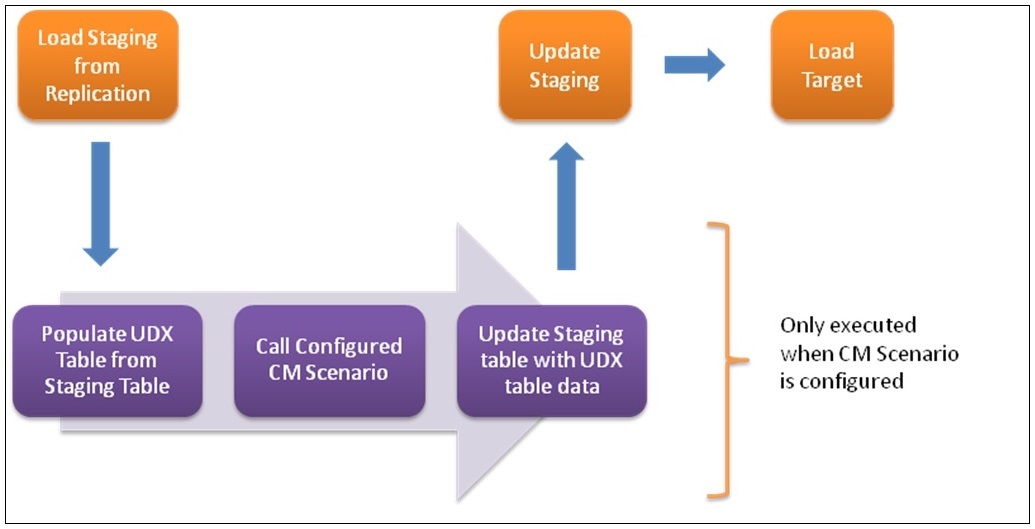
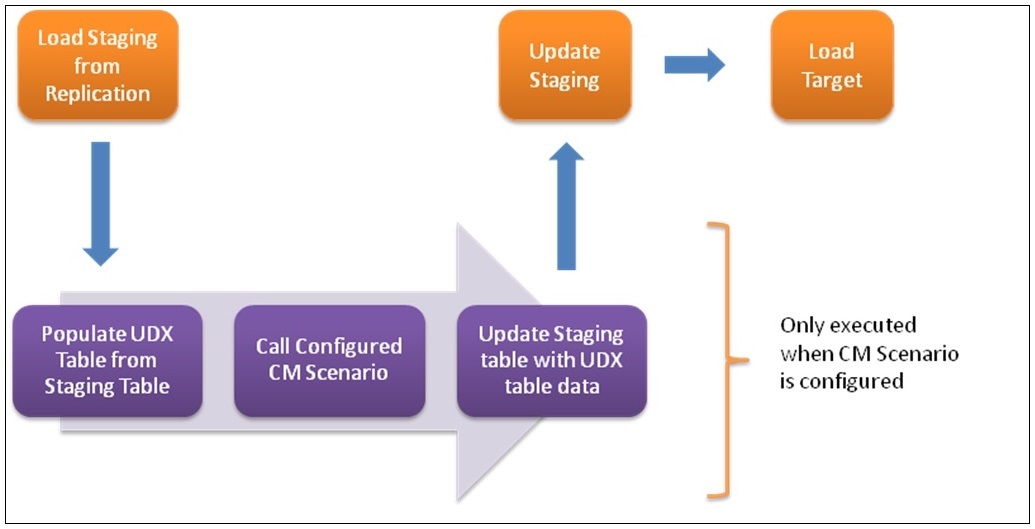
All mappings process data using staging tables. The steps in the process are listed as below:
1. The staging table is loaded using a source view.
2. After the staging table is loaded, configurations are looked up.
If the CM package scenario is configured for the job, a UDX table is created. The UDX table contains a natural key and all user extensible columns. The table acts as a template. Update the UDX columns based on the natural key columns and the input parameters. 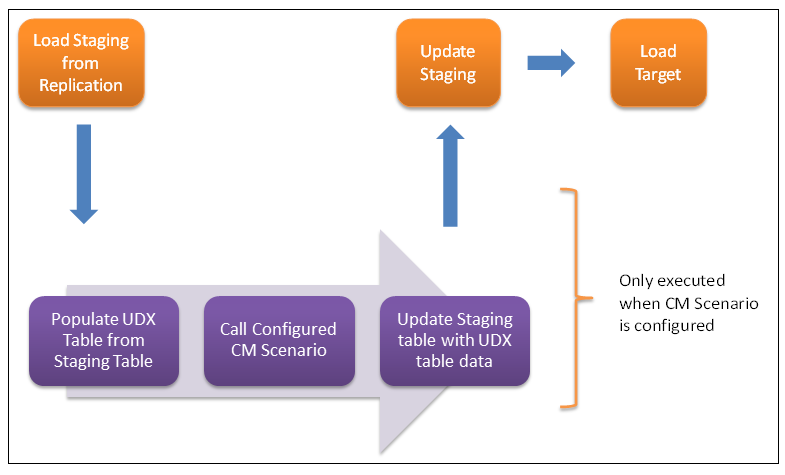
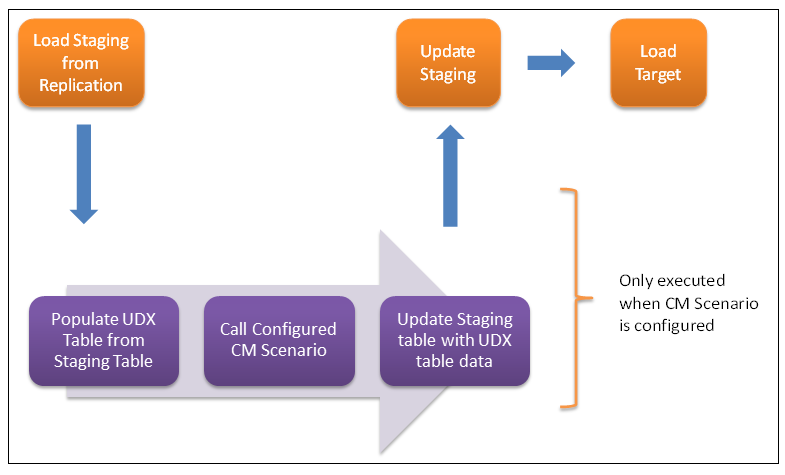
3. After the CM package scenario is executed successfully, the data is copied back into the staging table.
If the entity being extended is a fact, then user-defined foreign keys are referenced again.
4. The final data is loaded into the target entity.
Note that the process is simplified and reduced to only creating a CM package scenario and configuring it.