Email Footer Module
This module includes information that provides more context about the email, includes legal text, and enables users to unsubscribe from emails.
On this page:
Design
The following image is an example of the Footer module.
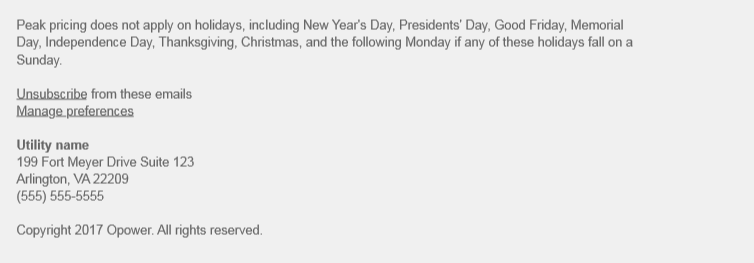
Configuration Options
For each element listed in the table, indicate the desired configuration in the Input Value column. If you do not provide an input for optional configurations, the default will be used.
| Configuration Option | Input Value |
|---|---|
|
Holiday Statement A statement that tells the customer that peak pricing does not apply to specified holidays. The list of holidays included can vary by utility customer. Default: Peak pricing does not apply on holidays, including New Year's Day, Presidents' Day, Good Friday, Memorial Day, Independence Day, Thanksgiving, Christmas, and the following Monday if any of these holidays fall on a Sunday. |
Required Choose one of the following: Use default statement. Use the following statement:
|
|
Manage Preference Provide a link to the Web Portal page where a customer can edit their communication preferences. |
Required Choose one of the following: Do not include a Manage Preferences link. Use the following URL for the Manage Preferences link:
|
|
Utility Name and Address The utility's name and mailing address must appear due to CAN-SPAM regulations in the US and similar regulations abroad. |
Required Specify the name and address to use in the email footer:
|
|
Legal Text This is the copyright and any other legal text required by the utility and/or Oracle Utilities.
|
Required Use the following legal text:
|
To see how this module fits into the overall user experience, see Design and Configuration: Time of Use Coach Emails and Design and Configuration: Demand Rate Coach Emails.