Email Header and Subject Line Modules
These modules deliver high-level information to the customer and introduces users to their BLS Coach emails. These modules are used in both the TOU Rate Coach and the Demand Rate Coach emails.
On this page:
Design
The following image is an example of the Header module.
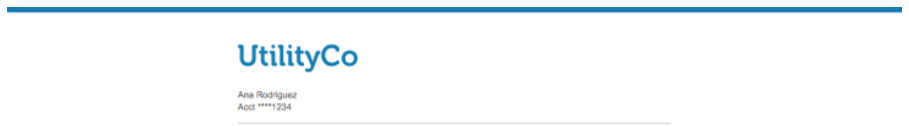
User Experience Variations
The user experience of the feature may vary for customers and utilities depending on their service types (gas, electricity, dual fuel, and so on), available data, costs, locale, and other factors. For more information, see the Email Header and Subject Line Modules description in the Behavioral Load Shaping Cloud Service Overview and go to the User Experience Variations section.
Subject Line and Preview Text Variations for TOU Rate Coach Emails
The subject lines (shown below in bold) and the associated preview text for each TOU Rate Coach user experience are listed below.
| Email Type | Usage Variation | Cost Variation |
|---|---|---|
|
TOU Rate Coach Introduction Email |
Hi <first name>, welcome to your weekly Rate Coach See how you use electricity during peak hours |
Hi <first name>, welcome to your weekly Rate Coach See how much you spend on electricity during peak hours |
|
TOU Rate Coach Weekly Email and TOU Rate Coach Weekly Email with Peak Period Disaggregation Customer Spends Less |
<first name>, you used less electricity during peak hours last week Your weekly Rate Coach update |
<first name>, you spent less on electricity during peak hours last week Your weekly Rate Coach update |
|
TOU Rate Coach Weekly Email and TOU Rate Coach Weekly Email with Peak Period Disaggregation Customer Spends More |
<first name>, you used more electricity during peak hours last week Your weekly Rate Coach update |
<first name>, you spent more on electricity during peak hours last week Your weekly Rate Coach update |
|
TOU Rate Coach Weekly Email and TOU Rate Coach Weekly Email with Peak Period Disaggregation Customer Spends About The Same |
<first name>, you used about the same amount of electricity during peak hours last week Your weekly Rate Coach update |
<first name>, you spent about the same on electricity during peak hours last week Your weekly Rate Coach update |
|
TOU Rate Coach Peak Usage Summary Email Default |
During peak hours this month, here’s when you used the most and least electricity Your monthly Peak Usage Summary |
During peak hours this month, here’s when you spent the most and least on electricity Your monthly Peak Usage Summary |
|
TOU Rate Coach Peak Usage Summary Email Flat Peak Usage |
During peak hours this month, here’s how you used electricity Your monthly Peak Usage Summary |
During peak hours this month, here’s how much you spent on electricity Your monthly Peak Usage Summary |
|
TOU Rate Coach Post-Bill Report Email Customer used less/spent less than last bill period |
Hi <first name>, you used less electricity during on-peak hours this bill period <date range> |
Hi <first name>, you spent less on electricity during on-peak hours this bill period <date range> |
|
TOU Rate Coach Post-Bill Report Email Customer used more/spent more than last bill period |
Hi <first name>, you used more electricity during on-peak hours this bill period <date range> |
Hi <first name>, you spent more on electricity during on-peak hours this bill period <date range> |
|
TOU Rate Coach Post-Bill Report Email Customer used/spent about the same as last bill period |
Hi <first name>, you used around the same amount of electricity during on-peak hours this bill period <date range> |
Hi <first name>, you spent around the same amount of electricity during on-peak hours this bill period <date range> |
|
TOU Rate Coach Pre Season Transition Email |
<first name>, your peak hours and rates will be changing soon Knowing the details will help you save money |
<first name>, your peak hours and rates will be changing soon Knowing the details will help you save money |
|
TOU Rate Coach Post Season Transition Email |
<first name>, your peak hours and rates have changed Knowing the details will help you save money |
<first name>, your peak hours and rates have changed Knowing the details will help you save money |
Subject Line and Preview Text Variations for Demand Rate Coach Emails
Default subject lines and preview text are specific to the email that the customer receives, and to their specific experience. The subject lines (shown below in bold) and the associated preview text for each Demand Rate Coach user experience are listed here:
| Email Type | Usage Variation | Cost Variation |
|---|---|---|
|
Demand Rate Coach Introduction Email |
Hi <first name>, welcome to your weekly Demand Rate Coach Track your peak-hour use to avoid costly spikes |
Hi <first name>, welcome to your weekly Demand Rate Coach Track your peak-hour use to avoid costly spikes |
|
Demand Rate Coach Weekly Email Default |
<first name>, it’s important to track your Demand Hour each week Here’s how you used electricity during peak hours |
<first name>, it’s important to track your Demand Hour each week Here’s how much you spent on electricity during peak hours |
|
Demand Rate Coach Weekly Email Demand Charge Increases |
<first name>, your Demand Hour use went up Here’s how you used electricity during peak hours |
<first name>, your Demand Hour use went up Here’s how much you spent on electricity during peak hours |
|
Monthly Demand Report Email |
During your Demand Hour this month you used <XX>kW of electricity Your monthly Demand Summary |
During your Demand Hour this month you spent $<XX> on electricity Your monthly Demand Summary |
Configuration Options
For each element listed in the table, indicate the desired configuration in the Input Value column. If you do not provide an input for optional configurations, the default will be used.
| Configuration Option | Input Value |
|---|---|
|
Subject Lines and Preview Text (Not Depicted) Default subject lines and preview text are specific to the email that the customer receives, and to their specific experience. Default subject lines and preview text are listed in the User Experience Variations section of the Behavioral Load Shaping Cloud Service Overview. Oracle recommends using the default subject lines, as research has shown that they drive the most customer engagement. |
Optional Work with your Delivery Team if you need to configure your subject lines. |
|
Utility Logo The RGB and CMYK versions of the utility logo as .ai files. Example: UtilityCo_Logo_RGB.ai |
Optional Provide the utility logo in the Oracle Utilities Opower Platform Configuration Guide. |
|
Utility URL The utility logo can be configured to point to a specific URL. Default: Do not use a URL. |
Optional Choose one of the following: Do not use a URL. Use the following URL: |
|
Account Number Format An example of how the customer account number is formatted on the email. In your example, indicate how many digits should be displayed. In the example, four digits are displayed. Example: 12-34XX-XXX |
Required Provide the account number format in the Oracle Utilities Opower Platform Configuration Guide. |
To see how this module fits into the overall user experience, see Design and Configuration: Time of Use Coach Emails.