Tips Module
This module delivers energy savings tips to customers using dynamic personalized tips that are relevant to a customer's unique needs. The tips are automatically selected and prioritized based on each customer's attributes, continually refreshed with new information, and designed to cover a wide variety of energy-saving and financial investment categories. A Behavioral Load Shaping tip library has been created with tips that help customers shift usage from peak to off-peak hours and reduce peak consumption.
On this page:
Customer Requirements
|
Category |
Description |
|---|---|
|
Data Coverage |
The default requirements are:
This product does not differentiate between estimated and non-estimated reads. Both types of reads are supported. |
User Experience
Design
The following image shows an example of the Tips module:
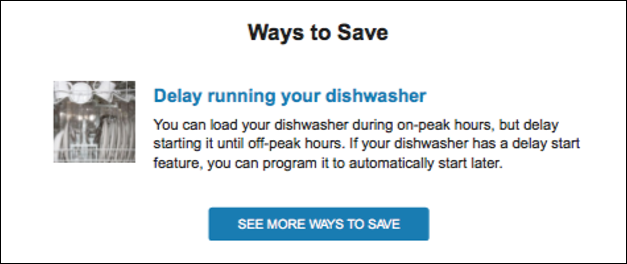
Configuration Options
For each element listed in the table, indicate the desired configuration in the Input Value column. If you do not provide an input for optional configurations, the default will be used.
| Configuration Option | Input Value |
|---|---|
|
Tip Content All tip content, including the name of the tip, can be altered. However, the meaning of the tip cannot be changed because the targeting algorithm relies on the meaning. Note that changes to tip content will be seen by all customers. Default: Varies by tip. |
Optional Contact your Service Delivery Manager for tip editing options. |
|
See More Ways to Save Button If available, the button directs users to the Digital Self Service - Energy Management Ways to Save, where customers can see the public-facing version of this page even if they have not signed in. Alternatively, you can configure this button to direct customers to an alternate page, or you can remove the button. |
Optional Choose one of the following: Do not include the button. Use the following URL for the button:
|
To see how this module fits into the overall user experience, see Design and Configuration: Time of Use Coach Emails and Design and Configuration: Demand Rate Coach Emails.