Post-Bill Bill Period Comparison Module
This module compares the customer's costs or usage during peak hours in the current bill period to their spending during peak hours in the previous bill. It provides feedback based on how the customer's costs in the current bill period compare to those of the previous bill.
On this page:
Customer Requirements
|
Category |
Description |
|---|---|
|
Data Requirements |
|
|
Data History |
AMI data for the last two weeks. |
|
Data Coverage |
50% read coverage for the bill covered by the report. 50% read coverage for the previous report. Note: This product does not differentiate between estimated and non-estimated reads. Both types of reads are supported. |
Limitations
- Post-Bill Report Email Only: This module is only available as part of the Post-Bill Report email.
-
Hourly Disaggregation Service: Customers must be eligible for the Hourly Disaggregation service in order to receive this module as part of the Post-Bill Report email.
Design
This image shows an example of the Post-Bill Bill Comparison module:
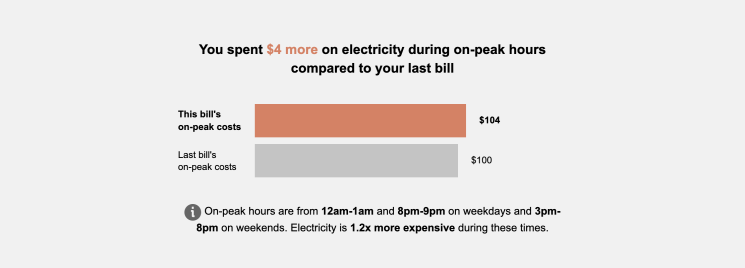
User Experience Variations
This section discusses the user experience variations in the Post-Bill Bill Comparison module.
Usage Variation
If the email is designed to display usage instead of cost, the module displays the following:
- Insight Statement: Depending on the usage, one of these insight statements is used:
- Used less electricity: You used <XX% less> electricity during on-peak hours compared to your last bill.
- Used more electricity: You used <XX% less> electricity during on-peak hours compared to your last bill.
- Used about the same electricity: You used about the same amount of electricity during on-peak hours compared to your last bill.
- Bar Labels: The labels to the left of the graph read "This bill's on-peak usage" and "Last bills on-peak usage. " The labels to the right display the usage in kWh.
Peak Hours Explainer Text
The explainer message varies based on the on-peak data state, hours, and rates for the billing period.
- Peak hours on weekdays only, one peak period: On weekdays, on-peak hours are from <Xpm-Xpm>. Electricity is [XX] more expensive during this time.
- Peak hours on weekdays only, two peak periods: On weekdays, on-peak hours are from <Xam-Xam and Xpm-Xpm>. Electricity is <XX> more expensive during these times.
- Peak hours same on all days, one peak period: On-peak hours are from <Xpm-Xpm> Electricity is <X.X> more expensive during this time.
- Peak hours same on all days, two peak periods: On-peak hours are from <Xam-Xam and Xpm-Xpm> Electricity is <X.X> more expensive during these times.
- Peak hours different on weekends and weekdays, one peak period each: On-peak hours are from <Xpm-Xpm> on weekdays and <Xpm-Xpm> on weekends. Electricity is <X.X> more expensive during these times.
- Peak hours different on weekends and weekdays, more than one peak period for each: On-peak hours are from <Xam-Xam> and <Xpm-Xpm> on weekdays and <Xpm-Xpm> on weekends. Electricity is <X.X> more expensive during these times.
Previous Month's Data Unavailable
If data for the previous month's bill is not available, the module includes only the insight statement and explainer text.
Data Overlapping the Seasonal Transition Date
Costs cannot be calculated for this module if the seasonal transition occurs within the module look back period. The behavior of the module is impacted by whether or not the peak hours data has changed.
Peak hours have changed: If peak hours changed at the season transition, and the look-back period for a given module overlaps the season transition date, then the module fails and the individual module is not included in the Time of Use Coach email type. The report will still be sent with the remaining modules.
Peak hours have not changed: If the customer's peak hours have not changed, one the following variations occurs:
- If peak hours have not changed in a period that overlaps the seasonal transition, the seasonal transition module is shown in usage form.
- If peak hours have not changed in a period that overlaps the seasonal transition, and non-peak data for other data changing modules in the report have changed during the season transition date, then all of the report modules are shown in usage form. Costs are not calculated or shown.
Configuration Options
There are no supported configuration options for this module.
To see how this module fits into the overall user experience, see Design and Configuration: Time of Use Coach Emails.