Post-Bill Peak Period Disaggregation Module
This module provides customers with insights about what appliances they use the most during peak hours each month as part of their TOU Coach Post-Bill Report email. The disaggregation highlights up to six customer end uses to provide customers with a holistic view of their usage. End uses are split into quantified and unqantified groups based primarily on the detail with which we can provide information about the appliance use.
Quantified End Uses: Quantified categories include end uses that for which our disaggregation algorithms are able to provide an accurate estimate of how much of the appliance a customer was using during peak hours, and therefore, can be associated with a specific metric, such as kWh, percentage, or cost. The top three of these appliances are presented in the top portion of the disaggregation breakdown and accentuated with images. Possible quantified end uses include:
- Heating
- Cooling
- EV charging
- Dryer use
- Water heating
Unquantified End Uses: The unquantified section includes end use categories that we can successfully detect if a customer used them during peak but cannot provide an accurate estimate of how much of the appliance a customer was using during peak hours. These appliances are presented in the bottom portion of the disaggregation breakdown. Possible unquantified end uses include:
- Dishwasher use
- Oven use
Together, the qantified and unquantified groups provide the customer with a comprehensive picture of what contributes to their peak hour energy use. The disaggregation is followed by a call to action encouraging the customer to complete or update their Home Energy Analysis. The goal of this module is to raise the customer's awareness of which of their quantified and unquantified appliances contribute the most to on-peak energy use so that they can take action to save energy during on-peak billing periods.
This module is only available as part of the Post-Bill Report email.
On this page:
Customer Requirements
|
Category |
Description |
|---|---|
|
Data Requirements |
AMI (hourly or more granular) data .There are additional AMI data requirements to show advanced insights such as appliance-level disaggregation. Contact your Delivery Team for more information. |
|
Data History |
AMI data for at least one period. |
|
Data Coverage |
The customer must meet the default scored AMI data threshold and may not exceed the maximum number of missed AMI reads for the billing period. Contact your Delivery Team for more information. |
Limitations
-
Hourly Disaggregation Service: Customers must be eligible for the Hourly Disaggregation service in order to receive the Weekly Coach Email with Peak Period Disaggregation and Post-Bill Report email.
-
End use categories: End use categories included in this module are limited to cooling, EV charging, water heating, and dryer use.
- Seasonal Transition: Costs cannot be calculated for this module if data period overlaps the seasonal transition date. See User Experience Variations.
Design
Pre-Home Energy Analysis
This image shows an example of the Post-Bill Peak Period Disaggregation module for a customer who has not completed the Home Energy Analysis:
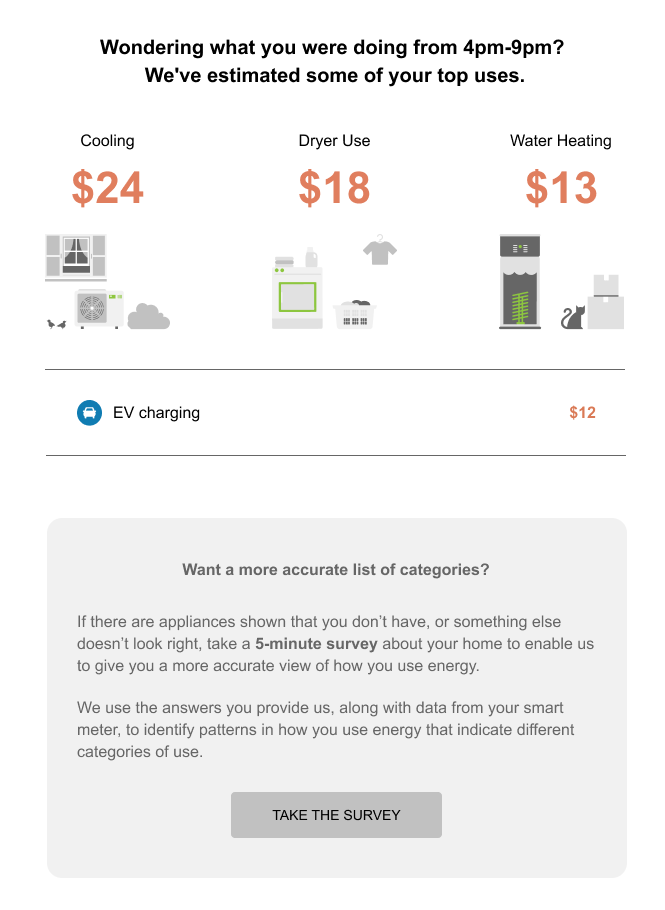
User Experience Variations
This section discusses the user experience variations in the Weekly Peak Period Disaggregation module.
Header
The header varies by the data state and number of appliances.
Quantified and unquantified category behaviors operate independently from each other, with the exception of instances where there are no quantified use categories to report.
| Header Type | Cost or Usage | Property Name / Description | Usage | |
|---|---|---|---|---|
| Quantified Header | Usage | Usage - multiple-quantified-categories | Around % of your on-peak electricity use came from these categories: | |
| Usage - one quantified category | Around % of your on-peak electricity use came from <category> | |||
| Cost | Cost - multiple-quantified-categories | Around $ of your on-peak electricity costs came from these categories: | ||
| Cost - one quantified category | Around $ of your on-peak electricity costs came from <category> | |||
| Not applicable | No quantified category | Section is omitted from the report. | ||
| Unquantified Header | Not applicable | Quantified categories | Other contributors to your on-peak electricity use include: | |
| No quantified categories present | No quantified categories present | Contributors to your on-peak electricity use include: | ||
| No unquantified categories | No unquantified categories | Section is omitted from the report. |
Call to Action
The call-to-action section varies depending on whether the customer has completed the Home Energy Analysis.
| Home Energy Analysis Status | Heading | Body Text | Home Energy Analysis Link or Button |
| Incomplete | Want a more accurate list of categories? | If there are appliances shown that you don’t have, or something else doesn’t look right, take a 5-minute survey about your home to enable us to give you a more accurate view of how you use energy. We use the answers you provide us, along with data from your smart meter, to identify patterns in how you use energy that indicate different categories of use. | Button |
| Complete | How do we know how you use energy? | Thanks to data from your smart meter, we can identify patterns in your electricity use that give us an idea of what appliances are using electricity in your home. We can match those end uses to different times of day to determine what appliances you use during peak hours. To get the most accurate view of your appliance use, make sure your home profile is up-to-date. | Link |
Zero Quantified Use Categories and One or More Unquantified Use Categories
If there are no quantified use categories, the quantified portion of the disaggregation breakdown is omitted from the report.
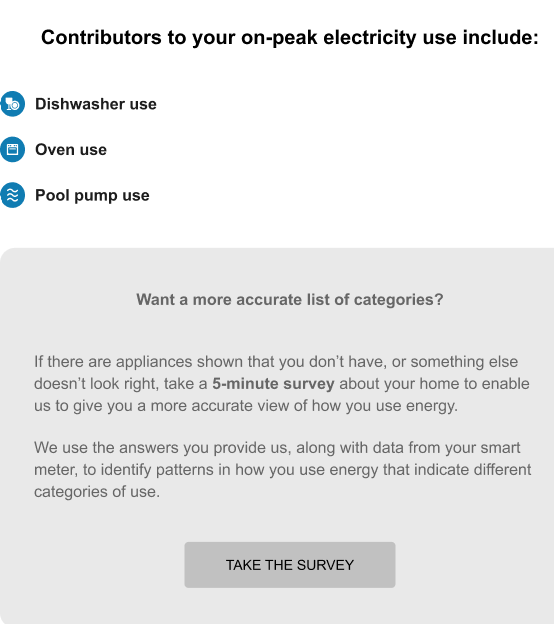
One Quantified Use Category and Zero Unquantified Use Categories
If there is a single quantified use and there are no unquantified use categories, the quantified heading modifies to address the single data state, and the single quantified use is highlighted with a centered image. The unquantified portion of the disaggregation breakdown is omitted from the report.
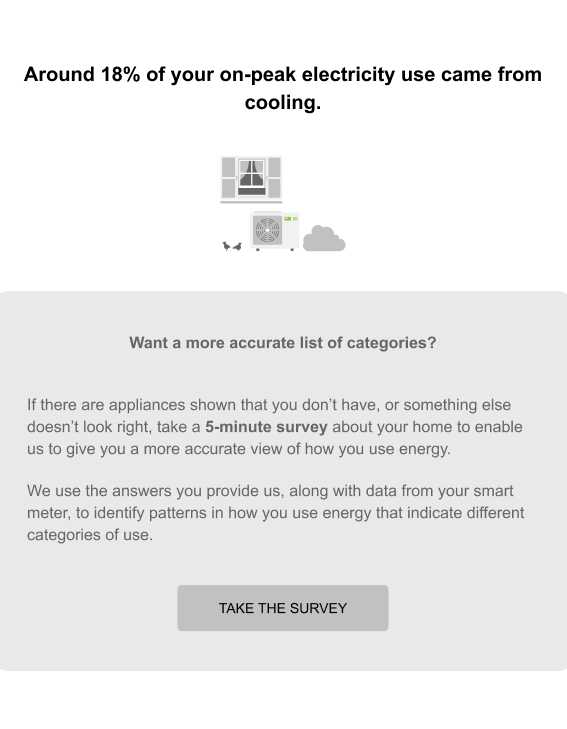
Two or More Quantified Use Categories and Zero Unquantified Use Categories
If there are multiple quantified use and there are no unquantified use categories, the unquantified portion of the disaggregation breakdown is omitted from the report.
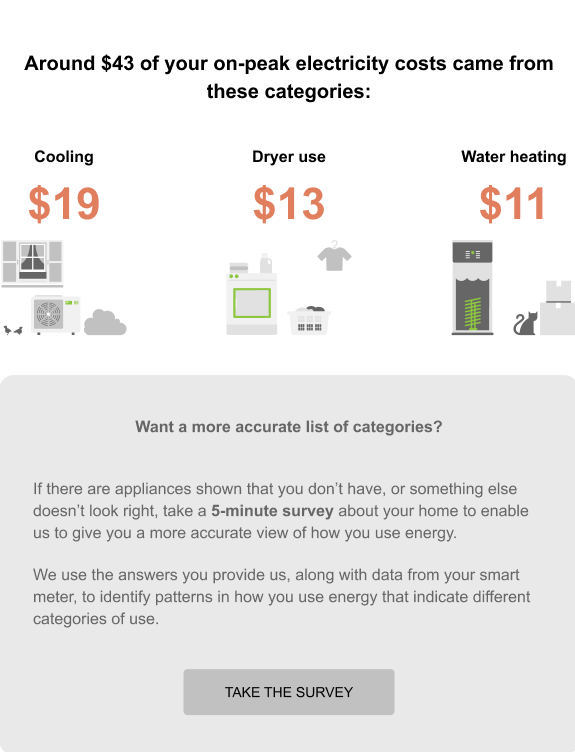
More Than Three Quantified Use Categories
If there are more than three quantified appliances available, the top three highest uses are listed in the quantified section. Any remaining quantified appliances are added to the alphabetical list of non-quantified uses. For example, EV charging will be listed in the unquantified usage list for a client if it is the quantified appliance category for a customer with quantified appliance data for Cooling, Dryer Use, Water Heating, and EV Charging.
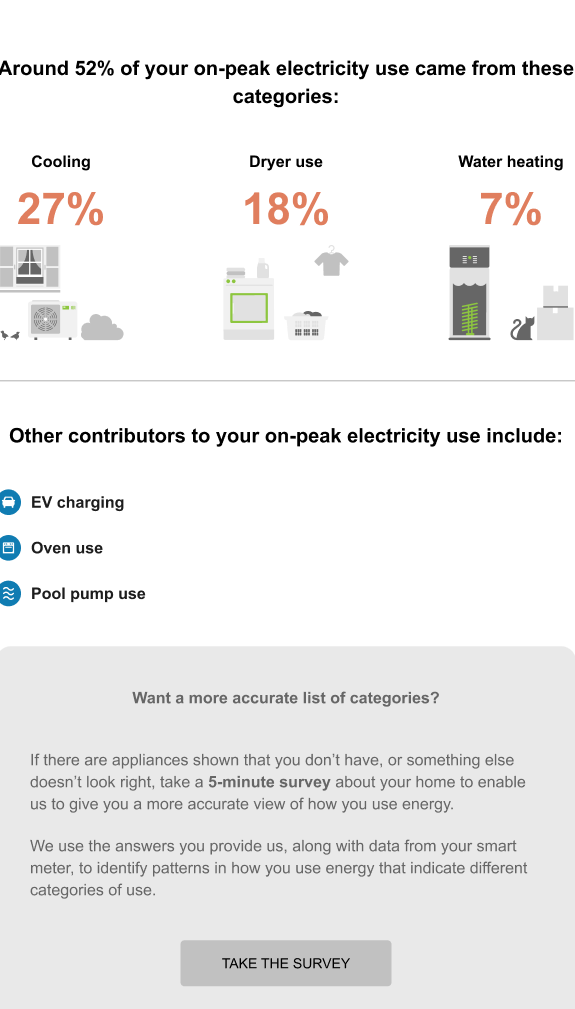
No Quantified or Unquantified Use Categories
If there are no appliances in both the quantified and unquantified sections, the module will be hidden. No fallback message is displayed.
Data Overlapping the Seasonal Transition Date
Costs cannot be calculated for this module if the seasonal transition occurs within the module look back period. The behavior of the module is impacted by whether or not the peak hours data has changed.
Peak hours have changed: If peak hours changed at the season transition, and the look-back period for a given module overlaps the season transition date, then the module fails and the individual module is not included in the Time of Use Coach email type. The report will still be sent with the remaining modules.
Peak hours have not changed: If the customer's peak hours have not changed, one the following variations occurs:
- If peak hours have not changed in a period that overlaps the seasonal transition, the seasonal transition module is shown in usage form.
- If peak hours have not changed in a period that overlaps the seasonal transition, and non-peak data for other data changing modules in the report have changed during the season transition date, then all of the report modules are shown in usage form. Costs are not calculated or shown.
Configuration Options
For each element listed in the table, indicate the desired configuration in the Input Value column. If you do not provide an input for optional configurations, the default will be used.
| Configuration Option | Input Value |
|---|---|
|
Allowable number of missed days of scored AMI data By default, the number of allowable missed days of scored AMI data is 2. |
Optional Choose one of the following: Use the default. Work with your Delivery Team to customize the number of allowable missed days of scored AMI data. |
|
Exclude disaggregation categories shown The default is heating, cooling, EV charging, dryer use, water heating, dishwasher use, and oven use. Any of these can be excluded by the utility. Note: This configuration is shared with the Post-Bill Report. |
Optional Choose one of the following: Use the default. Work with your Delivery Team to exclude disaggregation categories from the module. |
To see how this module fits into the overall user experience, see BLS TOU Coach Customer Experience.