Season Transition Module
The Season Transition module notifies customers when their peak to off-peak price ratios or peak hours are changing. This module is sent one week before the transition date, and again one week after the transition date, along with the regular cadence of the TOU Coach emails. This module can be included in the Weekly Coach email or the Peak Usage Summary email, depending on the timing of the change.
On this page:
Customer Requirements
|
Category |
Description |
|---|---|
|
Data History |
AMI data for the last two weeks. |
|
Data Coverage |
50% read coverage for the week covered by the report. Note: This product does not differentiate between estimated and non-estimated reads. Both types of reads are supported. |
Limitations
- Zero Usage: In the case when a customer hasn't used any electricity during the week, several checks are completed to determine whether to hide modules, or to fail the entire email communication.
- Weekly Email: If the Weekly Comparison module has 0 usages, do not send the communication. If the Hourly Usage module has 0 usages, exclude that module but send the communication.
- Peak Usage Summary Email: If the Hourly Usage module has 0 usages, exclude that module but send the communication. Users receive this email every 4 weeks and it has new information, so it's valuable to send.
- Emails Including the Season Transition Module: The Weekly Coach Email and the Peak Usage Summary Email can contain the Season Transition module. In cases where the emails include the pre-transition version of the module, if the Weekly Comparison module has 0 usages, exclude that module but send the communication. If the Hourly Usage module has 0 usages, exclude that module but send the communication. User only has one opportunity to see the rate transition information, so it's valuable to send, even if other modules are excluded from the email.
Design
Pre-Transition Module
The following image shows an example of the pre-transition Season Transition module.
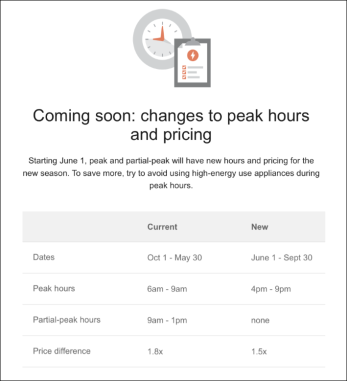
Post-Transition Module
The following image shows an example of the post-transition Season Transition module.
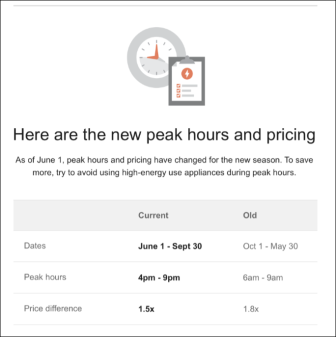
User Experience Variations
This section discusses the user experience variations in the Season Transition module.
Peak Hours Change but Price Ratios Stay the Same
When only the peak hours are changing, and the ratios are staying the same, several items in the pre-transition and post-transition modules vary.
Pre-transition variations:
- Header: The module header is, "Coming soon: changes to peak hours."
- Insight Statement: The insight statement is, "Starting [date], peak hours will change for the new season. To save more, try to avoid using high-energy use appliances during peak hours."
- Peak Details Table: The table does not include the price difference row.
Post-transition variations:
- Header: The module header is, "Here are the new peak hours."
- Insight Statement: "As of [date], peak hours have changed for the new season. To save more, try to avoid using high-energy use appliances during peak hours."
- Peak Details Table: The table does not include the price difference row.
Price Ratios Change but Peak Hours Stay the Same
When only the price ratios are changing, and the peak hours are staying the same, several items in the pre-transition and post-transition modules vary.
Pre-transition variations:
- Header: The module header is, "Coming soon: changes to peak pricing."
- Insight Statement: The insight statement is, "Starting [date], peak pricing will change for the new season. To save more, try to avoid using high-energy use appliances during peak hours."
- Peak Details Table: The table does not include the peak hours row.
Post-transition variations:
- Header: The module header is, "Here is the new peak pricing."
- Insight Statement: "As of [date], peak pricing has changed for the new season. To save more, try to avoid using high-energy use appliances during peak hours."
- Peak Details Table: The table does not include the peak hours row.
Peak and Partial-Peak Hours Change but Price Ratios Stay the Same
When only the peak and partial-peak hours are changing, and the price ratios are staying the same, several items in the pre-transition and post-transition modules vary.
Pre-transition variations:
- Header: The module header is, "Coming soon: changes to peak hours."
- Insight Statement: The insight statement is, "Starting [date], peak and partial-peak hours will change for the new season. To save more, try to avoid using high-energy use appliances during peak hours."
- Peak Details Table: The table includes a row for partial-peak hours and does not include the price difference row.
Post-transition variations:
- Header: The module header is, "Here are the new peak hours."
- Insight Statement: "As of [date], peak and partial-peak hours have changed for the new season. To save more, try to avoid using high-energy use appliances during peak hours."
- Peak Details Table: The table includes a row for partial-peak hours and does not include the price difference row.
Peak and Partial-Peak Hours and Price Ratios Change
When the peak and partial-peak hours are changing, and the price ratios are also changing, several items in the pre-transition and post-transition modules vary.
Pre-transition variations:
- Header: The module header is, "Coming soon: changes to peak hours and pricing."
- Insight Statement: The insight statement is, "Starting [date], peak and partial-peak hours will have new hours and pricing for the new season. To save more, try to avoid using high-energy use appliances during peak hours."
- Peak Details Table: The table includes a row for partial-peak hours.
Post-transition variations:
- Header: The module header is, "Here are the new peak hours and pricing."
- Insight Statement: "As of [date], peak and partial-peak hours have changed to new hours and pricing for the new season. To save more, try to avoid using high-energy use appliances during peak hours."
- Peak Details Table: The table includes a row for partial-peak hours.
Configuration Options
For each element listed in the table, indicate the desired configuration in the Input Value column. If you do not provide an input for optional configurations, the default will be used.
| Configuration Option | Input Value |
|---|---|
|
Pre-Transition Subject Line Specify the subject line for emails that include the pre-transition module. Default: Hi [first name], your weekly Rate Coach has an update coming [date]. |
Required Choose one of the following: Use the default subject line. Use the following subject line: |
|
Pre-Transition Header The header statement educates customers about an upcoming change to their TOU rate plan. While it is recommended to use the default heading, it is configurable to meet the needs of the utility. Default options:
|
Required Choose one of the following: Use the default headers. Use the following headers: |
|
Pre-Transition Insight Statement An insight message below the header describes the upcoming change. Depending on whether both peak price ratios and peak times are changing, the following default insight statements are used:
While it is recommended to use the default values, these can be configured to meet the needs of the utility. |
Required Choose one of the following: Use the default insight statements. Use the following insight statements: |
|
Post-Transition Subject Line Specify The subject line for emails that include the post-transition module. Default: Hi [first name], your weekly Rate Coach is here with new peak details.
|
Required Choose one of the following: Use the default subject line. Use the following subject line:
|
|
Post-Transition Header The header statement educates customers about a recent change to their TOU rate plan. It is recommended to use the default heading. Default: Here are the new peak hours and pricing. |
Required Choose one of the following: Use the default header. Use the following header: |
|
Post-Transition Insight Statement An insight message below the header describes the recent change. Depending on whether both peak price ratios and peak times are changing, the following default insight statements are used:
It is recommended to use the default values. |
Required Choose one of the following: Use the default statements. Use the following statements: |
|
Column and Row Labels in Pre-Transition and Post-Transition Tables It is possible to change the column and row labels (for example, Current, New, Dates, Peak Hours, Price Difference), to meet the needs of the utility. However, it is recommended that you use the default values, except where the name of the peak period needs to be updated to reflect the naming used by the utility. Default values for peak and partial-peak periods are Peak Hours and Partial Peak Hours. |
Required Choose one of the following: Use the default values. Use the following values: |
To see how this module fits into the overall user experience, see Design and Configuration: Time of Use Coach Emails.