Demand Big Appliances Module
The Demand Big Appliance module educates customers about which appliances use the most electricity, and which are low-usage appliances. This information enables customers to understand how they can shift the usage of their appliances to reduce their energy use during peak hours. The module also lets customers know that they should avoid using multiple big appliances at the same time during peak hours to help reduce demand charges. The module includes illustrations of high-use appliances, including:
- Dryer
- Pool Pump
- Air Conditioner
- Dishwasher
On this page:
Design
This image shows an example of the Demand Big Appliances module:
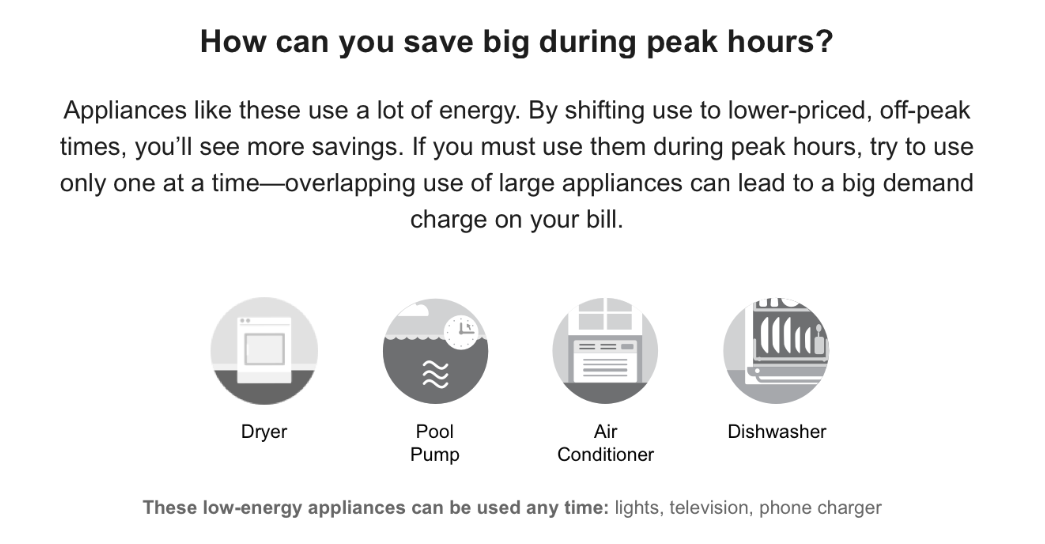
User Experience Variations
The user experience of the feature may vary for customers and utilities depending on their service types (gas, electricity, dual fuel, and so on), available data, costs, locale, and other factors. For more information, see the Demand Big Appliances description in the Behavioral Load Shaping Cloud Service Overview and go to the User Experience Variations section.
Configuration Options
For each element listed in the table, indicate the desired configuration in the Input Value column. If you do not provide an input for optional configurations, the default will be used.
| Configuration Option | Input Value |
|---|---|
|
Peak Period Name The name of the peak period can be configured in the heading and the high-energy insight statement. The same name should be used in all instances across all Behavioral Load Shaping email modules. Default: Peak |
Required Choose one of the following: Use the default. Use the following peak period name: |