Demand Education Module
The Demand Education module was designed with two specific goals in mind:
- To help customers better understand their demand rate plan.
- To provide an example of how a demand charge works.
This module helps customers better understand the benefits associated with demand rates, and how their demand charge is calculated.
Design
This image shows an example of the Demand Education module:
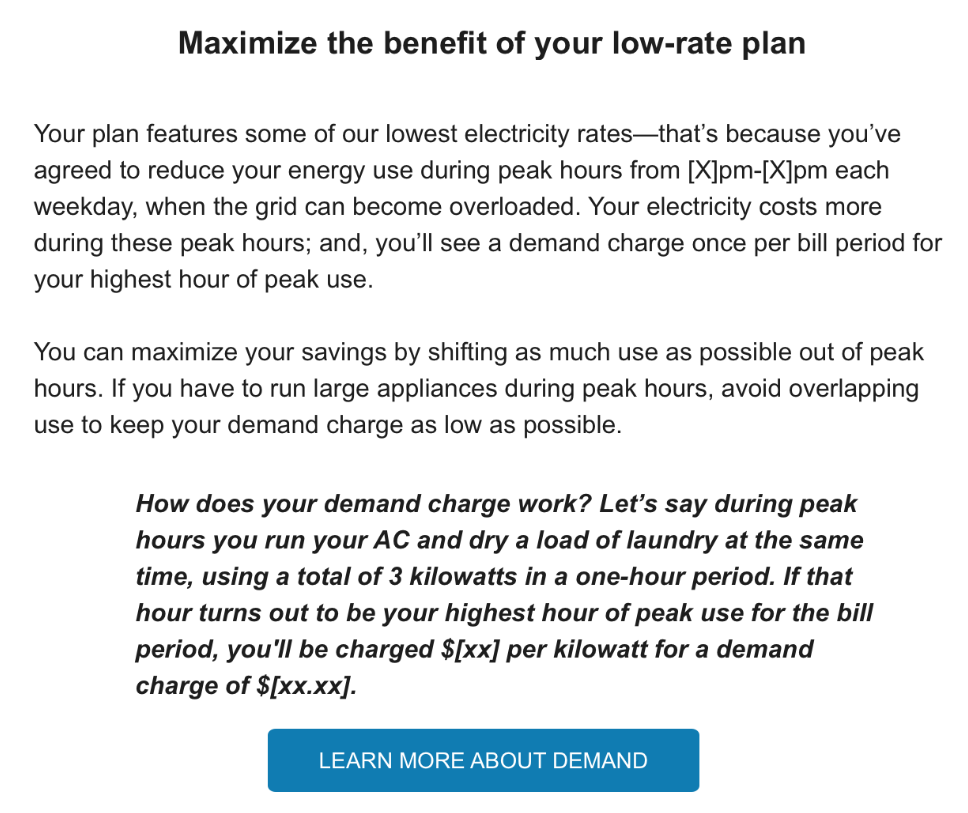
Configuration Options
For each element listed in the table, indicate the desired configuration in the Input Value column. If you do not provide an input for optional configurations, the default will be used.
| Configuration Option | Input Value |
|---|---|
|
Peak Period Name The name of the peak period can be configured in the heading, the education statement, and the demand charge statement. The same name must be used in all instances in all Behavioral Load Shaping modules. Default: Peak |
Required Choose one of the following: Use the default. Use the following peak period name: |
|
Learn More About Demand Button When clicked, this button directs customers to a utility website that provides explanatory information about their rate plan. |
Required Specify the URL of the page this button directs customers to:
|
To see how this module fits into the overall user experience, see Design and Configuration: Demand Rate Coach Emails.