Demand Introduction Module
The Demand Introduction module introduces customers to the Demand Rate Coach email program.
Design
This image shows an example of the Demand Introduction module:
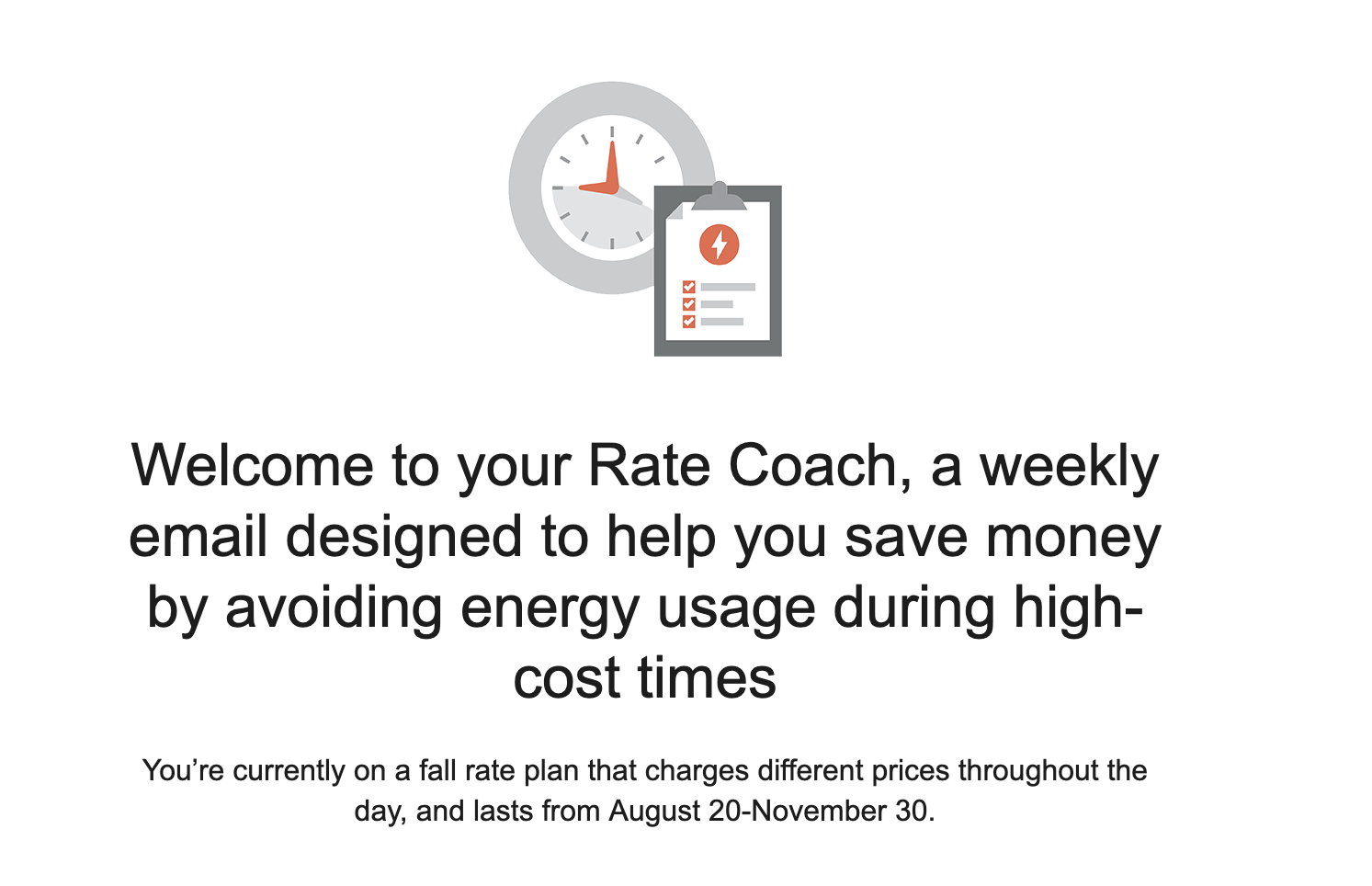
Configuration Options
For each element listed in the table, indicate the desired configuration in the Input Value column. If you do not provide an input for optional configurations, the default will be used.
| Configuration Option | Input Value |
|---|---|
|
Image Color This image can be configured to use client-specific colors. Other than that, the image cannot be changed. |
Required Choose one of the following: Use default colors. Work with your Delivery Team to specify other colors. |
|
Email Program Name in Welcome Message The introduction paragraph of the module introduces the customer to the email program and specifies the name of the email program. Default: Rate Coach. |
Required Choose one of the following: Use the default name. Use the following name: |
|
Rate Plan Details in Insight Statement Utility customers can configure the name of the rate plan and the date range that the plan is in effect. Both options are shown in bold in the following example paragraph: You’re currently on a summer rate plan that charges different prices throughout the day, and lasts from April 25-September 30. |
Required Specify the following information: Rate plan name: Date range: |
To see how this module fits into the overall user experience, see Design and Configuration: Demand Rate Coach Emails.