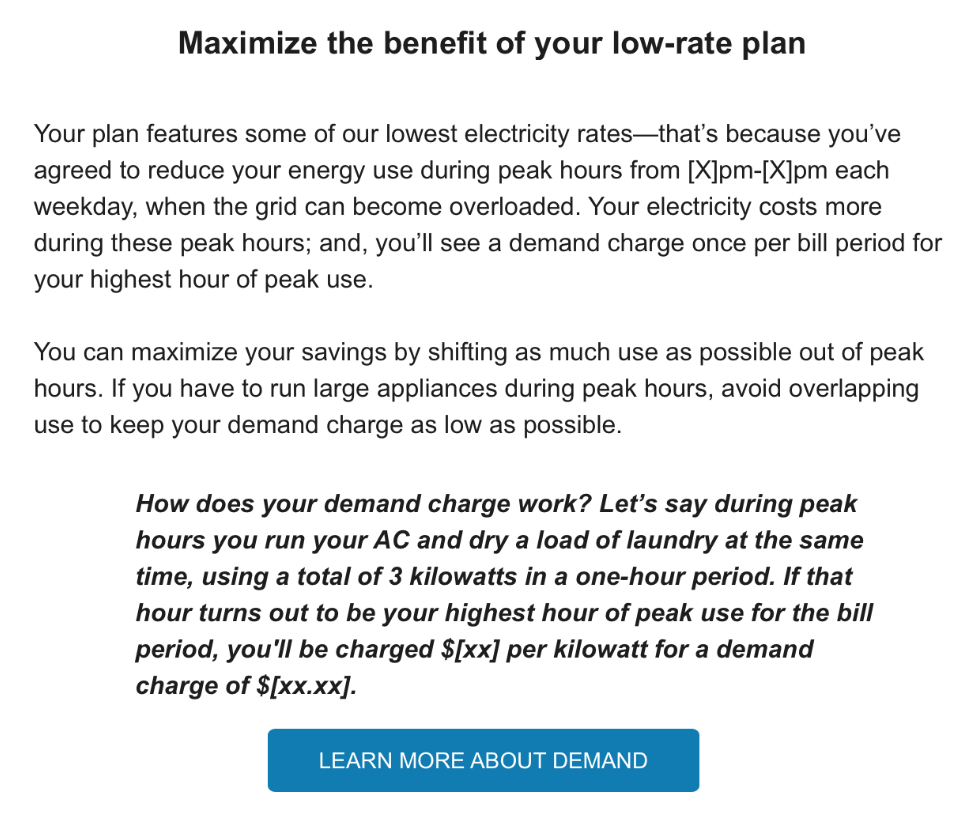Demand Education Module
The Demand Education module was designed with two specific goals in mind:
- To help customers better understand their demand rate plan.
- To provide an example of how a demand charge works.
This module helps customers better understand the benefits associated with demand rates, and how their demand charge is calculated.
This module includes the following components:
Heading: The heading tells customers how they can maximize their savings on a time of use with demand rate plan. The default heading is "Maximize the benefit of your <plan name> plan", where the name of the plan is configurable.
Education Statement: This statement explains the details of the customer's rate plan, and educates them bout their peak times, their demand rates, and how their demand charge is calculated. The default statement is:
Your plan features some of our lowest electricity rates–that's because you've agreed to reduce your energy use during peak hours from <Xpm-Xpm> each weekday, when the grid can become overloaded. Your electricity costs more during these peak hours; and, you'll see a demand charge once per bill period for your highest hour of peak use.
You can maximize your savings by shifting as much use as possible out of peak hours. If you have to run large appliances during peak hours, avoid overlapping use to keep your demand charge as low as possible.
Demand Charge Explanation: This section provides specific information about how the demand charge is calculated each bill period. The per kilowatt charge and the calculated demand charge totals are dynamically calculated based on the rate plan details. The default statement reads:
How does your demand charge work? Lets say during peak hours you run your AC and dry a load of laundry at the same time, using a total of 3 kilowatts in a one-hour period. If that hour turns out to be your highest hour of peak use for the bill period, you'll be charged $<XX> per kilowatt for a demand charge of $<xx.xx>.
Learn More About Demand Button: When clicked, this button directs customers to a utility website that provides explanatory information about their rate plan.
This image shows an example of the Demand Education module: