Demand Value Comparison Module
The Demand Value Comparison module compares the customer's billed demand in the current bill period to their billed demand in the previous bill period, and provides varying feedback based on how the customer's usage in the current period compares to the previous period.
This module includes the following components:
Insight Statement: An insight message above the graph varies based on how the customer's billing demand in the current period compares to the previous period. For example, if the customer used more energy during their demand hour this period than they did last period, the default message reads, "During your demand hour this bill period, you used <X> kW more than last bill period." The insight message changes based on the customer's usage comparison during peak hours. The system uses a threshold of 0.1 KW to determine whether the customer used more/less than the previous period. For example, if the customer uses .05 KW more or less than the previous period, the statement would read that they used about the same as last period.
Bar Graph: The Demand Value Comparison module includes a horizontal bar graph that compares the customer's billing demand in the current period to their billing demand during the previous bill period.
Bar Graph Labels: Each of the bars in the graph contains a label that identifies whether the bar displays data from this period or the previous period. The default text for each bar is:
- This bill's <peak period name> demand
- Last Bill's <peak period name> demand
Explanatory Statement: Below the graph, an explanatory statement helps clarify how users can lower their demand charge. The default statement reads, "To keep your demand charge as low as possible, avoid overlapping usage of large appliances during peak hours. Shifting appliance use out of peak hours altogether will help you save the most energy and money."
This image shows an example of the Demand Value Comparison module:
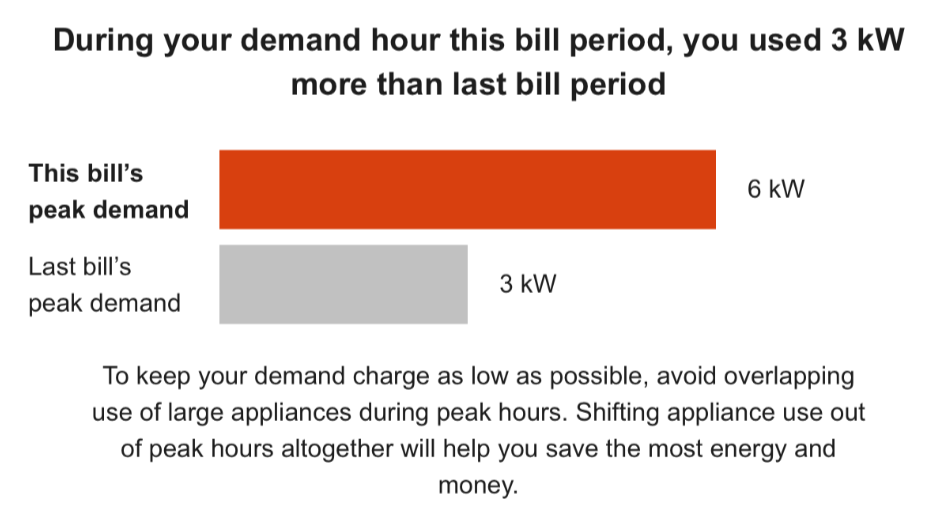
User Experience Variations
This section discusses how the module can vary.
Customer Used Less This Period
If a customer used less energy during their demand hour this period than they did during the previous period, the module displays the following:
Insight Statement: During your demand hour this bill period, you used <X> kW less than last bill period.
Customer Used About The Same This Period
If a customer used about the same during their demand hour as they did the previous period, the module displays the following:
Insight Statement: During your demand hour this bill period, you used <X> kW, the same as the last bill period.