Creating and Completing To Do Entries
You can configure your case types to create and complete To Do entries when a case enters or exits a state. Let's use the following lifecycle diagram to illustrate a potential use of To Do's:
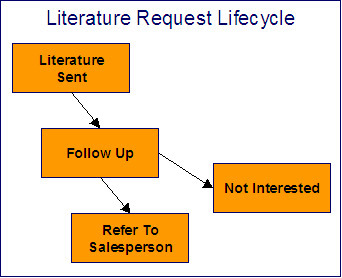
Let's assume the following:
• You want a To Do entry created when a literature request case enters the Follow Up state. You want this To Do automatically completed when the case enters either the Refer To Salesperson or Not Interested states. Note, we refer to this as the "first" To Do entry below.
• You want a different To Do entry created when a case enters the Refer To Salesperson state. You do not want the system to automatically complete this entry (the sales person must manually do this). Note, we refer to this as the "second" To Do entry below.
To implement the above, you would set up a case type as follows:
• Plug-in an entry processing algorithm on the Follow Up status to create the first To Do entry.
• Plug-in an exit processing algorithm on the Follow Up status to complete the first To Do entry.
• Plug-in an entry processing algorithm on the Refer To Salesperson status to create the second To Do entry.
While the case type illustrated above had a single To Do entry "active" at any point in time, you can easily configure a case type to have multiple To Do entries active at any point in time. Let's use the following lifecycle diagram to illustrate this point:
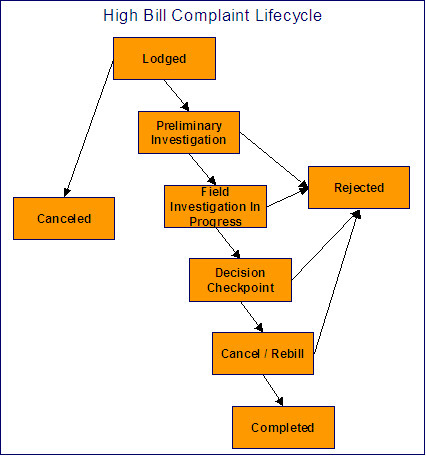
Let's assume the following:
• You want a To Do entry created when a high bill complaint is created and you want it completed when the case reaches the Canceled, Rejected or Approved states. This To Do entry could be used by a supervisor to monitor the number of high-bill complaints being worked. Note, we refer to this as the "first" To Do entry below.
• You want a different To Do entry created when the case enters the Preliminary Investigation state and you want this entry automatically completed when the case leaves this state. Note, we refer to this as the "second" To Do entry below.
• You want a different To Do entry created when the case enters the Decision Checkpoint state and you want this entry automatically completed when the case leaves this state. Note, we refer to this as the "third" To Do entry below.
To implement the above, you would set up the case type as follows:
• Plug-in an entry processing algorithm on the Lodged status to create the first To Do entry. Plug-in an entry processing algorithm on the Canceled, Rejected and Completed statuses to complete this entry.
• Plug-in an entry processing algorithm on the Preliminary Investigation status to create the second To Do entry. Plug-in an exit processing algorithm on the Preliminary Investigation status to complete this entry. We elected to use an exit processing algorithm because we only have to plug it in on one status. If we'd used an entry processing algorithm, we would need to plug it in on the 2 statuses into which a Preliminary Investigation status can transition.
• Plug-in an entry processing algorithm on the Decision Checkpoint status to create the third To Do entry. Plug-in an exit processing algorithm on the Decision Checkpoint status to complete this entry.
Parent topic