Copying the Campaign
1. Select and right click the campaigns that you want to customize or test to copy them to the newly created folder.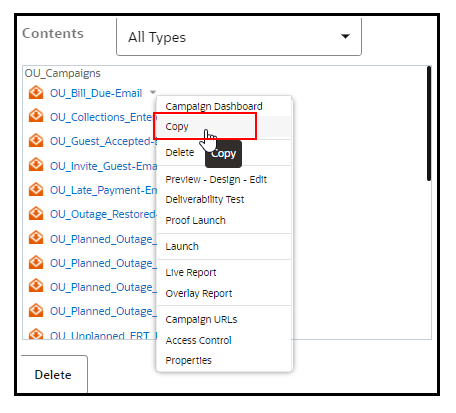
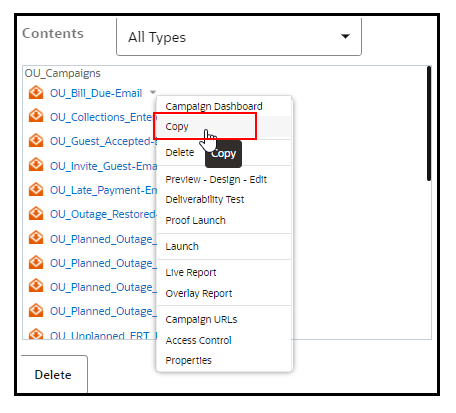
2. On the Copy Campaign window, enter a name for the copy and select the folder to hold it. 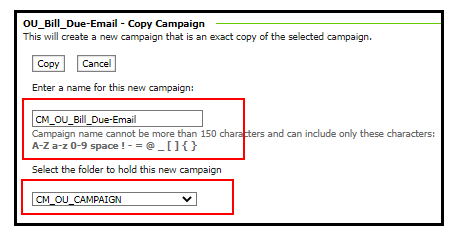
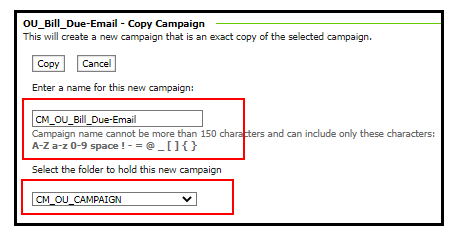
Note: The name of the new campaign must be unique and consistent across all folders.