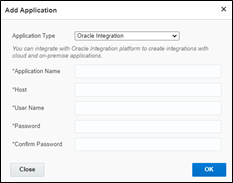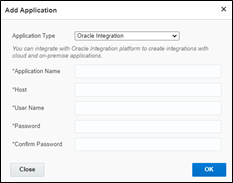Applications
This element is used to create a channel to communicate with Oracle Utilities Work and Asset Cloud Service through Oracle Integration Cloud. Various channel types can be chosen, but since Oracle Work and Asset Cloud Service integration to Oracle Field Service is through Oracle Integration Cloud, it is used as the channel type.
To add an application:
1. Navigate to the Configuration page > Subsystems > Applications icon.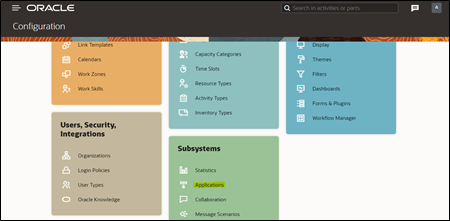
2. Click Add Application. Enter the required details and click OK.
Application Name: Name of your choice (Ex: OIC)
Host: your OIC host name
User Name: OIC user name
Password: OIC password
Confirm Password: OIC password