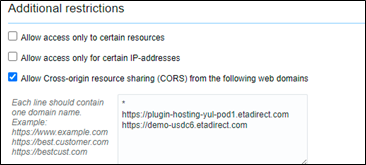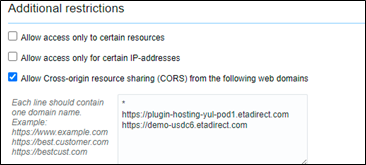Crew Time
As part of the crew time sheet functionality, from the plugin, there is an invocation call to OFS REST API to configure the crew members under Crew.
To call OFS REST API from the plugin, set up cross-origin resource sharing (CORS) in Oracle Field Service as follows:
1. Navigate to Configuration > Application > Additional Resources.
2. Select Allow Cross-origin resource sharing (CORS) from the following web domains and provide the Oracle Field Service domain.
If the domain details are unknown, enter an asterisk (*). For the actual Oracle Field Service domain, contact the Oracle Field Service support team.