Timeout Seconds
User can set the value of timeout variable in seconds that indicates a limit on how long they are willing to wait for a response from a service to come back on client side. This configuration is added to stop the loading spinner and display timeout message on UI if the request takes too long for response.
To set the value of this property in Oracle Field Service:
1. Navigate to Configuration > Properties. Search for "Timeout".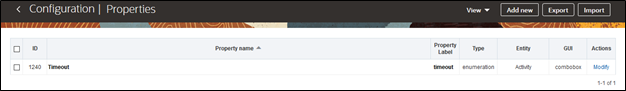
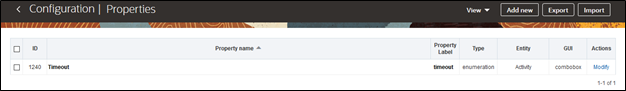
2. To add new value for timeout, click Modify and go to the Enumeration values section.
a. Provide key and value in seconds.
b. Click Add.
c. Select or deselect the Active checkbox to make the corresponding enum values of timeout active or inactive respectively.
d. Click Change > Update to reflect the changes. Else, click Cancel.

Note: Default value of timeout is 60 seconds. There must be only one value active at a time.