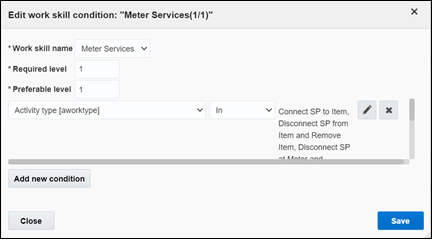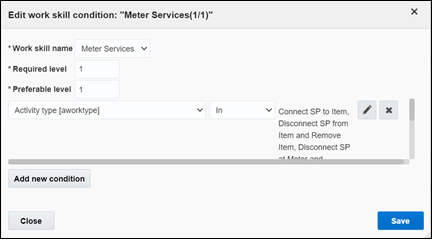Work Skills
Use the work skills to assign activities to workers. Incoming activities are also assigned work skills based on certain conditions being met, and are attached to resources with corresponding skills during routing.
The integration supports only two work skills at this time of release: Meter Services, Ops and Maintenance
To create work skills:
1. Navigate to Configuration > Work Skills.
2. Click Add New.
3. Enter the details of the work skill. Add two work skills: Meter Services and Ops and Maintenance. Click Save.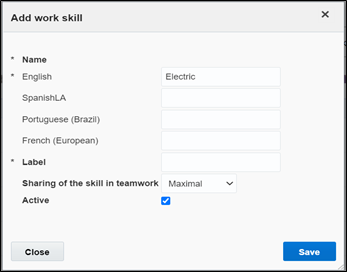
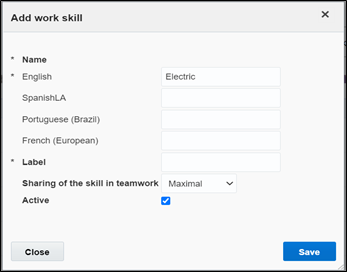
4. Click Work Skill Condition. Make sure “Meter Services” is listed and configured with respective details. The figure below shows the necessary values.