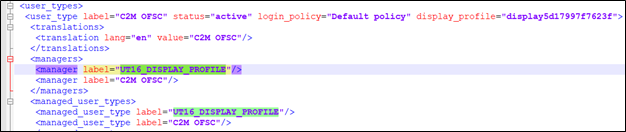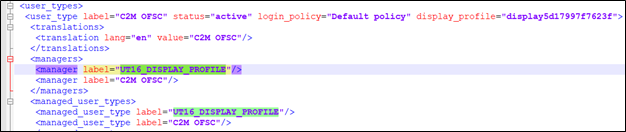Display Profile
This section is applicable to users with display profile other than "UT16_DISPLAY_PROFILE".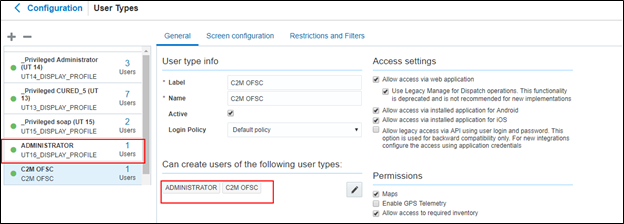
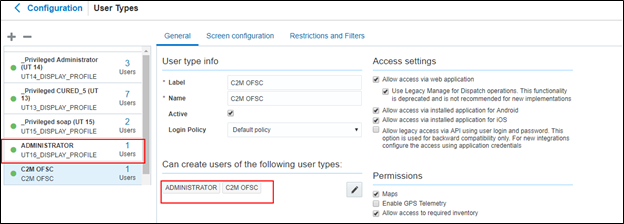
To change the display profile:
1. Open the usertype.xml file.
2. Search for “manger” and change the label based on the Oracle Field Service configuration.
3. Make sure to change the “managed_user_type” label.