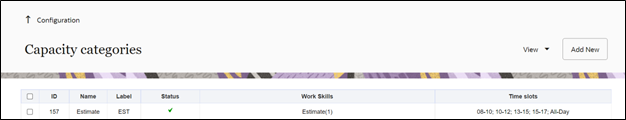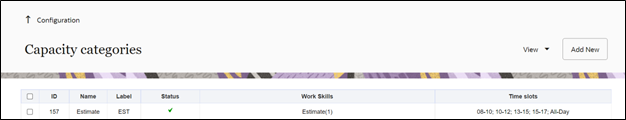Creating Capacity Categories
To create a capacity category to configure work skills, work skill groups, and time slots:
1. Navigate to the Configuration page and click Capacity Categories.
2. Click Add New.
3. Enter the necessary details. The table below provides the fields available and the description of each field.
Field | Description |
|---|---|
Name | Enter the name of the capacity category. The name is displayed in the list and in the quota matrix. If the application is configured for multiple languages, input boxes will appear for each language. |
Label | Specify a label. It is used in the context of APIs and it must conform to a standard naming convention. |
Active | Select the Active checkbox to mark this capacity category as active. Only active capacity categories are used in the quota matrix. |
4. Click Save.
After the capacity category is created, add work skills, work skill groups and time slots to it.
Example: