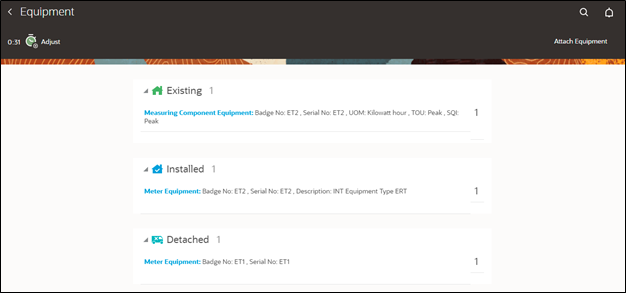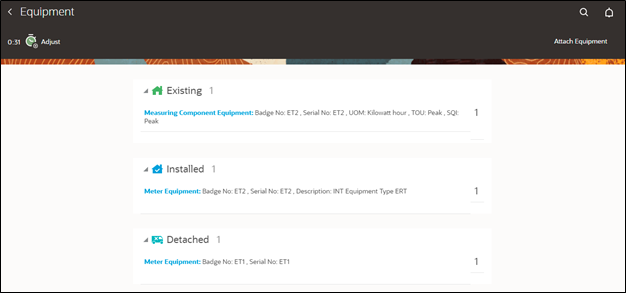Replace Equipment
The existing equipment can be replaced from the Service Point or Meter or Measuring Component level.
To replace an existing equipment:
1. Navigate to the Existing screen and click the equipment.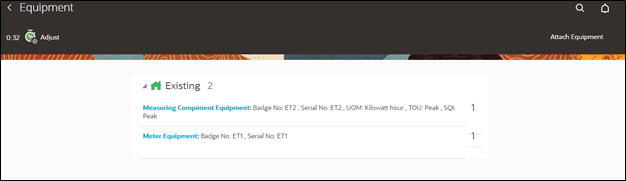
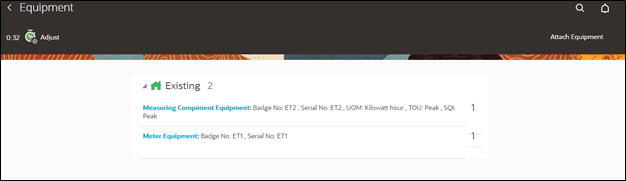
2. Click Replace.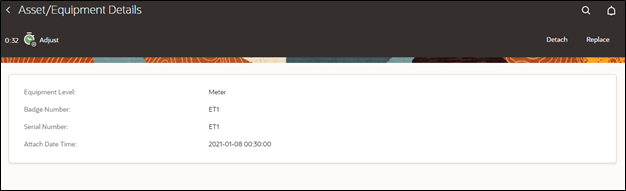

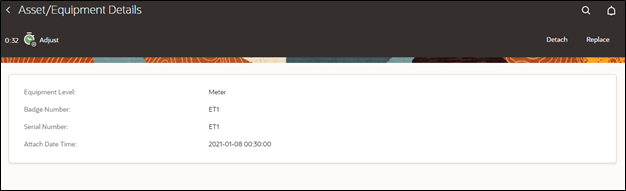

3. Enter the Badge Number or the Serial Number values to verify. Click Submit.

The existing equipment is added to the Detached screen and the new equipment appears in the Installed screen.