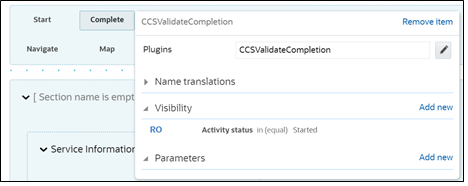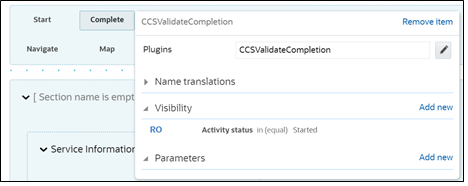Validate Completion Plugin in OFS
The Validate Completion plugin is introduced to help crew to validate the eligibility to complete activity like if there is any pending service history data in Oracle Field Service. Hence, the end user need not configure any data on the Oracle Field Service side.
Validate Completion plugin validates the service history data from above meter/item/equipment service history output and complete the activity when there are no pending service histories.
Validate Completion Plugin
To configure a Validate Completion plugin:
1. Navigate to Configuration > Forms and Plugins.
2. Click the Import icon to import the Validate Completion plugin provided in the package.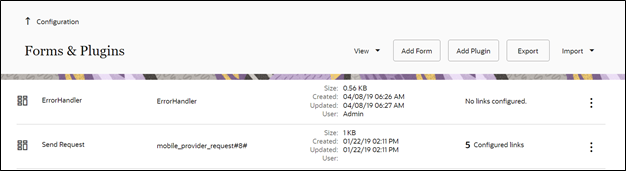
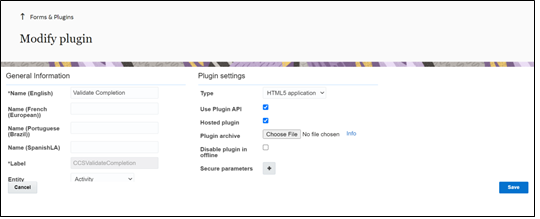
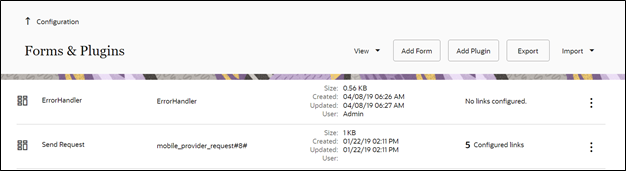
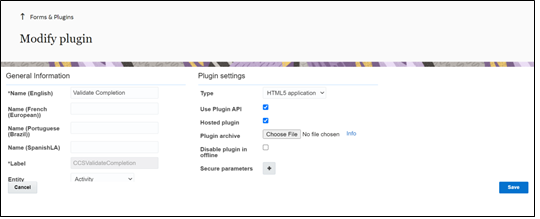
3. Make sure the Available Properties tab is populated with all the properties shown below.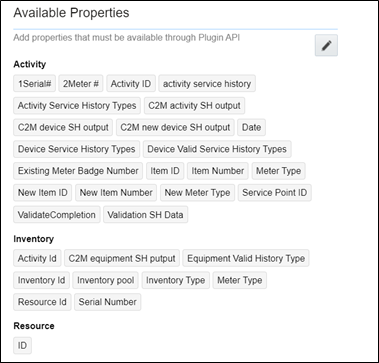
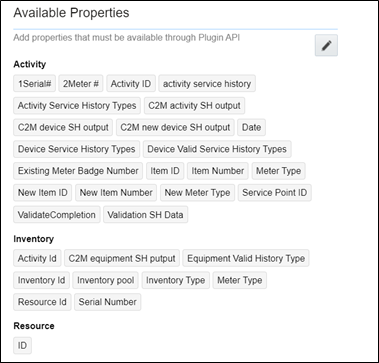
4. On the User Type screen configurations, select Validate Completion to connect it to the specific field on the UI in the Mobility page.