Oracle HCM Cloud Employee Unavailability
This section focuses on importing the files that come as a part of the package and configuring them in the Oracle Human Capital Management Cloud environment for the integration to run successfully. Make sure to follow the same sequence for successful configuration.
Extract Name: HCM_ABS_WACS
Integration Name: HCMABSWACS
Extracting an Upload
To extract an upload:
1. Navigate to the Oracle Human Capital Management Cloud Extract page.
2. Click Upload and browse to the folder.
3. Upload the extract file “HCM_ABS_WACS”.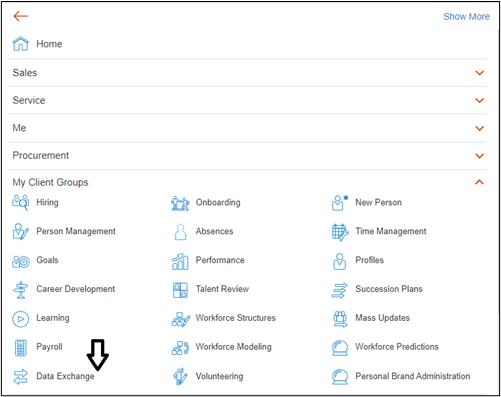
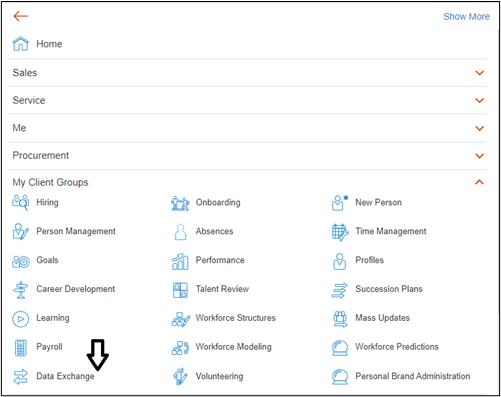
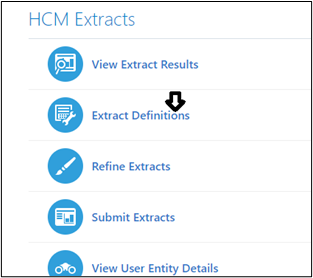
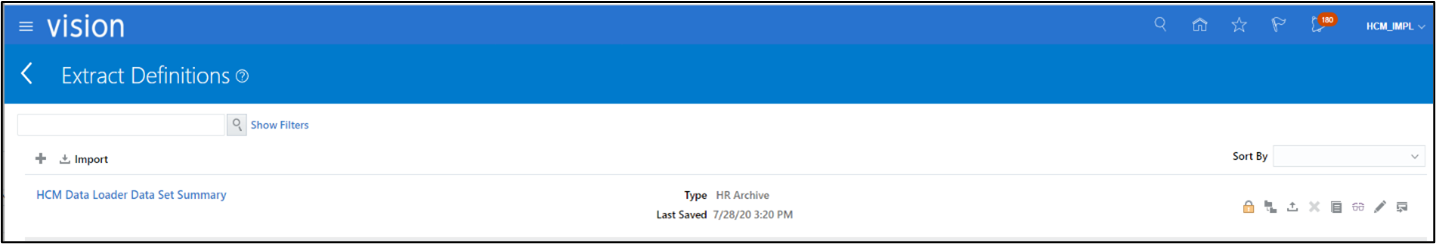
4. Query the extract. Navigate to Advanced > Extract Execution Tree > Compile.
5. Verify that the Compile Status shows a green icon with a check-mark. Save and close.
6. Lock the extract definition.
Verifying the Run Screen
To verify the Run screen:
1. Check that all Value Sets and Mandatory fields are set.
2. Click on the extract name.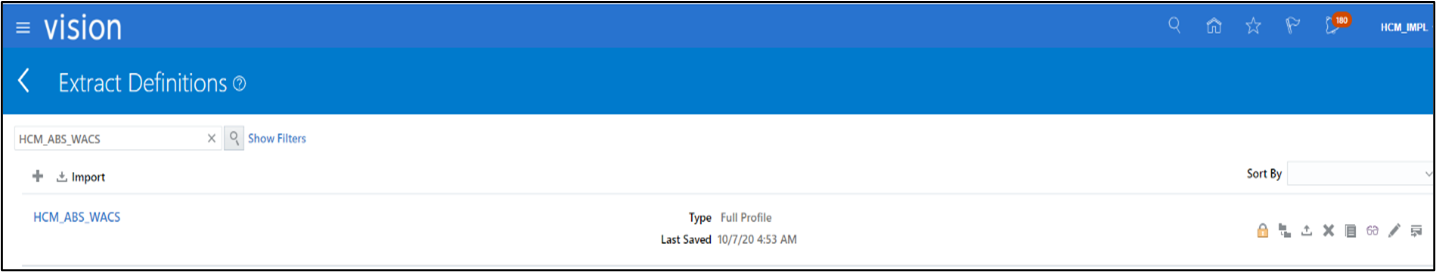
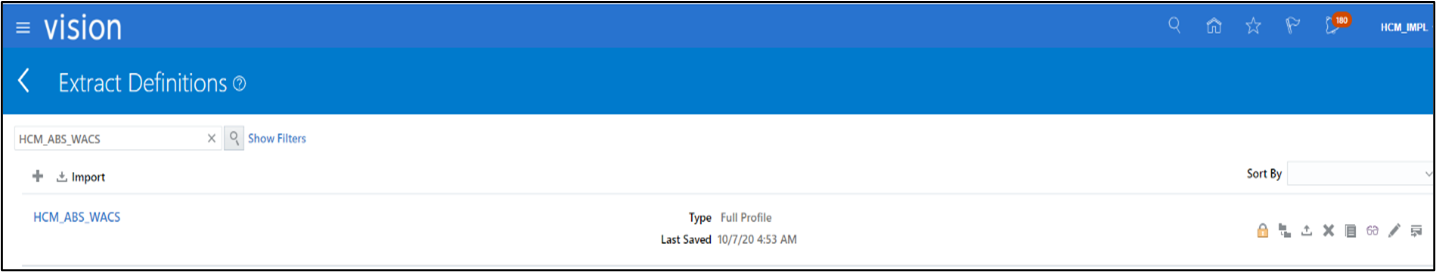
3. Check that all values are populated on the Run screen.Verify that the legal entity row is populated with the correct values.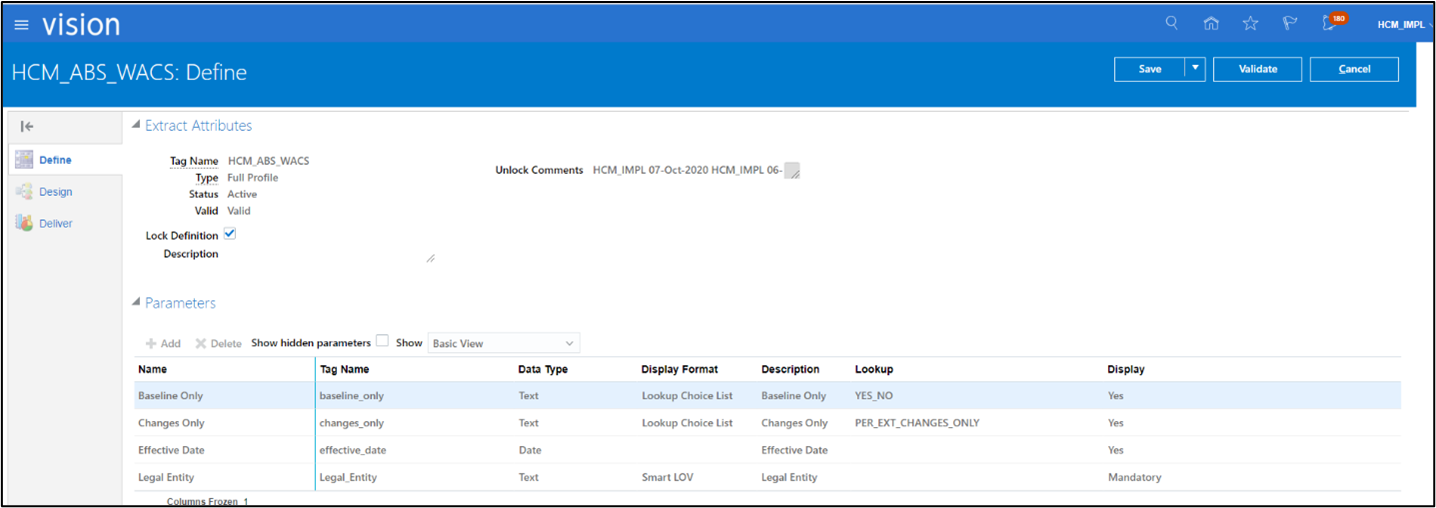
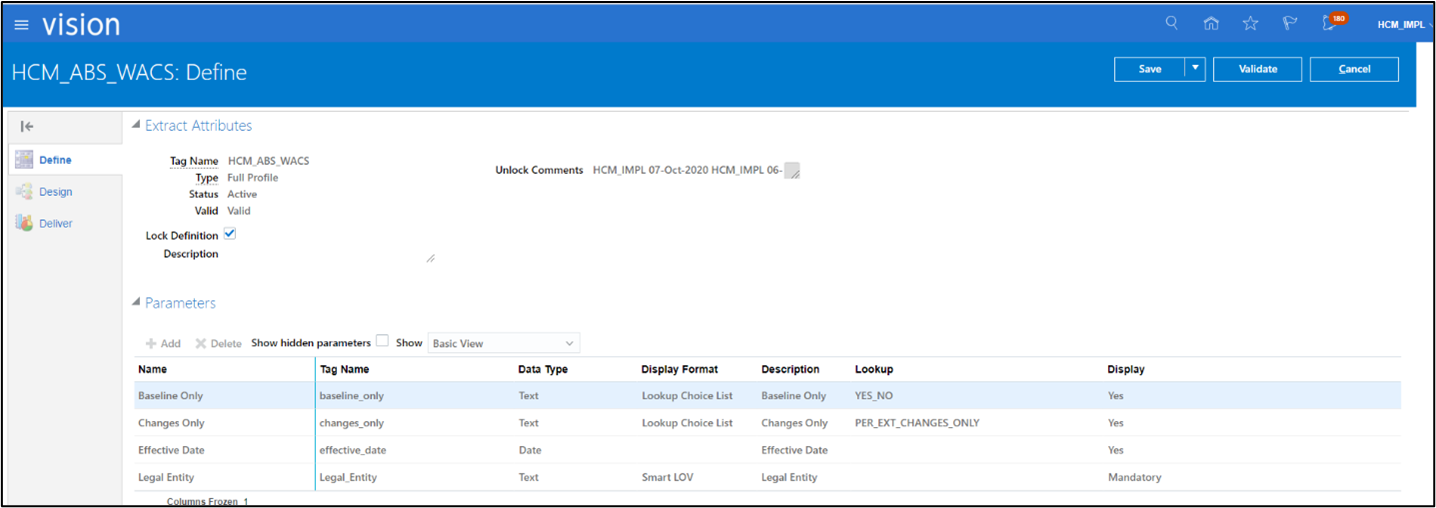
4. On the Submit Extracts page, search the Job Extract.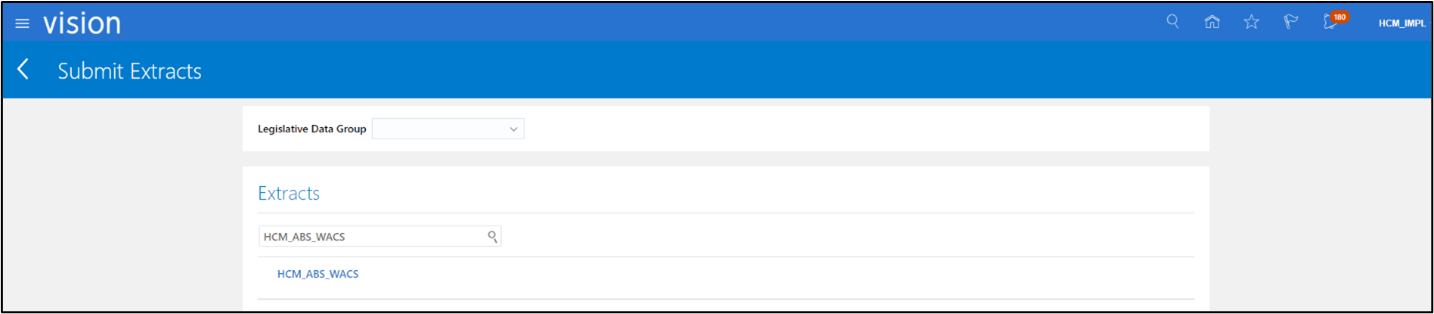
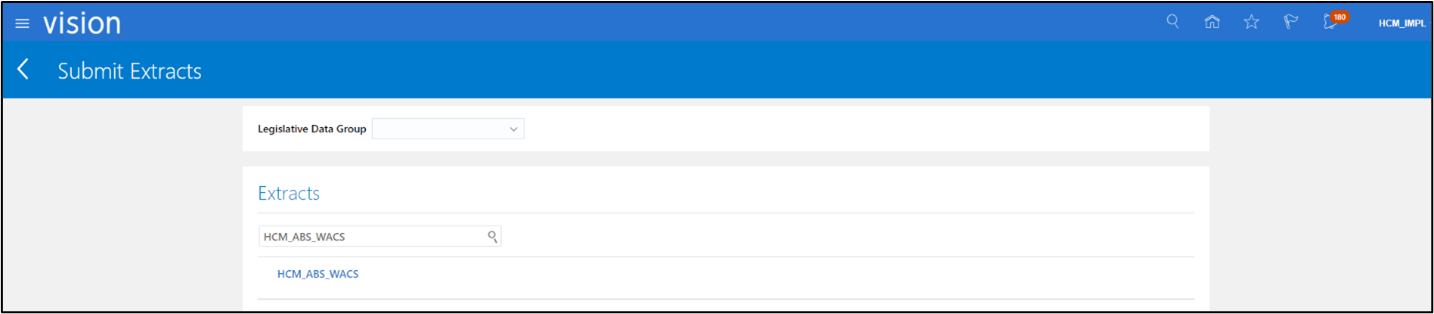
5. Click on the extract name. Validate the Legislative Group and Job Set values.