Linking to Multiple NMS Instances
To link multiple Oracle Utilities Network Management System instances:
1. Clone the Oracle Utilities NMS OCI Steam Notif Upload integration. For steps to create a custom flow, refer to the Cloning an Integration section.
2. Click the newly created custom flow. This opens the flow in edit mode.
3. Clone the Oracle Utilities DB NMS for Notif Hub connection. For steps, refer to the Cloning a Connection section.
4. Configure the connection details to point to the new Oracle Utilities Network Management System instance.
Refer to Chapter 5: Importing, Configuring, and Testing Integration Connections in Oracle Integration Cloud for more information.
5. Right-click the hamburger menu on the right of the newly created custom integration flow to invoke the menu. Click Configure. A list of custom integrations, connections and the respective lookups is displayed.
6. In the Connections section, click Replace against the Oracle Utilities DB NMS for Notif Hub connection.
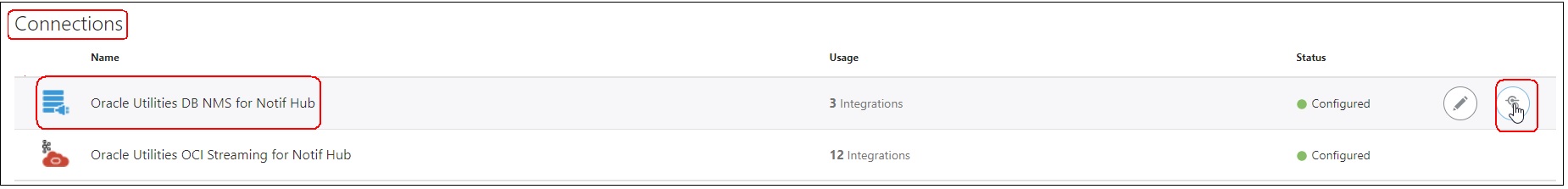
7. Replace the connection. Select the newly created custom connection. The custom integration flow now refers to the new custom connection.
8. Deactivate the bae integration flow and activate the newly created custom flow.