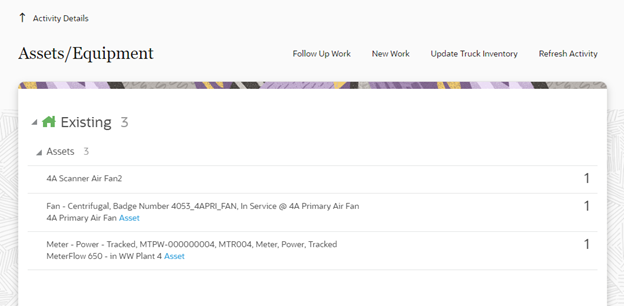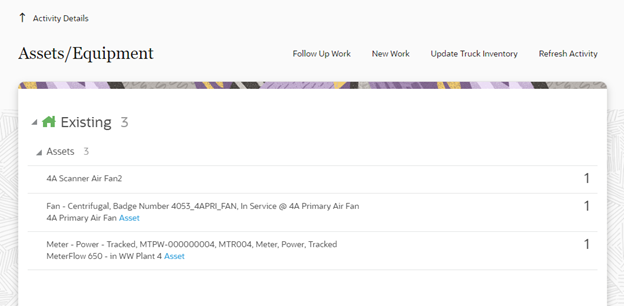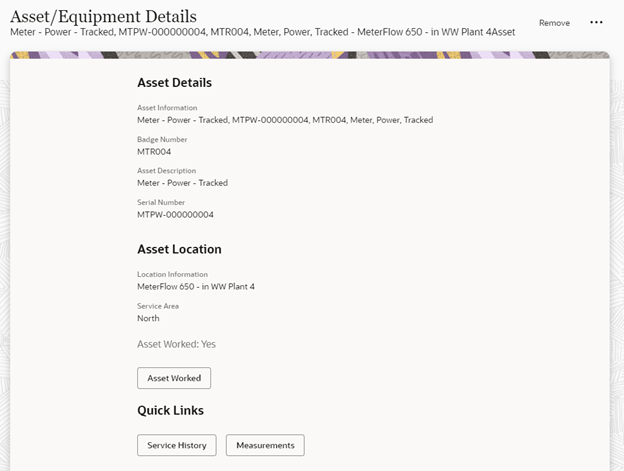Activity Details
Crew can view information about an activity, including resources required for the activity and assets to be serviced.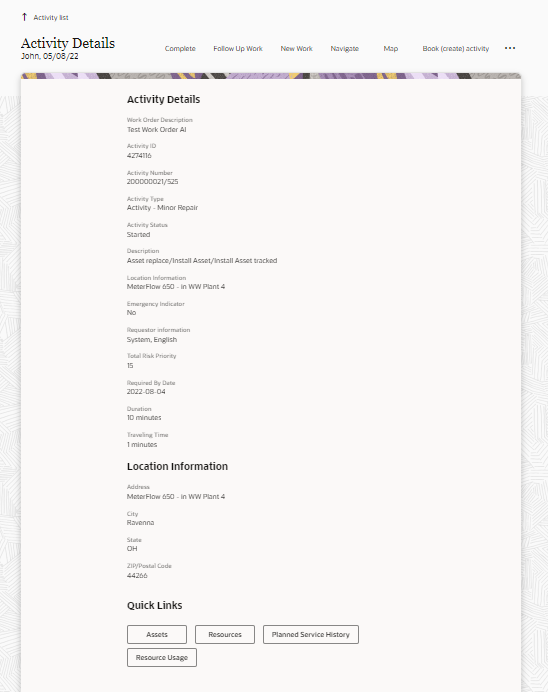
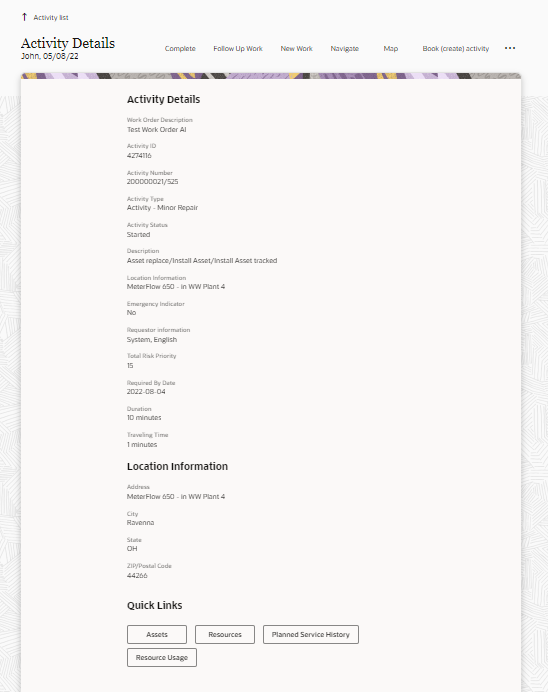
To view resources, navigate to the Activity Details page and click Resources. Resources include planned materials, work skills, equipment and other resources defined by activity planner.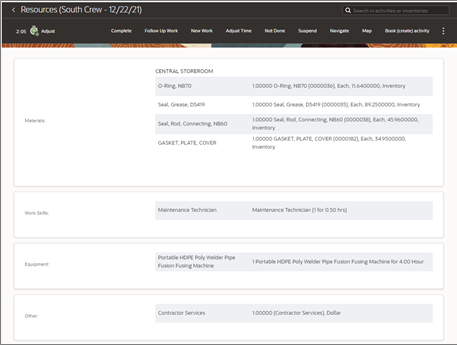
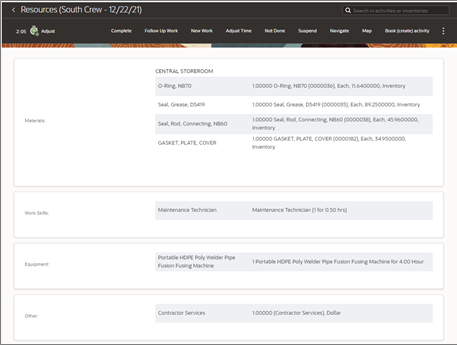
To view the list of assets for an activity, navigate to the Activity Details page and click Assets.
The following figure shows Oracle Field Service displaying all assets attached to an activity. Select the required asset to view the asset information.