ERP Configuration for Account Payable Data
This section focuses on the configuration for outbound message from Oracle ERP Financial Cloud to Oracle Utilities Customer Cloud Service. After the imported Invoice Refund Payment is made from the Oracle ERP Financial Cloud, Integration subscribes to business event which triggers in the payment creation. To enable the event, perform the following configuration in Oracle ERP Financial Cloud.
Configuration Overview of AP Data
Oracle Integration Cloud subscribes to AP events to receive the update about a payment.
Payables Payment Created | Signals when a single payment is created | AP: Enable Business Events profile option at the site level |
Payables Payment Voided | Signals when a payment is voided | AP: Enable Business Events profile option at the site level |
Profile Option
To allow the events to trigger enable the Profile option:
1. In the Setup and Maintenance Work Area, navigate to Task and search the Manage Administrator Profile Values task.
2. Set Profile Value to Yes. 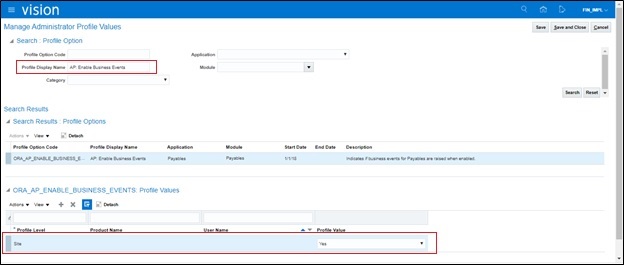
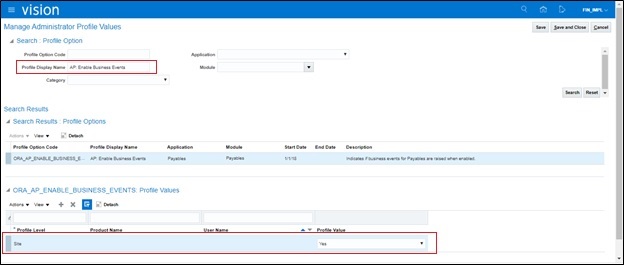
3. Click Save and Close.
Payment Method
When the event is received from Oracle ERP Financial Cloud to filter out only the records particular to Oracle Utilities Customer Cloud Service. In this filter, criteria Payment method will be used to identify the Oracle Utilities Customer Cloud Service records.
To create a payment method:
1. Navigate to Setup and Maintenance > Finance > Manage Payment Methods.
2. Click “+” and enter the necessary details. 

3. Click Save and Close.