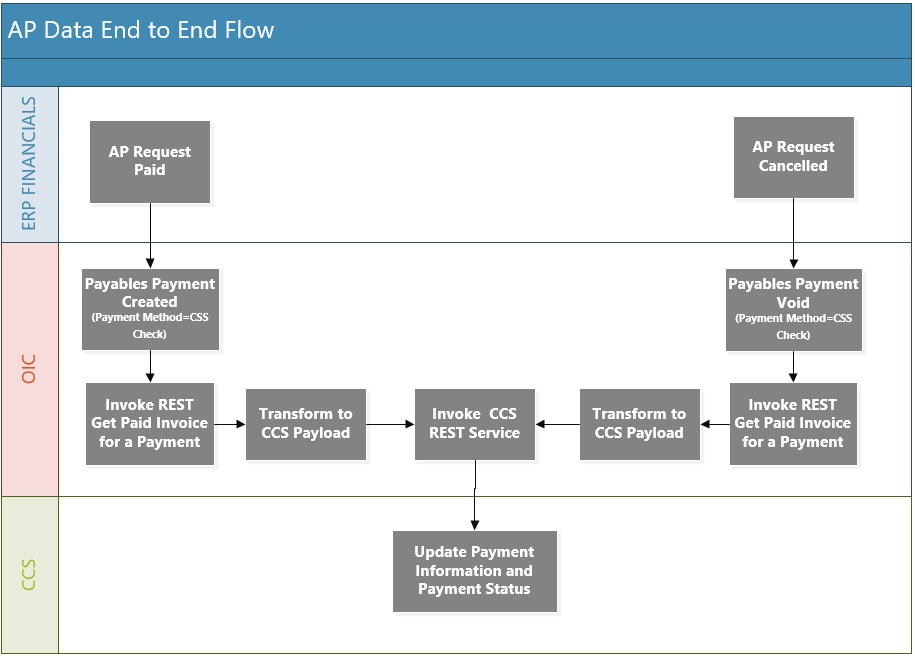Overview of the Integration
Oracle Utilities Customer Cloud Service Integration to Oracle ERP Financial Cloud for General Ledger and Accounts Payable helps to facilitate the transfer of refund and ledger information between the two applications.
This integration supports three key functionalities:
• Sends General Ledger information for bills, payments, adjustments, and cancellations from Oracle Utilities Customer Cloud Service to ERP Financial for journal creation.
• Sends payable refund payment request from Oracle Utilities Customer Cloud Service to ERP Financial for invoice creation.
• Once the payable request has been paid or void in ERP Financial, the payment status and information are sent back to Oracle Utilities Customer Cloud Service.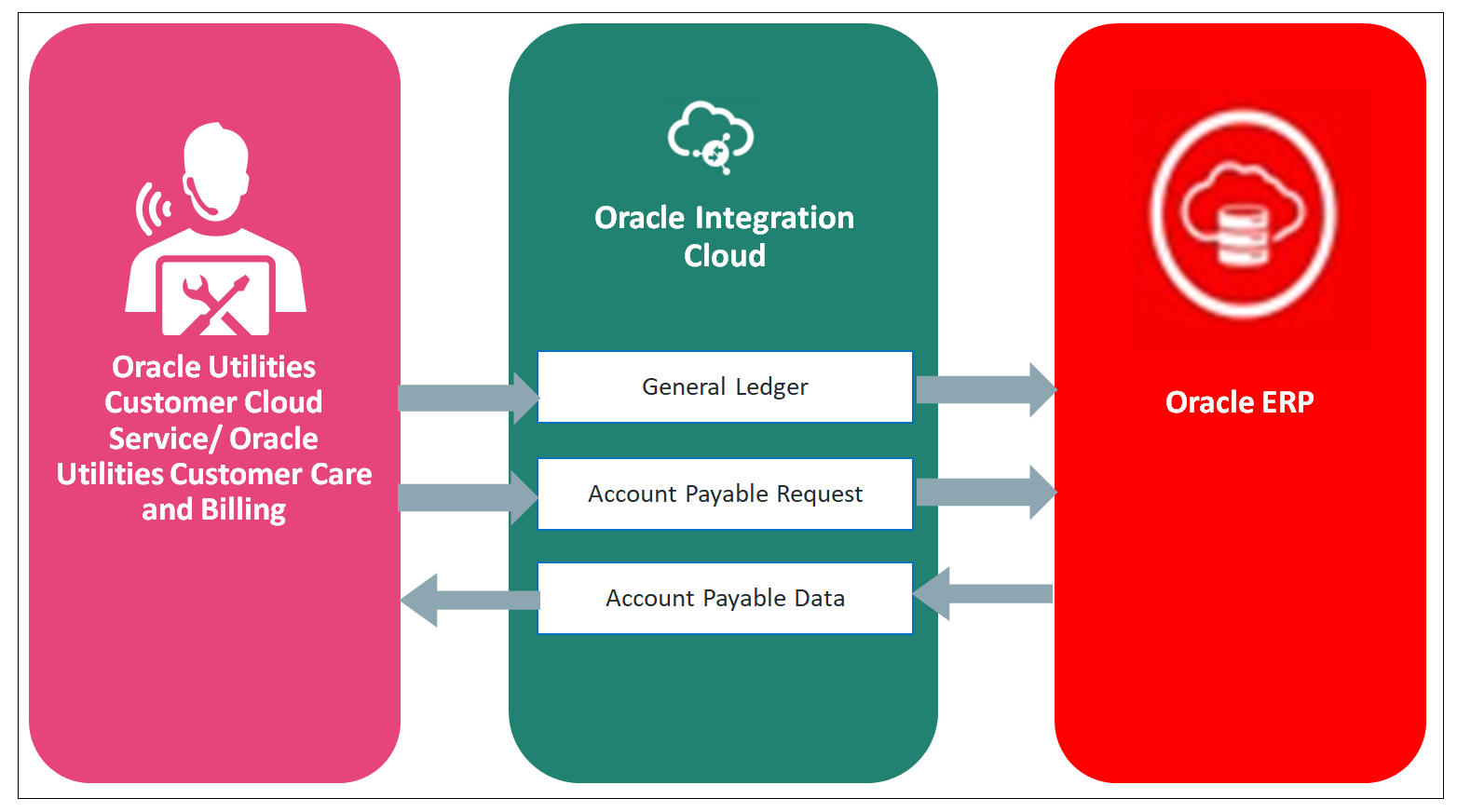
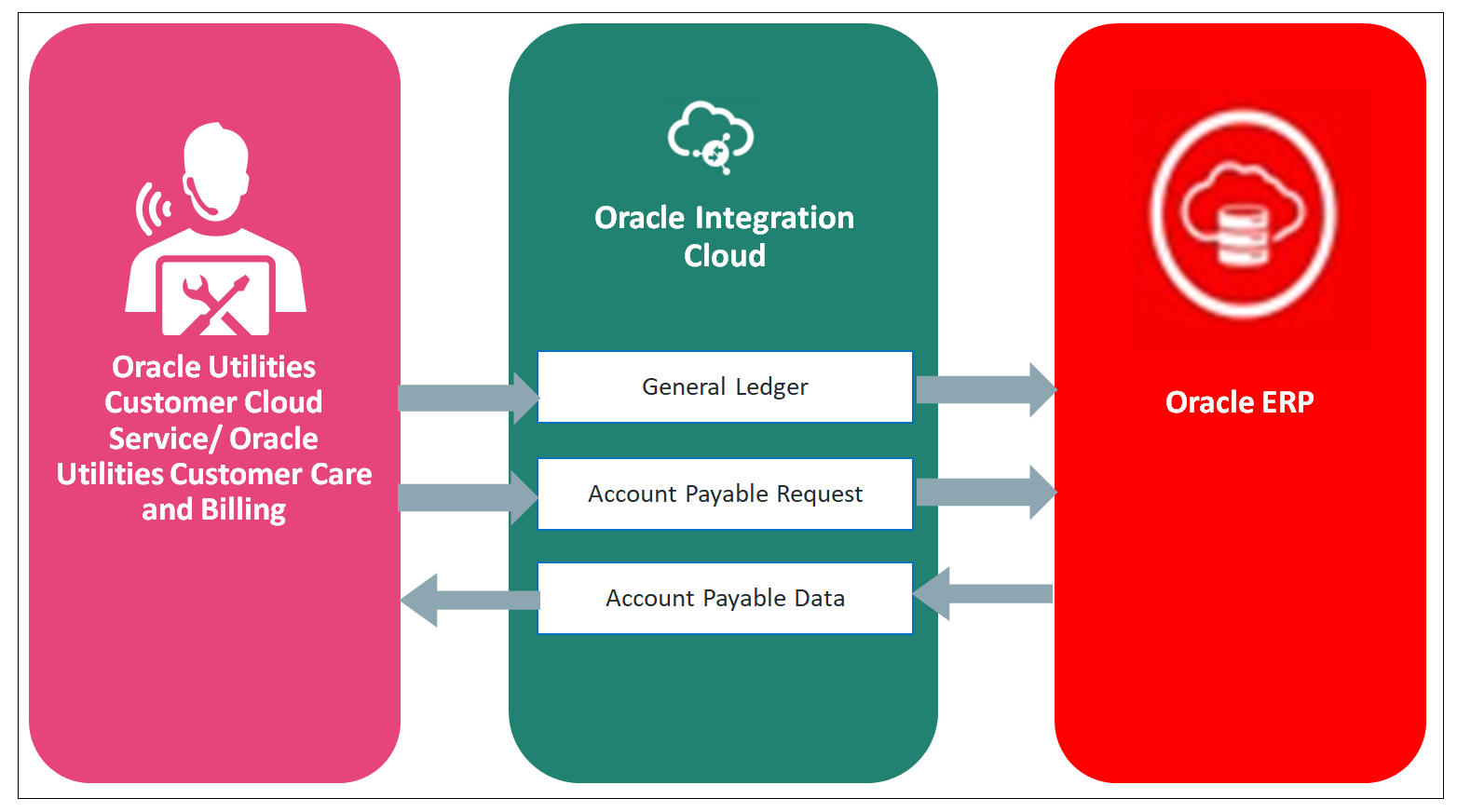
General Ledger Integration
The objective of General Ledger interface is to integrate the General Ledger transactions originating in Oracle Utilities Customer Cloud Service/Oracle Utilities Customer Care and Billing with Oracle Financial Cloud - General Ledger. As Oracle Utilities Customer Cloud Service/Oracle Utilities Customer Care and Billing users take actions within the application that necessitates sending the accounting entries to Oracle ERP Financial, this interface extracts the General Ledger transaction data from Oracle Utilities Customer Cloud Service/Oracle Utilities Customer Care and Billing, translate it and move it to cloud as Journal voucher transactions in the General Ledger.
This integration includes:
• Oracle Utilities Customer Cloud Service/Oracle Utilities Customer Care and Billing Initiated: Batch process “GLASSIGN” is mandatory to run for this integration that helps to populate GL account of the financial transaction of General Ledger.
• Batch “GLS” is processed after assigning the General Ledger account that moves the appropriate General Ledger transactions to staging table in Oracle Utilities Customer Cloud Service/Oracle Utilities Customer Care and Billing.
• Batch process “C1-GLFCX” in Oracle Utilities Customer Cloud Service extracts all General Ledger transaction and load the zip file to Object storage.
• Batch process “C1-GLFCX” in Oracle Utilities Customer Care and Billing extracts all General Ledger transactions and loads the zip file to file path location for on premises.
• ERP Flow: Batch process “Load to Interface” to pick up the transaction data from the UCM interface, insert the information into an ERP interface table and invoke a journal import data into ERP Financial Cloud application.
• Financial interface procedure(s) to pick up transaction information from the interface table and import the data into Financial General Ledger.
• The data imported into ERP Financial will be posted by submitting the Posting Journal Program as per the business process.
• Verification of data can be done in ERP before making the posting.
• All the transaction are based on the existing code combinations interfaced by ERP system. Any correction or changes in the transaction would be new transaction to adjust the values (if needed).
Benefits of General Ledger Integration
The benefits of General Ledger integration are:
• Reporting Center for Oracle Utility to ERP Financial for Account Payable and Receivable.
• Central repository for accounting data transferred from all sub ledgers such as accounts payable, accounts receivable, cash management, fixed assets, purchasing and projects.
• Import Journal FBDI process is used to import ledger lines. For this integration a batch in created in Oracle Utilities Customer Cloud Service using the FBDI template.

Account Payable (Request)
• Oracle ERP Financial Account Payable receives requests from internal or external sources to disburse funds to payees that are not defined as suppliers. Payables records these requests as payment requests.
• Payment requests from external sources can be imported using the File Based Data Import (FBDI) spreadsheet for making One Time Payments. The payees, parties, and bank accounts are created automatically when the transactions are imported into the application.
• Objective of the payees, parties, and bank accounts are created automatically when transactions are imported into the application. The transactions are validated automatically after they are imported. This eliminates the need for manual intervention.
One Time Payments are:
• Bulk processing of payment requests to payees in Oracle ERP Cloud Payables, without the need to create Suppliers, Supplier Addresses, Sites, Site Assignments.
• Typically, these payment requests originate from external systems.
• Refunds to customers from an external billing system which is integrated with Oracle through Accounting Hub or General Ledger, and not through Oracle Receivables.
This integration includes:
• Oracle Utilities Customer Cloud Service Initiated: For the integration to work, batch process “C1-APFCX” is required to run in Oracle Utilities Customer Cloud Service that extracts all appropriate Adjustment transaction requests for refund from Oracle Utilities Customer Cloud Service.
• The above batch process in Oracle Utilities Customer Cloud Service extracts the AP request in CSV format and loads the zip file to Object storage.
• The “C1-APFCX” batch process in Oracle Utilities Customer Care and Billing extracts the AP request in CSV format and loads the zip file to File Path for On-Premise.
• ERP Flow: Batch process “Load to Interface” to pick up the transaction data from the UCM interface, insert the information into an ERP interface table and invoke invoice creation data into ERP Financial Cloud application.
• Financial interface procedure(s) to pick up transaction information from the interface table and import the data into payment request table.
• The data imported into ERP Financial creates Invoice with header and line details.
• Verification of data is done in ERP before making the payment. 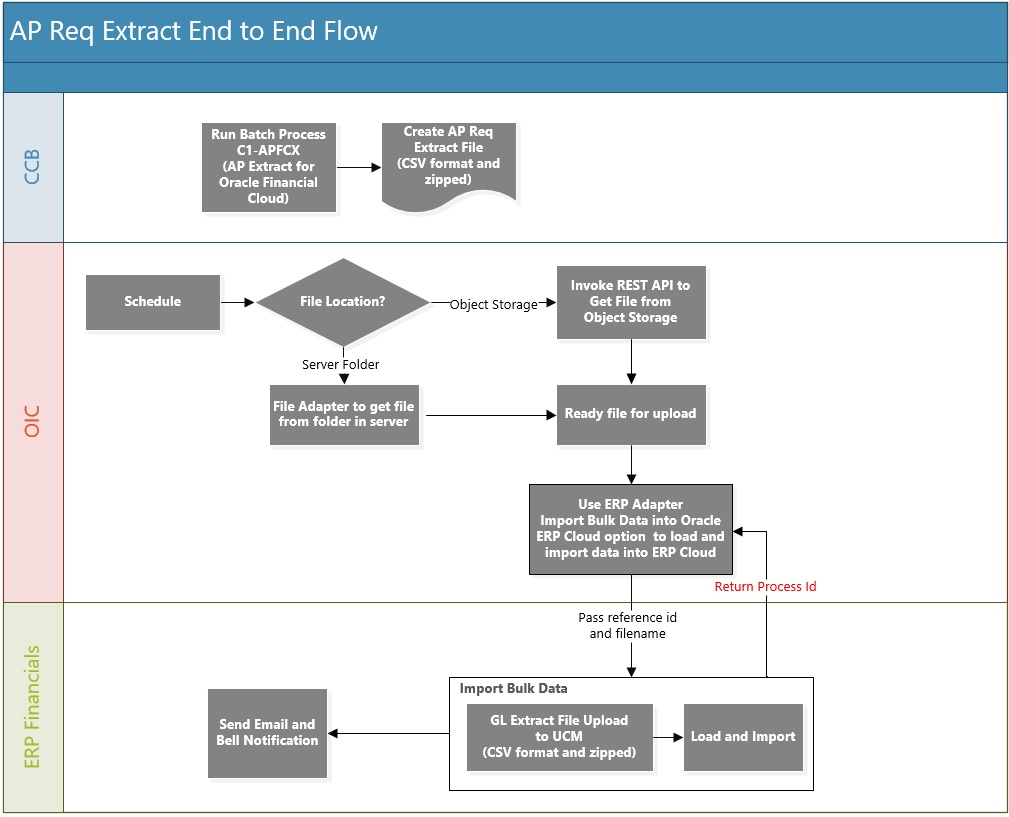
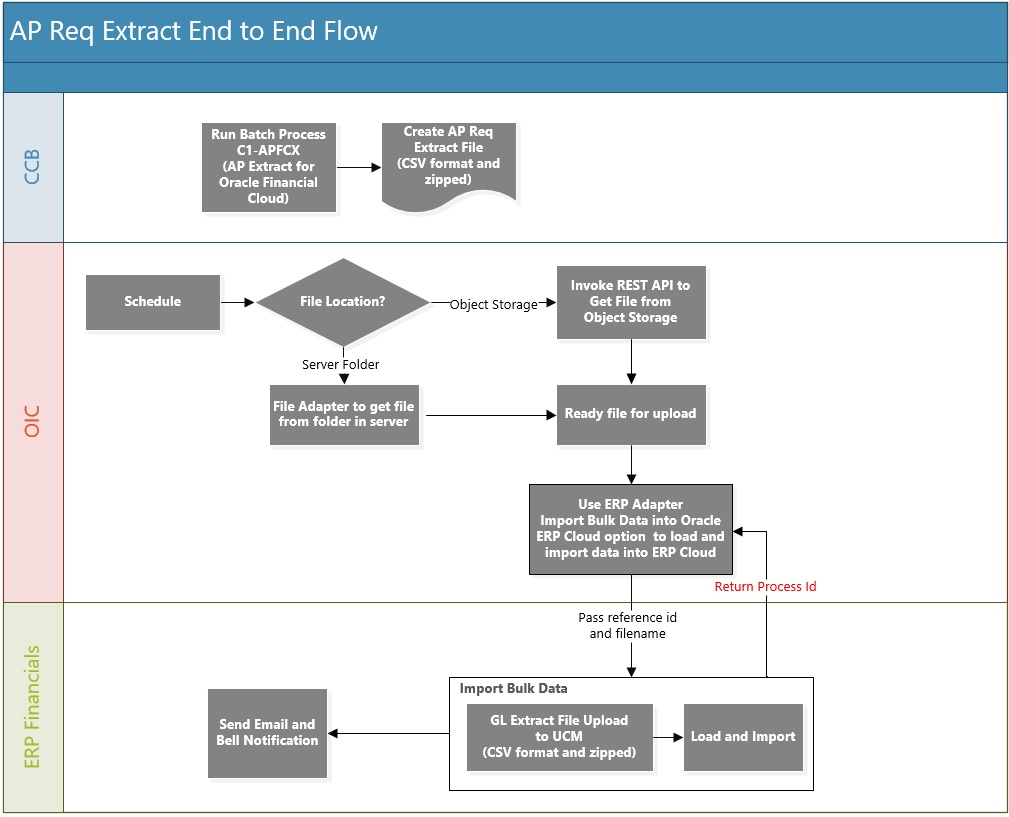
Account Payable (Data)
• For the refund request invoice created, the payment details are sent from Oracle ERP Financial Account Payable to Oracle Utilities Customer Cloud Service/Oracle Utilities Customer Care and Billing.
• Payables sends an event occurrence signal when the event has happened using a user interface or by a REST API.
• Gets the details of paid invoice through REST API and transforms into Oracle Utilities Customer Cloud Service load.
• Updates payment information and payment status for the adjustment in Oracle Utilities Customer Cloud Service.
• Passes the payment or void information and payment status for the account payment request from Oracle ERP Financial Cloud to Oracle Utilities Customer Cloud Service.
• For configuration to be performed in Oracle Utilities Customer Cloud Service and Oracle ERP Financial Cloud for the integration are listed in Configuring Oracle Utilities Customer Cloud Service and Configuring Oracle ERP Product Hub Cloud respectively.
• Integration updates the following payment information for each Adjustment AP Request record using a business event:
• A/P Request ID (Primary Key)
• Payment Status
• Payment Date
• Payment Method and Number
• Payment Amount and Currency
For Oracle Payments Cloud business events, Payments sends an event occurrence signal when the event occurred. This table describes the business event supported by Payments.
Supported Business Event | Description | Enable By Using | First Release Available | Event Initiation |
|---|---|---|---|---|
Payment File Created | Signals when a payment file is created | IBY: Enable Business Events profile option at the site level | 18C | Upon completion of payment file |
This integration includes:
• Subscribing to the business event in Oracle Integration Cloud creates an event based on trigger for the below event.
Supported Business Event | Description | Enable By Using | First Release Available |
|---|---|---|---|
Payables Payment Created | Signals when a single payment is created. | AP: Enable Business Events profile option at the site level | 19A |
Payables Payment Voided | Signals when a payment is voided. | AP: Enable Business Events profile option at the site level | 19A |