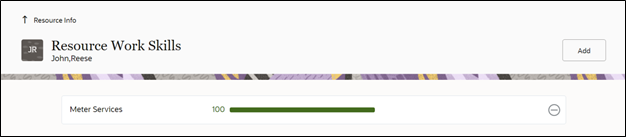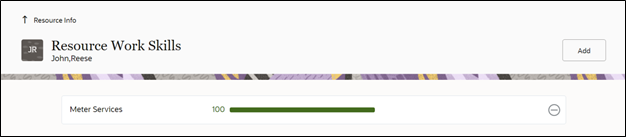Resource and Bucket Information
Oracle Field Service uses bucket and resources to categorize the resources. In this integration, use the bucket as a resource type to route the entire meter service tasks to workers. In the bucket, create two resources (field workers) who are assigned field activities coming from Oracle Utilities Customer Cloud Service.
To configure resource and bucket information:
1. On the Oracle Field Service Home page, navigate to Resources.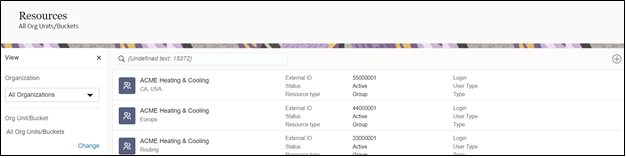
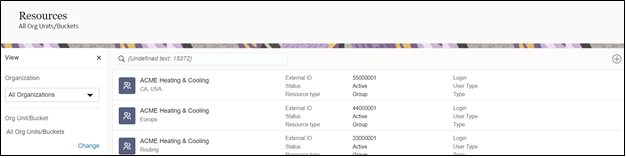
2. Click Resource & Bucket Info and click Add Child.

3. Select Bucket to add a new bucket in the Resource type.
4. Enter the required details and click OK.
5. Click Add child resource and select Technician from the Resource type drop-down list. Click OK.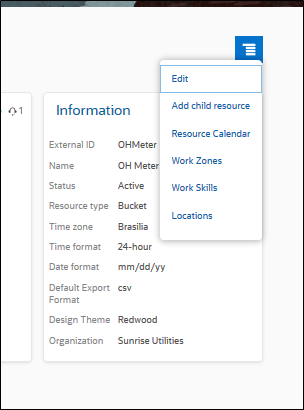
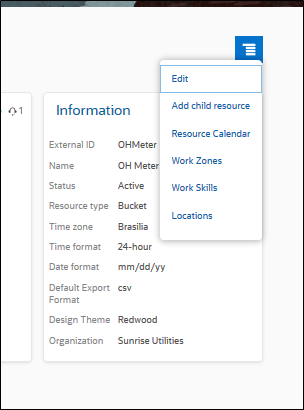
6. Once the resource is created, click on work skills and select the work skills from the list of skills.