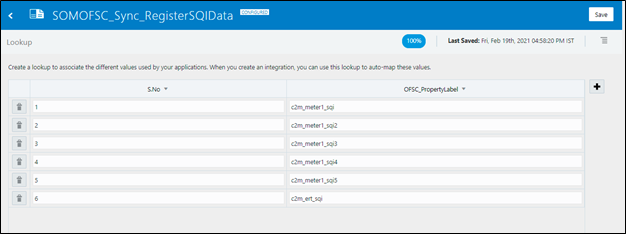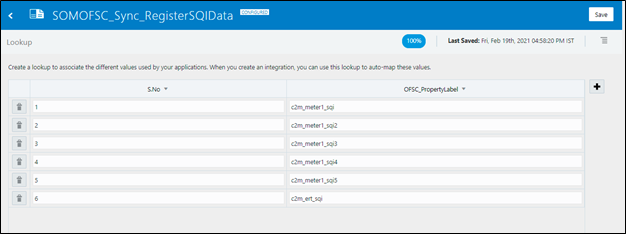Register Data Sync
When the Admin Sync flow runs successfully, the following register data will be synced to Oracle Field Service. Hence, the data need not be entered manually at the Oracle Field Service side.
• Unit of Measure
• Time of Usage
• SQI
Unit of Measure
The following properties will be synced with unit of measure data in Oracle Utilities Customer Cloud Service.
Property description | Property label |
|---|---|
Unit of Measure 1 | c2m_meter1_uom |
Unit of Measure 2 | c2m_meter1_uom2 |
Unit of Measure 3 | c2m_meter1_uom3 |
Unit of Measure 4 | c2m_meter1_uom4 |
Unit of Measure 5 | c2m_meter1_uom5 |
ERT Unit of Measure | c2m_ert_uom |
Time of Usage
The following properties will be synced with time of usage data created in Oracle Utilities Customer Cloud Service.
Property description | Property label |
|---|---|
Time of Usage 1 | c2m_meter1_TOU1 |
Time of Usage 2 | c2m_meter1_TOU2 |
Time of Usage 3 | c2m_meter1_TOU3 |
Time of Usage 4 | c2m_meter1_TOU4 |
Time of Usage 5 | c2m_meter1_TOU5 |
ERT Time of Usage | c2m_ert_tou |
SQI
The following properties will be synced with SQI data created in Oracle Utilities Customer Cloud Service.
Property description | Property label |
|---|---|
SQI 1 | c2m_meter1_sqi |
SQI 2 | c2m_meter1_sqi2 |
SQI 3 | c2m_meter1_sqi3 |
SQI 4 | c2m_meter1_sqi4 |
SQI 5 | c2m_meter1_sqi5 |
ERT SQI | c2m_ert_sqi |
Customizations
The end user can create property of UOM, TOU or SQI type.
To add to Admin Sync without touching the Admin Sync flow:
1. Create the property in Oracle Field Service.
2. Modify the value in the below configuration properties based on the property. These properties should be modified as part of register sync.
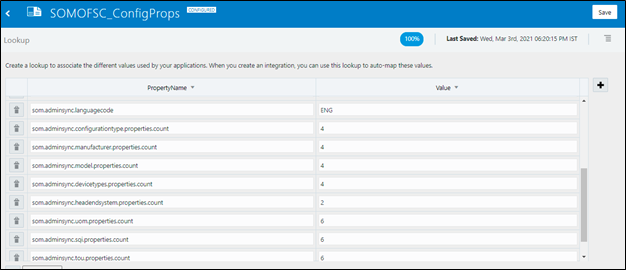
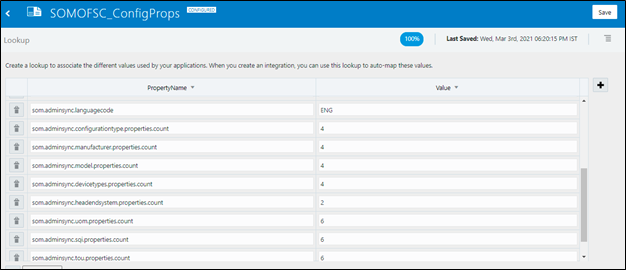
Property Name | Default value | Comments |
|---|---|---|
som.adminsync.uom.properties.count | 6 | Change this value if the property is created for UOM. |
som.adminsync.sqi.properties.count | 6 | Change this value if the property is created for SQI. |
som.adminsync.tou.properties.count | 6 | Change this value if the property is created for TOU. |
3. Add the property label to lookup if the property belongs to UOM.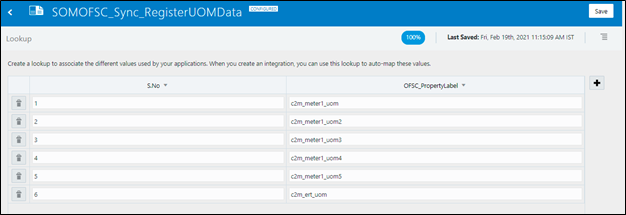
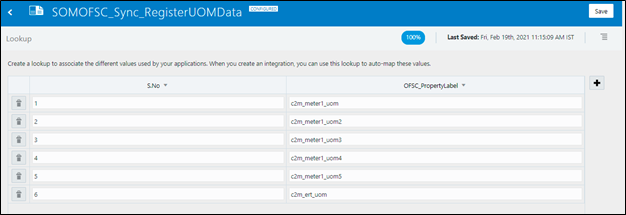
4. Add the property label to the lookup if the property belongs to TOU.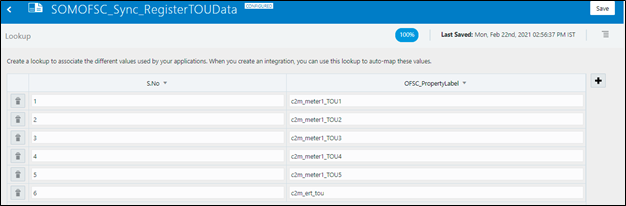
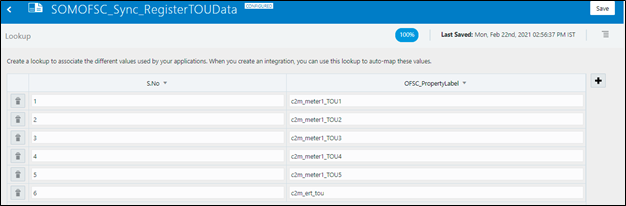
5. Add the property label to the lookup if the property belongs to SQI.