Meter/Item-Level Service Histories
The service history types are synchronized to Oracle Field Service when the activity is created successfully with added Service History Data to asset from Oracle Utilities Customer to Meter. The Oracle Field Service input properties are updated with activity level service history data.
Property Type | Property Label | Level |
|---|---|---|
Input | c2m_dev_valid_service_history_types | Activity |
Output | c2m_dev_service_history_output1 | Activity |
Existing Meter
For an existing meter, the Service History button is displayed if the asset has the valid service history types in Oracle Utilities Customer to Meter.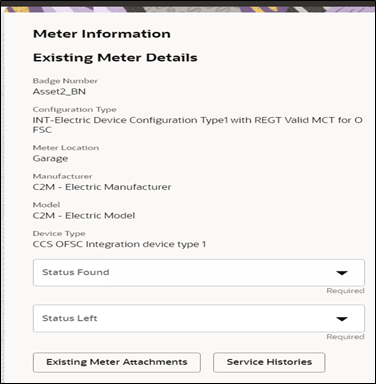
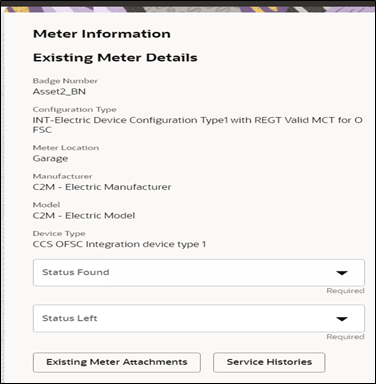
Click Service History. It loads the Service History plugin and displays the Service History screen with the list of supported service history types of this asset. 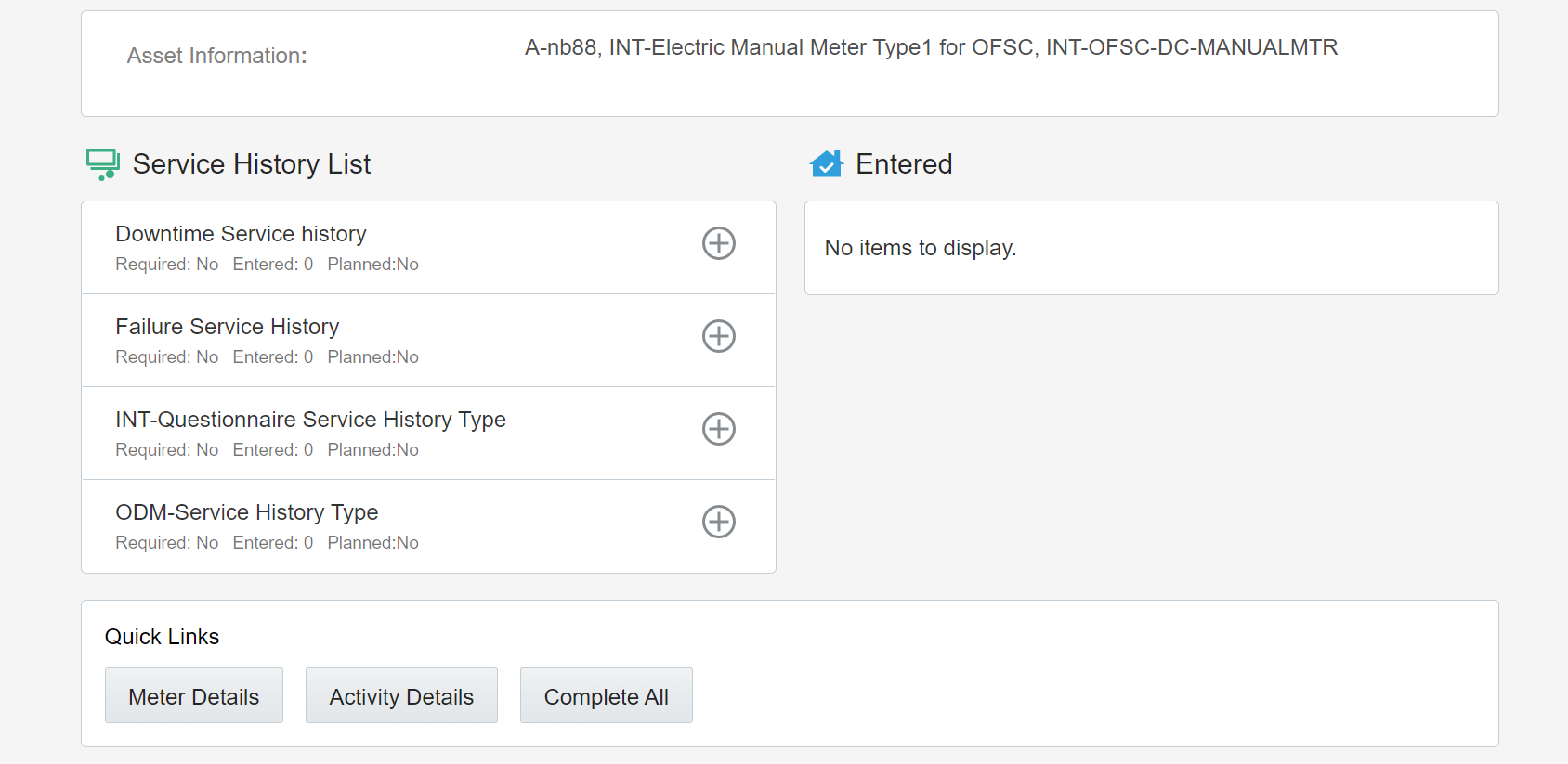
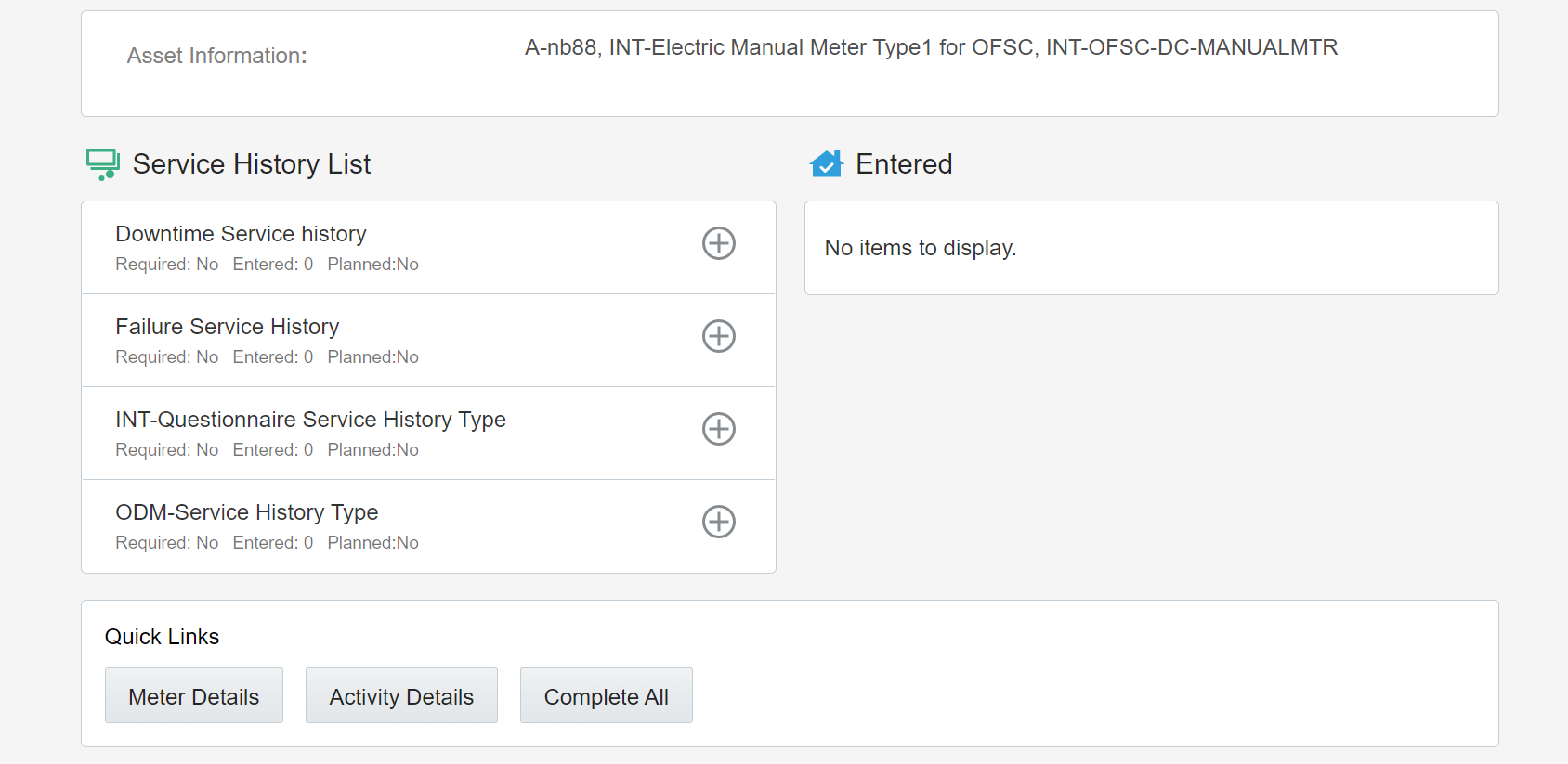
When service histories are added for different services history types for new and existing meters, and are completed in the Service History plugin, the service history data is saved to the respective output property.
New Meter
For a new meter:
1. Click Verify Device to verify the details of the new device/item.
2. If the device has valid service history types in Oracle Utilities Customer to Meter, the Service Histories button is displayed along with the device details.
3. Click Service Histories to display the list of service histories of this asset.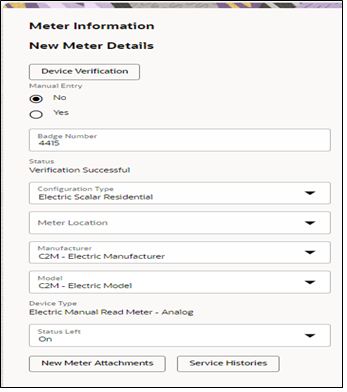
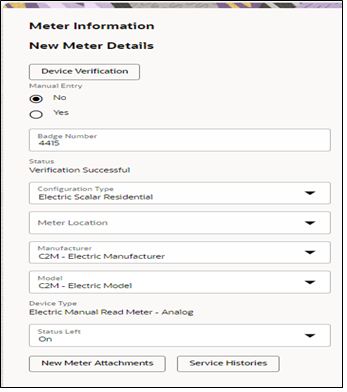
The Service History plugin is loaded and the details are displayed on the Service History screen.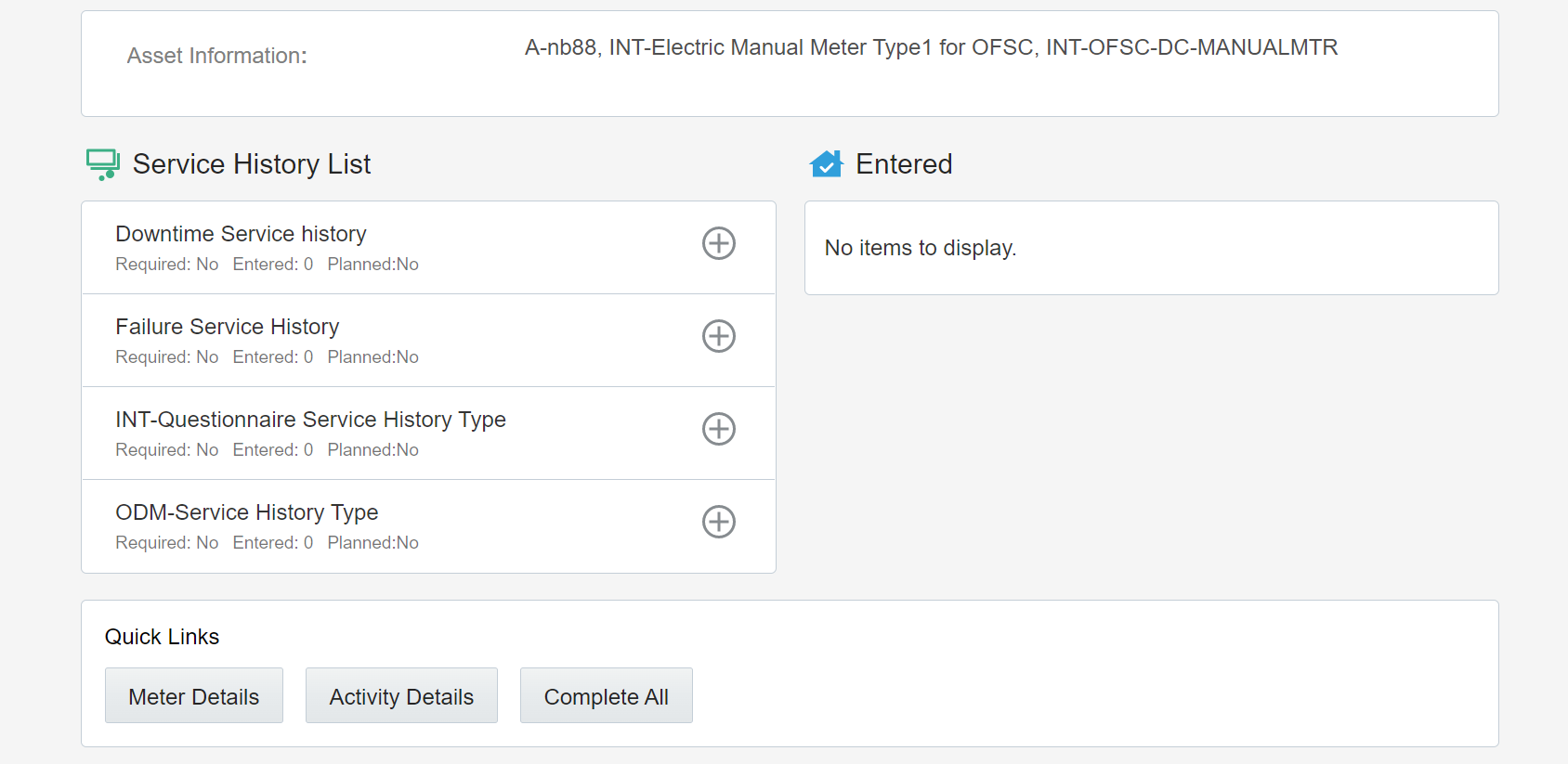
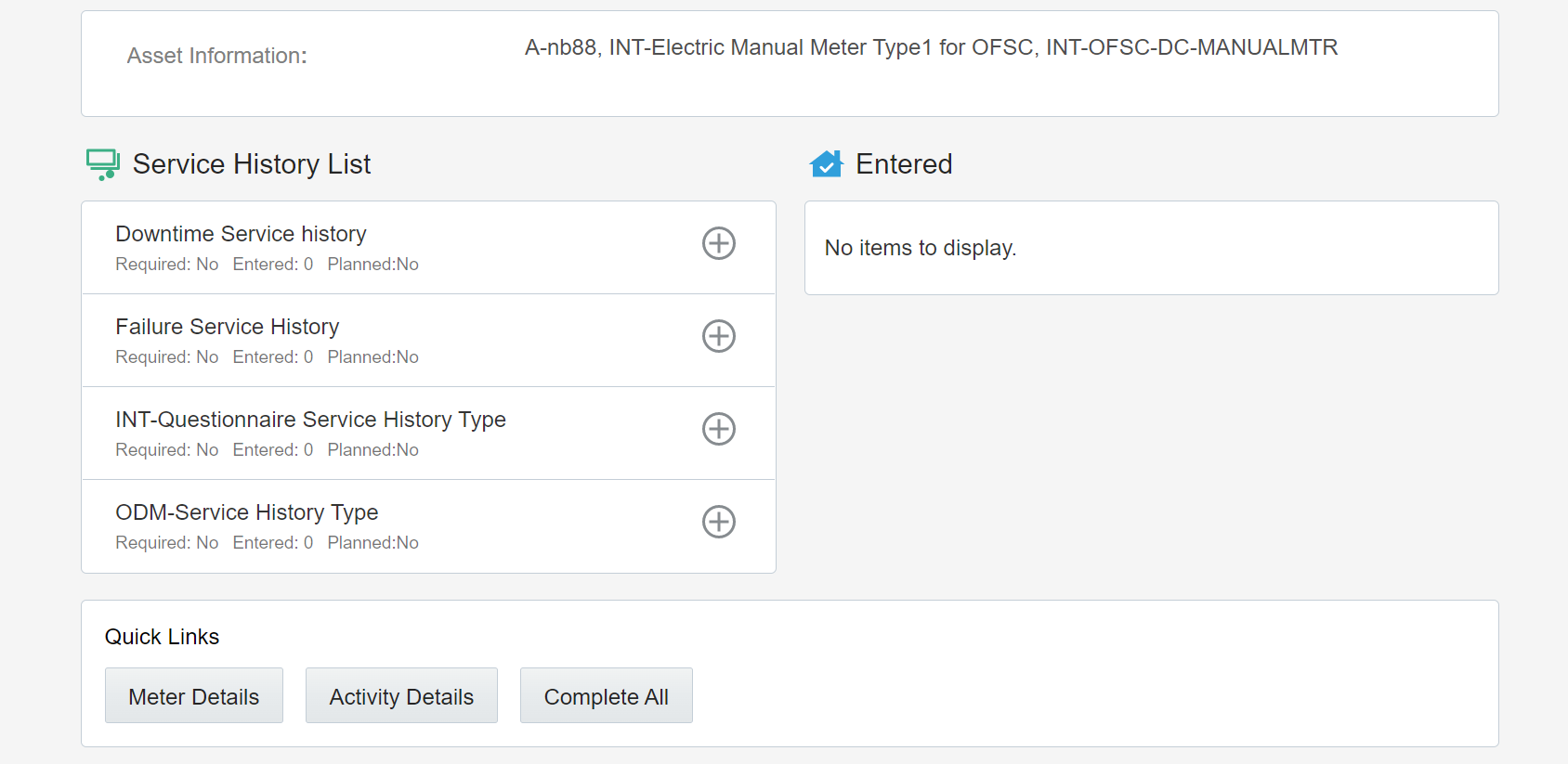
4. Add the service history details related to the service history types shown in the figure above. Click Complete All to save and complete them.